The MSI installer for the Printer Drivers designed for large scale deployment in Active Directory environments. With the Printer Driver MSI installer System Administrators can create custom configurations through the INI file. Configuration Settings specified in the INI file will be used by the MSI installation process, to configure the Black Ice printer driver default settings for every user on the system. The MSI installer will greatly simplify mess deployment and eliminates the need for customers to build custom installations.
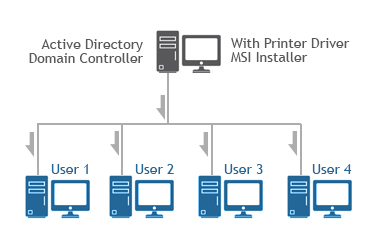
How to Configure the INI file for the MSI Installation
To configure the Black Ice products through the INI file for the MSI Installation, generate an INI file or duplicate the default INI file included in the installer. The INI file can be generated or manually edit.
Please read technical details on INI file generation for MSI installer. Once the INI file is configured, place the INI file into a folder to be accessible to the MSI Installer.
Note: The customized INI file must contain all the values (the whole INI file), not just modified entrees. The MSI Installation with a truncated or insufficient INI file will not be applied to the printer driver.
The default INI file is located in the following directories:
On 32 bit operating systems
C:\Windows\System32\Spool\Drivers\w32x86
C:\Windows\System32\Spool\Drivers\w32x86\3
On 64 bit operating systems
C:\Windows\System32\spool\drivers\x64
C:\Windows\System32\spool\drivers\x64\3
The User can modify the INI file with almost any text editor (For example; Notepad). Edit the desired parameters of the INI file and save it. The MSI Install is ready to be configured through the modified INI file. For detailed description of the INI file parameters, refer to the Description of the INI file values section in the MSI Installation Guide, attached to the MSI Installer.
How to Install the Black Ice Printer Driver MSI with custom INI file
To install the MSI with custom INI file, please open the Command Prompt;
On Windows 8/7 > Go to Start menu and type “cmd”. Right click on the cmd and select run as administrator.
On Windows XP > Go to Start menu and Click to run. Type: “cmd” and press enter.
Command line installation should be the following with the custom INI file;
msiexec /i “<
For example, if the MSI Installer and the INI file both located in the c:\ColorPlusMSI folder:
msiexec /i c:\ColorPlusMSI\BlackIceColorPlus.msi /q CUSTOMINI=”c:\ColorPlusMSI\BuAiniNT.ini” REGNUM=XXXXX-XXXXXXXX-XXXXXXXXXX
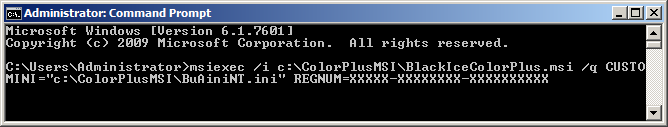
Note: the XXXXX-XXXXXXXX-XXXXXXXXXX must be the serial number of the customer.
Printer Driver MSI Installer Logging Registration Process
The Black Ice Printer Driver MSI Installer includes detailed logging of the registration process, in order to facilitate System Administrators and System Integrators to determine the success or failure of the automated Printer Driver Registration, in large scale deployments. The improved registration logging in the Printer Driver MSI Installer creates a BiPDMSIRegistrationDataLog.txt named log file automatically in the User’s temp folder.
(for example: c:\Users\Administrator\temp\BiPDMSIRegistrationDataLog.txt)
Requirements and Supported installation methods
Supported Installation methods using Group Policy Deployment;
- Assign to Computer (silent install)
- Assign to User (silent install)
- Publish
Additional supported installation method;
- Installation from command line (cmd.exe)
- Windows 11 (32 bit and 64 bit)
- Windows 10 (32 bit and 64 bit)
- Windows 8 (32 bit and 64 bit)
- Windows 7 (32 bit and 64 bit)
- Windows Server 2022
- Windows Server 2019
- Windows Server 2016
- Windows Server 2012 R2
- Citrix* XenApp (Citrix Presentation Server)/XenDesktop
* Hyper-V is supported.
Requirement;
- .NET framework 4.0 or higher
MSI Installers are available for the following Document Converter Printer Drivers:
- ColorPlus Printer Driver for both Desktop and Server
- ColorPlus X1 Printer Driver for both Desktop and Server
- PDF Printer Driver for both Desktop and Server
- PDF X1 Printer Driver for both Desktop and Server
- TIFF/Monochrome Printer Driver for both Desktop and Server
- TIFF/Monochrome X1 Printer Driver for both Desktop and Server
MSI Installer samples are available for OEM Printer Drivers!
For MSI Installer availability, contact sales@blackice.com.