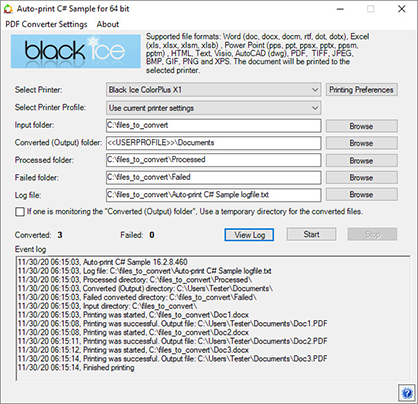
The Resource Toolkit contains two sample applications ( Auto-print and Batch Converter ) with a full source code written in C++ and Visual Basic which demonstrates how to develop applications capable of printing without user interaction. These simple but powerful samples can assist developers looking to build applications that can print out Microsoft Office documents such as Word, Excel, Power Point, HTML files, Text files and Adobe PDF files without any user interaction.
Some of the business applications of the Auto-print technology are:
- Fax server receives a Microsoft Office document from a client and automatically converts it to faxable TIFF.
- Print to e-mail
- Web based upload script to accept an Office file, convert it to TIFF or JPEG and display the results in a browser
- Desktop fax software
- Archiving application
- Any applications that requires server based document conversion
- Batch converters
The Auto-print sample provides developers with a framework for creating an application which will perform document conversion either by printing without user interaction, or to create applications which perform document conversion through the Black Ice printer without the user knowing that printing is taking place.
The
Auto-print Service
sample demonstrates how to use a service for automated printing or document conversion solutions either with or without user interaction. The Auto-print Service technology can be used for document conversion with Black Ice printer drivers or with other physical printers. The Auto-print API can be executed under Windows 2012/2008 R2/ 2008 services to convert MS Office documents and Image file format such as TIFF, JPEG, PNG… etc. The Auto-print service can run under the "Administrator" account instead of under a particular user or System Account, that allows the Auto-print service continue the document conversion even after the current user logs off in unattended mode.
The Auto-print Service Sample available in the Auto-print SDK request.
Also, the Black Ice printer drivers include a Batch Converter sample which can be used for automated document conversion by printing without user interaction.
Both the Auto-print and Batch Converter samples can be enhanced by developers to include support for additional file types, as required by the target application.