The Tiff Viewer Browser extension for Google Chrome and Microsoft Edge allows users to view any TIFF or PDF document on the internet.
The TIFF Viewer Web Browser Extension is ideal for viewing Multi-page tiff files, printing, annotating, searching, and OCRing TIFF documents from browser-based medical applications and from the web. The TIFF Viewer Chrome extension is commonly used for browsing and viewing, printing, annotating, OCR, Editing and Cleaning faxes, processing and printing digital documents, and more.
If choosing the Pro Edition of the TIFF Viewer, the TIFF Viewer Browser Extension also allows users to view, print, fill, OCR, and search image and vector/editable PDF files directly in Chrome or Edge browsers.
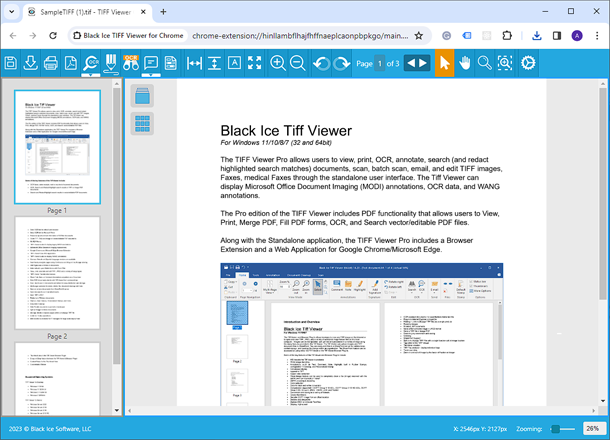
View, Print, Annotate, Save, and OCR TIFF files right from your web browser
The Tiff Viewer Browser Extension automatically installs for Google Chrome and Microsoft Edge and activates when an image is loaded in your browser.
The Black Ice TIFF Viewer includes both a web browser extension for Google Chrome and Microsoft Edge and a standalone TIFF/Image Viewer.
Install the TIFF Viewer with the Browser Extension and try it out for yourself. To use a sample file to try out the TIFF Viewer Browser Extension, please click on one of the following links:
Add annotations to TIFF documents using the TIFF Viewer Google Chrome or Microsoft Edge Browser Extension. Annotations are useful for adding additional information to documents or to emphasize or redact a specific part of the document. The TIFF Viewer Browser Extension includes the following annotations: Signature, Comment, Text, Note, Highlight, Stamp, Insert Image, Redact, Arrow, Line, Ellipse, Rectangle, and Rounded Rectangle.
Why use the TIFF Viewer Web Browser Extension?
- Google Chrome and Microsoft Edge compatible
- View, Print and Edit TIFF documents
- Annotate TIFF Documents
- Manage pages in multipage TIFF files
- View Vector/editable PDF and Image PDF documents - (Only available in the TIFF Viewer Pro)
- Fill PDF forms - (Only available in the TIFF Viewer Pro)
- Export documents to PDF
- Optical Character Recognition (OCR) - (Only available in the TIFF Viewer Pro)
- Search and redact search results in TIFF or Image PDF documents - (Only available in the TIFF Viewer Pro)
- Search in vector/editable PDF documents - (Only available in the TIFF Viewer Pro)
- NEW! AI Assistant, to ask questions about the opened document (powered by Open AI ChatGPT) - (Only available in the TIFF Viewer Pro)
- Intelligent redact to protect sensitive information - (Only available in the TIFF Viewer Pro)
- Download documents
- Thumbnails for easy navigation between the pages
- View multi-page TIFF/PDF files in Thumbnail Mode
- Continuous scrolling between pages
- Rotate page(s)
- Responsive User Interface
- Fully Customizable User Interface
- Embed the Browser Extension to a website
- Detailed logging
- MSI installer is available for IT managers
- Message Passing API, for developers
Which web solution to choose? The TIFF Viewer Core, Browser Extension or the Browser Plug-In?
The comparison table below shows the main differences between the TIFF Viewer Core, Browser Extension or the Browser Plug-In.
| TIFF Viewer Core | Chrome / Edge extension | IE Browser Plug-In | |
| Browser Support | Chrome, Edge | Chrome, Edge | Internet Explorer |
| File Support | TIFF, PDF, JPG, BMP, PNG, TEXT, ICA, ZIP | TIFF, PDF, JPG, BMP, PNG, TEXT, ICA, ZIP | TIFF, PDF, JPEG, TEXT, ICA |
| Easy Integration (IFRAME) Support | YES | YES | YES |
| URL Parameter support for Easy Integration | YES | YES | NO |
| Support Multi-Page Documents | YES | YES | YES |
| OCR and Search | YES | YES | NO |
| AI Assistant | YES | YES | NO |
| Annotation Support | Full Support for Viewing and Editing | Full Support for Viewing and Editing | Only Viewing |
| Open Files on New Tab | YES | YES | NO |
| Open Files on New Window | YES | YES | NO |
| Internet Connection | Not Required | Required | Not Required |
| Installation | Easy – Installs with TIFF Viewer | Intermediate – Installs with TIFF Viewer, but users may have to enable it manually in the browser. | Easy – Installs with TIFF Viewer |
| Update to a new version | Updates with TIFF Viewer | Partially updates with TIFF Viewer, and partially from the Chrome Web Store automatically | Updates with TIFF Viewer |
| Large-Scale Deployment | Easy – MSI Installers and parameters | Intermediate – MSI Installers and parameters, and Group Policy settings for the extension installation | Easy – MSI Installers and parameters |
| Uninstallation | Easy – Uninstalls with TIFF Viewer | Intermediate – Uninstalls with TIFF Viewer, but Chrome and Edge browsers must be closed and reopened to complete. | Easy – Uninstalls with TIFF Viewer |
| Technology | The latest ASP.NET Core Web Application | Chrome Browser Extension | Legacy IE ActiveX Plugin |
| Environment | Self-Running Application | Inside Chrome / Edge | Inside Internet Explorer |
Tiff Viewer is supported on the following platforms: |
|
| Server: | Client: |
|
|
|
* TIFF Viewer Browser Extension requires Google Chrome or Microsoft Edge. |
|