Black Ice Software offers many TIFF file and Fax file specific features that are critical for our customers to create high quality black and white faxable documents creating the illusion of grayscale by using the Photo Quality option.
Black Ice ColorPlus and TIFF/Monochrome Printer Drivers include the following TIFF and Fax file formats:
- TIFF Group 3, 1 Dimension
- TIFF Group 3, 1 Dimension with Fillbits
- TIFF Group 3, 2 Dimension
- TIFF Group 4
- TIFF Packed
- TIFF Lempel-Ziv & Welch
- TIFF for CISCO
- TIFF for Dialogic boards
- TIFF for NMS boards
- TIFF for Gammalink boards
- TIFF Uncompressed
- TIFF JPEG
The following settings are available for TIFF file formats:
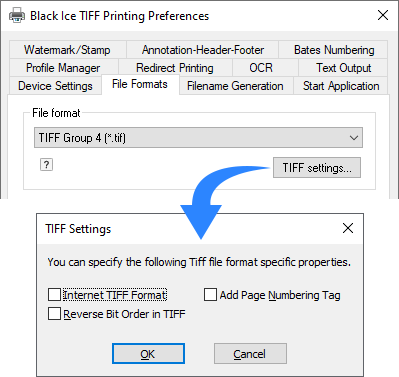
Internet TIFF format - If TIFF file format is selected as the output image format and this box is checked, the Printer Driver creates a TIFF file that is compatible with the requirements listed in Chapter 3 of RFC 2301 File Format for Internet Fax (which is not part of this document). Chapter 3 of RFC 2301 File Format for Internet Fax lists the required tags for black-and-white faxes. The extra tag that the Printer Driver includes in the TIFF file if this flag is checked is NEWSUBFILETYPE.
Reverse bit order in TIFF - If this checkbox is enabled, the Printer Driver saves TIFF images with reverse bit order and also sets the value of the FILLORDER tag in the image file to Reverse. GammaLink-compatible TIFF output requires this setting to be checked because they can only send TIFF images with reverse bit order.
Add Page Numbering Tag - If this checkbox is enabled, the Printer Driver sets the page number tag of every page in the output TIFF file.
Photo Quality
The Photo Quality option enables or disables the dithering of the Monochrome driver. When Photo Quality is enabled, seven high-quality filters become accessible. Digital half-toning, also referred to as spatial dithering, produces the illusion of continuous-tone pictures on media that is only capable of displaying binary picture elements, for example, fax machines and most printers. Floyd-Steinberg, Jarvis-Judice-Ninke, and Ordered Clustered are the textbook filters. The Smooth, Sharp, and Stucki filters are less known, but produce better quality output. Floyd-Steinberg is the default setting. The sample view shows the selected settings on a test image. The threshold filter compared each pixel value against a fixed threshold. This is the simplest dithering algorithm, but it can drastically reduce file size due to the loss of detail.
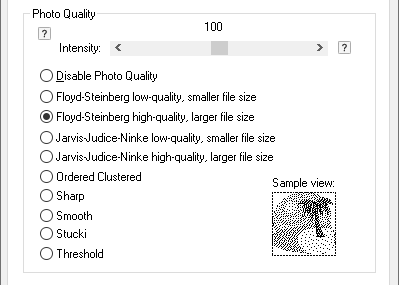
Intensity
The photo quality program group also contains a scroll bar that lets the user control the intensity of the output image. The lower the intensity value is, the darker the output image changes.When to Use Photo Quality Output?
Photo Quality Output is designed primarily for faxing or transmitting color pictures on a monochrome device. When a color picture is faxed from a conventional desktop fax machine, the result is unrecognizable in most cases. On computer-generated faxes, the output quality can be increased to picture quality using the Black Ice printer driver. Since the Photo Quality options are designed for monochrome output, Photo Quality options are not available when the selected output color depth is 24bit.
How is performance affected by the Photo Quality output?
The fastest filter is the Floyd-Steinberg because it requires the least computation. Stucki is the slowest filter but has the highest quality and produces the best visible output.
Create Faxable Image
If the Create faxable image option is enabled, the Printer Driver forces a fax optimized resolution. The paper sizes and graphic resolutions are not restricted, but the end result image file has a faxable page size and fax-compatible resolution. For example, if the page is Letter paper size and 600 DPI, the generated file width is set to 1728 pixels.
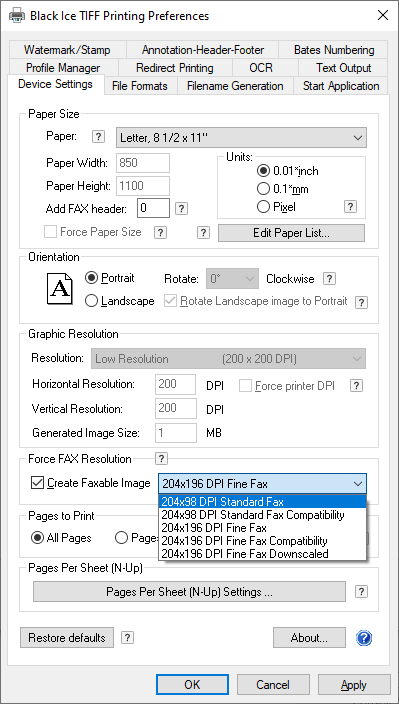
The available fax optimized resolutions are the followings:
| 204 x 98 DPI Standard Fax |
Draft resolution (standard fax mode). |
| 204 x 98 DPI Standard Fax Compatibility |
This resolution is 204 x 204 dpi internally for the printing application, but the image is scaled as 204 x 98 dpi. This feature is useful when printing from an application that cannot print correctly when the horizontal and vertical resolution values are different. Selecting this setting prints the page correctly and the image can still be faxed. |
| 204 x 196 DPI Fine Fax |
Low resolution (fine fax mode). |
| 204 x 196 DPI Fine Fax Compatibility |
This resolution is 200 x 200 dpi internally for the printing application, but the image is scaled as 204 x 196 dpi. This feature is useful when printing from an application that cannot print correctly when the horizontal and vertical resolution values are different. Selecting this setting prints the page correctly and the image can still be faxed. |
| 204x196 DPI Fine Fax Downscaled |
The 204x196 DPI Fine Fax Downscaled option can be used to make small text bolder in the document. When the 204x196 DPI Fine Fax Downscaled option is selected, the Printer Driver receives the page content from the application in 600x600 DPI, and then scales it to 204x196 DPI before writing it to a file. |
What is Fax Paper Size?
It is easy to confuse the US Letter or European A4 paper sizes with fax paper size. According to the ITU T.30 standard, the Fax page width is 215 mm or 1728 pixels, which is slightly different from the US Letter or A4 paper size. There are additional fax paper sizes, for example, 255 mm and 303 mm; however, they are not in use or there are very limited devices supporting them. If the 255 mm or 303 mm paper size or any other special paper size is needed, create a custom paper size.
Handling non-conventional Fax Paper Sizes
Some fax machines can handle additional paper sizes besides the standard fax paper size, for example, A3. If it is needed to create an A3 size output for a fax machine and the paper size is set to A3, do not check the Create faxable image checkbox, because it forces the document width to be 1728 pixels and distorts the output.