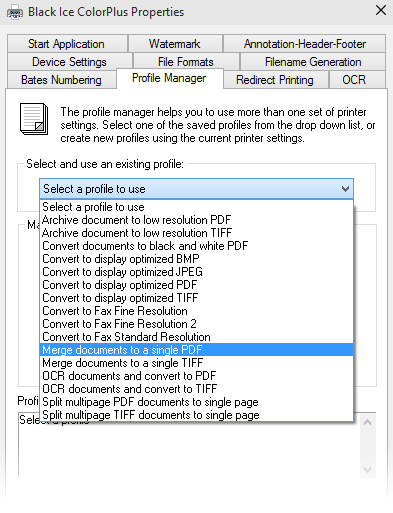Under the Profile Manager panel custom printer settings can be saved as a profile. The user can create several profiles. Profiles can be used later to load the custom settings, without having to manually change the settings every time. The Black Ice Printer Drivers includes several built-in predefined profiles for common configurations, such as Merge Documents to a single PDF or Convert documents to Fax Fine Resolution. To see how to use the built-in profiles, jump to the Using Profiles for Common Configurations section.
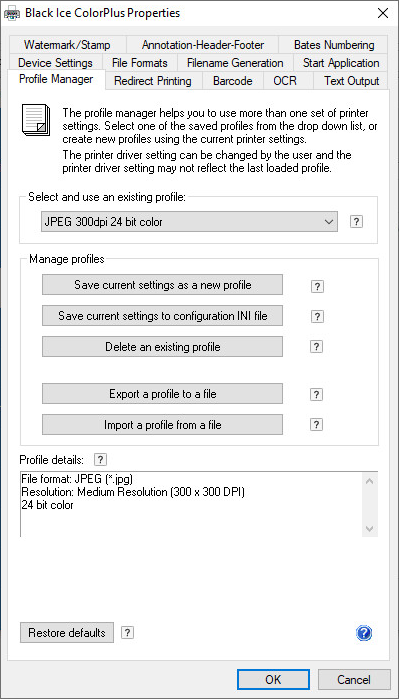
Since Printer Driver version 13.80, profiles are portable between different Printer Driver types (for example between TIFF/Monochrome and ColorPlus Printer Drivers), and profiles are also portable between Printer Drivers for Server and Desktop operating systems (for example PDF Printer Driver for Servers and ColorPlus Printer Driver for Desktop). Furthermore, profiles are portable between OEM and non-OEM printer drivers and also portable between 32 and 64 bit systems.
NOTE: If the settings are not available in the Printer Driver where the user imports the profile, then the Printer Driver simply ignores those settings. (For example, PDF output file format will be ignored in TIFF/Monochrome Printer Driver)
The structure and the values in the saved profile (.bip) files are very similar to the Printer Driver INI files and can be edited manually with any text editor. To read more about the Printer Driver INI file values and how to edit the settings in the INI file, please refer to The Printer Driver INI Files section in the Printer Driver Resource Toolkit/API documentation.
Also the Profile Manager can export, import, delete existing profiles.
For the list of built-in predefined profiles, please refer to the Predefined Profiles section of the online documentation.
In case of the desired configuration is not among the built-in predefined profiles, please refer to the Creating Black Ice Profile File section of the online documentation.
Using Profiles for Common Configurations
The Black Ice Printer Drivers have several built-in profiles for common configurations, such as Merge Documents to a single PDF or Convert documents to Fax Fine Resolution.
To use any of these built-in predefined profiles, go to Control Panel > Devices and Printers > right click on the Black Ice Printer Driver > Printing Preferences > Navigate to the Profile Manager tab and select a profile from the dropdown list: