The Black Ice Print2Email has a built-in content based file naming feature to specify the file name of the printed output document, based on the document’s content.
When printing a document to the Black Ice Print2Email and the “Enable Content Based Email Sending” option is enabled, the Print2Email recognizes a special character sequence on the printed document and sets up the filename generation based on the extracted information. The special character sequence is removed from the document body and is not displayed.
To use the content based file naming feature, the desired filename must be inserted dynamically (such as invoice number, purchase order number, customer name) to form the document name between special character sequences (for example: ##~~Filename=Invoice Number~~).
To use the content based file naming feature of the Print2Email, please navigate to the Print2Email > Advanced tab and enable the “Enable Content based email sending” option.
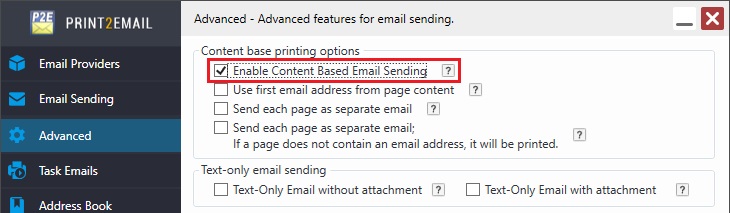
Please note that the “Filename” tag must be on the first page of the printed document.
Sending each page of a multipage document as a separate email with a different filename
When the “Enable Content Based Email Sending” and the “Send each page as separate email” options are both enabled, the Printer2Email is able to print each page of a multipage document to a different file with a different filename, attached to a separate email.
Please note that in this case, “EmailTo” and “Filename” tags must be on every page of the document. If the Print2Email finds a page without an “EmailTo” tag, it will merge the page to the previous page (creates a multipage document) until the next “EmailTo” tag is found or until the end of the document.
To use the content based file naming feature of the Print2Email, please navigate to the Print2Email > Advanced tab and enable the “Enable Content based email sending” and “Send each page as separate email” options.
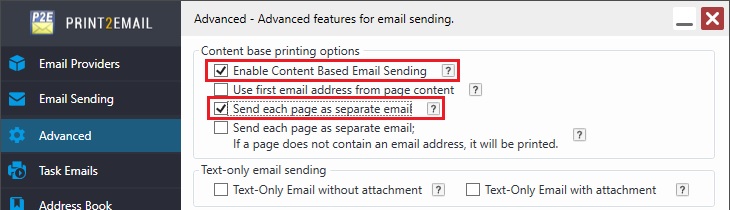
The following “EmailTo” and “Filename” tags are embedded in the printed document:
##~~EmailTo=recipient@domain.com~~
##~~Filename=Invoice 0066050137~~
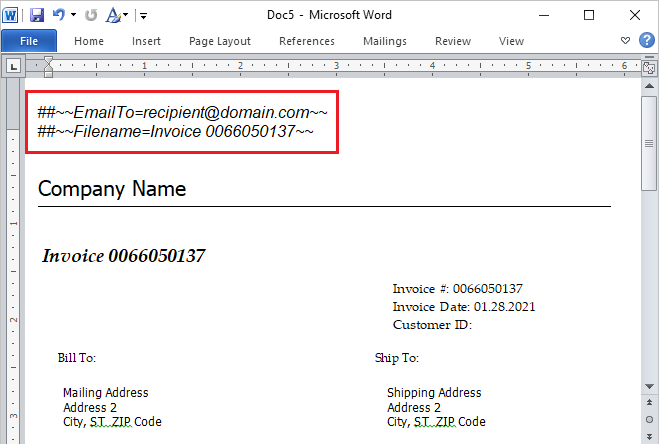
(MS Word document with the embedded “EmailTo” and “Filename” tags)
When printing to the Print2Email, the document will be attached with the generated filename: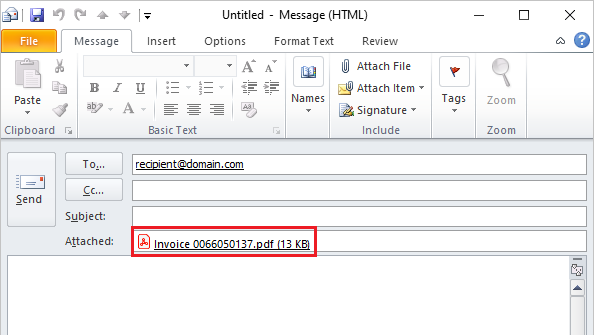
(Printed document with the generated filename)