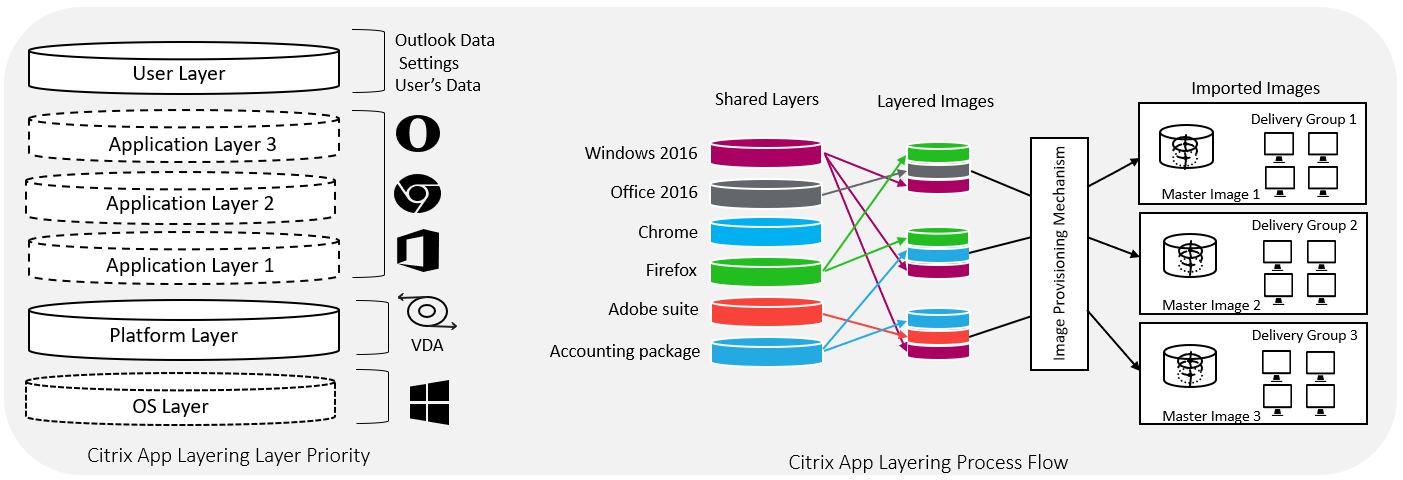Installing Black Ice products on Citrix VDI for Citrix Virtual Apps and Desktops.
The diagram below illustrates the Citrix App Layering. The Citrix App Layering actually puts applications on a plane separate from the OS and splits the application into three main layers. Each layer is stored as a virtual disk. The base layer contains the OS itself.
When installing Black Ice Software products on VDI, it is highly recommended to install and activate/register them on the Master Image OS layer. Failure to do so may lead to the deactivation of Black Ice products as soon as the desktop is delivered to users. In cases where this is not possible, there are alternative options available.
An alternative solution would be to install the Black Ice product on the Application layer using only the MSI installer with a special command designed for the Application layer and register the software there. This offers a strategic workaround to ensure the continued functionality of your Black Ice Software product.
Important Note:
In cases where deployment can only be done on the Application Layer, please contact your account manager for further assistance at sales@blackice.com.