The MSI installer for Print2Email designed for large scale deployment in Active Directory environments. With the Print2Email installer System Administrators can create custom configurations for every User on the system and register or activate the Print2Email. The MSI installer will greatly simplify mess deployment and eliminates the need for customers to build custom installations.
The MSI installer is compatible with Microsoft Intune, Microsoft SMS/SCCM, Zenworks, and Marimba.
The MSI install has the following installation features:
- Upgrade the Print2Email without reboot while preserving the user settings using the MSI installer
- Automatic silent installation
- Automatic register/activate the Print2Email with a serial number
- Install the Print2Email for evaluation.
- Configure installation target directory.
- Configure the registration of the Print2Email with Black Ice license server:
- 443 port with SSL (default)
- 80 port without SSL
- 3500 port without SSL
- 15000 port without SSL
- Configure the connection to license server with proxy server.
- Not using proxy server (default)
- Attempt to discover automatic proxy
- Use HTTP proxy
- Use SOCKS proxy
- Pre-configure the Print2Email using the configuration ini file.
- Such as file format, output directory, and more. Every feature of the Print2Email can be pre-configured.
- Hide Print2Email Printing Preferences Tab(s) from Users.
- Configure the Print2Email settings (including Task Emails) for large scale deployments.
- Such as email settings, recipients, and more. Every feature of the Print2Email can be pre-configured.
- Configure Email providers, Username and Password for Google, Yahoo, Hotmail, iCloud, Exchange, AOL,
- MAPI (Outlook) and SMTP settings
- Configure Email fields of To:, CC:, BCC:.
- Sending the email silent mode
- Delete attachment files after the email is sent
- Enable Logging and error reporting preferences
- Enable Content Based Email Sending
- Add Task emails
- Configure single or multiple Task email
For example:
msiexec /i "<<PATH>>\Print2Email.msi" /q TARGETDIR="C:\Black Ice\Print2Email" REGNUM=XXXXX-XXXXXXXX-XXXXXXXXXX
Please contact sales for more technical details on the MSI installer at sales@blackice.com.
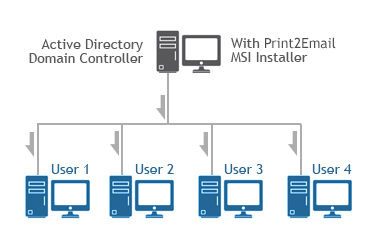
Supported Installation methods using Group Policy Deployment;
- Assign to Computer (silent install)
- Assign to User (silent install)
- Publish
Additional supported installation method;
- Installation from command line (cmd.exe)
Installing the Print2Email on VDI
The Print2Email can be installed on Azure VDI, AWS VDI, VMware VDI, or any VDI system from the master image.
The base requirement for licensing of the Print2Email is the Print2Email Special Installer with the licensing mechanism designed for VDI.
The MSI or Interactive Print2Email Special Installer can be requested from Black Ice Software Sales sales@blackice.com.
The Interactive or MSI Print2Email Special Installer for VDI is not available for a single license and is not available from the online store only directly from Black Ice Software sales.
Installing Black Ice products on Citrix VDI for Citrix Virtual Apps and Desktops
Installing Black Ice products on Azure Windows Virtual Desktop
Intune Deployment of product using MSI Packages
Requirement;
- .NET framework 4.0
For MSI Installer availability, contact sales@blackice.com.