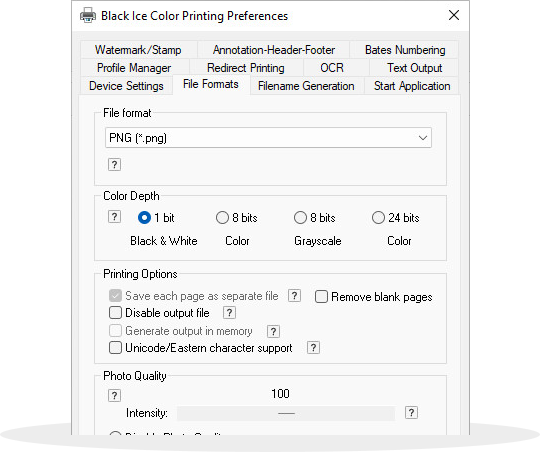Black Ice Color Printer Drivers can convert any printable file into 24 bit color, 8 bit color, 8 bit grayscale or 1 bit monochrome (black and white) image files. Color images are used primarily by color fax applications, archiving applications, desktop publishing, Internet imaging, etc. Color Printer Drivers can also extract ASCII text from a printed file in addition to generating TIFF, JPEG, GIF, etc. output from printed files.
Color Printer Drivers are Runtime-Free allowing developers to bundle and distribute Color Printer Driver as part of their own application with no per user fees.
The Color Printer Driver API
Black Ice Color Printer Driver API/Resource Toolkit (RTK) enables developers to control every aspect of document creation. The API-RTK includes over 400+ functions and methods for C++, C#, VB.NET, and ASP.NET developers to control the document conversion process.
Black Ice Color Printer Driver, combined with the Resource Tool Kit – Application Programming Interface (API), offers developers and Original Equipment Manufacturers (OEM’s) the capability to integrate, customize, or build advanced document management systems. The Resource Tool Kit – API is a collection of utilities and sample source codes for sophisticated developers to build state-of-the-art business solutions.
In order to assist Black Ice Printer Driver users to accomplish printing and Black Ice Printer Driver-related tasks, a Printer Driver Resource Toolkit package is provided FREE of charge with the purchase of any Black Ice Generic Printer Driver. For those wanting to download the DEMO version of a printer driver can also download the Printer Driver Resource Toolkit DEMO to complement it.
Supported Operating Systems
Client
Windows 11 64 bit
Windows 10 32/64 bit
Server
Windows Server 2025
Windows Server 2022
Windows Server 2019
Windows Server 2016
Windows Server 2012 R2
Citrix XenApp / XenDesktop
VMware Horizon + ThinApp
VMware VCenter
Microsoft RemoteApp
Microsoft Hyper-V, Hyper-V VDI
The Printer Driver supports ARM processor based devices.
File Formats
Supported File Formats
Supports a wide range of formats including TIFF, JPEG, PNG, GIF, and more. See full list →
TIFF/Fax Format Specific Features
Create TIFF & Fax files with dithering, custom resolutions, and support for multiple fax formats. Read more...
HIPAA-Compliant TIFF
Generate HIPAA compliant TIFF documents to protect medical data. Read more...
Printing & Conversion
Fast Printing
Black Ice Printer Drivers provide the fastest available document conversion speed on the market. Read more...
Large Paper Sizes
Supports a total of 177 predefined paper sizes, including large format paper sizes. Read more...
Print Preview
The built-in Print Preview window allows users to inspect their documents before printing. Read more...
High Resolution (DPI) Support
Supports a wide range of predefined resolutions and the option to specify custom resolutions. Read more...
Full Output Folder Control
Generate files in any specified folder, including local, network, or remote drives. Read more...
Batch Conversion
Print and convert files programmatically with no user interaction using the Black Ice Printer Driver. Read more...
Black Ice Virtual Printer Technology
Black Ice Software offers various virtual printer driver technologies to meet diverse printing needs. Read more...
OCR and Text Extraction
Text Recognition (OCR)
Convert digitized documents into editable text files with Optical Character Recognition. Read more...
Text Extraction
Extract the text information from the printed document into a text (.txt) file. Read more...
Automation & Productivity Tools
Merge/Organize Documents
Merge/combine and rearrange multiple print jobs using the Merge Documents window. Read more...
Merge Documents Silently
Merge multiple print jobs into one multipage document silently in the background. Read more...
Save As Option
When enabled, the Save As dialog is displayed before printing, allowing further configurations. Read more...
Profile Manager
Save custom printer settings as profiles, to load configurations without manual adjustments. Read more...
Filename Generation
Generate the output filename using options like prefix, exact name, document name, or custom naming. Read more...
Application Starting
Start an application before or after printing to capture messages, process files, and more. Read more...
Predefined Conversion Profiles
Create custom conversion profiles with different settings for quick configuration. Read more...
Content-based File Naming
Specify the file name of the printed output file, based on the document’s content. Read more...
Document Customization & Enhancement
Add Annotation, Header and Footer
Add customized annotations, headers, and footers (including dynamic date/time) to documents. Read more...
Add Watermark or Stamp
Enhance printed documents by adding image or text based Watermark or Stamp. Read more...
Bates Numbering
Apply Bates Numbers with prefixes for legal and business document referencing. Read more...
Post-Printing Options
Redirect Printing to Additional Printers
Print to the Black Ice Printer Driver and simultaneously redirect to other printers. Read more...
Open Printed Document in the Default Viewer
Automatically open printed documents in the default Windows viewer after printing. Read more...
Open Printed Document with an Application
Specify an application to automatically open printed documents after printing. Read more...
Upload & Distribution Options
Email documents as attachment
Send converted files in email silently, or with user-provided address during printing. Read more...
Upload to SharePoint
Upload printed documents to SharePoint servers with flexible configuration and optional metadata. Read more...
Upload to FTP/FTPS
Instantly upload printed documents to an FTP/FTPS server with flexible configuration. Read more...
Upload to Web
Upload printed documents to a website seamlessly over HTTP/HTTPS with configurable authentication and parameters. Read more...
Upload to Database
Upload printed documents to a database via ODBC with flexible table and column selection. Read more...
Upload to M-Files
Upload converted documents to M-Files with flexible configurations, optional silent mode and logging. Read more...
Deployment & Administration
Network Printer Sharing
Black Ice Printer Drivers can be shared over a network, allowing client systems to print through a host printer.
Read more...
Customizable user interface
Hide tabs, controls, and file formats, tailoring the Printer Driver to specific needs. Read more...
Document Conversion Logging
Log every conversion, warning, error or general information into the Windows Event Log. Read more...
The Printer Driver API/RTK
Real-time printing status notification
Includes a messaging interface for real time communication with a third party application. Read more...
Change printer settings programmatically
Programmatically control printer settings using the Resource Toolkit's powerful API and ActiveX. Read more...
Easy installation with custom settings
Easily install and configure Black Ice printer drivers with a single function call. Read more...
Programmatically control and query printjobs
Pause, restart, delete jobs, or retrieve detailed job info like user, status, pages, and more. Read more...
Customizable user interface provided
Easily hide tabs, controls, or file formats, and add support for foreign languages. Read more...
Custom Plug-In Support
Extend print behavior with custom plug-in support. Read more...
Real Time Printer Driver Hook
Modify printer settings dynamically during printing based on the document. Read more...
Web based document conversion
Enables server-side document printing and delivery to clients or browsers. Read more...
All OEM Printer Driver Prices listed are effective as of 1/01/2013.
To purchase the Black Ice printer drivers, please fax or email a signed copy of the associated license agreement to the Black Ice sales office. For additional ordering information, please click here.
Black Ice Software offer different licensing models for corporate users and End Users. For more information, please visit the What license do I need? page.
To speak with a sales representative please call 561-757-4107 or email sales@blackice.com.
License details
The Black Ice Color printer drivers are runtime free and are licensed per developed application, so you can incorporate and distribute them with your application without any additional license fees. The drivers are priced and licensed based on operating system type.
Color Printer Driver Pricing
Maintenance is mandatory for the first year.Printer Driver Support Contracts
Black Ice Software, LLC
950 Peninsula Corp Circle Suite 2017
Boca Raton, FL 33487
Tel: 561-757-4107
Fax: 561-757-4109
E-Mail: sales@blackice.com