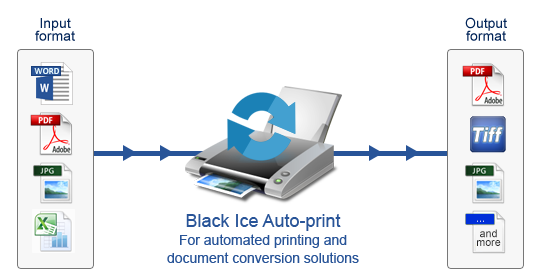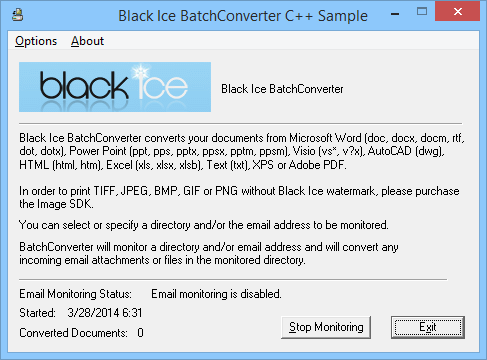API - Resource Toolkit
Online Manual
The Black Ice Printer Driver API/RTK (Resource Toolkit) includes Batch Converter Developer Tools and Sample applications for creating batch conversion solutions either with or without user interaction.
Auto-print Technology - Print without any user interaction
By using Auto-print technology, an application can automatically print out commonly used documents without any user interaction.
The Resource Toolkit
contains samples with full *source code written in C++, Delphi, C#, VB.NET, and ASP.NET that show how to implement applications capable of Auto-printing. These simple but powerful samples can help developers build applications that can print out MS Office documents such as Word, Excel, Power Point, Visio, AutoCAD, HTML, XPS files and Adobe PDF files without any user intervention.
+ Click Here to see the file formats which the Auto-print can convert
| File Format |
Extension |
| Microsoft Word |
.doc, .docx, .docm, .dot, .dotx |
| Microsoft Excel |
.xls, .xlsx, .xlsm, .xlsb |
| Microsoft PowerPoint |
.ppt, .pptx, .pps, .ppsx, .ppsm, .pptm |
| Microsoft Publisher |
.pub |
| Microsoft Visio |
.vst, .vsd, .vss, .vtx, .vdx, .vsx |
| Adobe Reader |
.pdf |
| Image formats |
.png, .jpg, .jpeg, .gif, .bmp |
| Tagged Interchange File Format |
.tiff, .fax |
| Microsoft text files |
.txt, .rtf |
| Comma-Separated Variables |
.csv |
| XML Paper Specification |
.xps |
| Autocad |
.dwg |
| Hypertext Markup Language |
.htm, .html |
| And More... |
Some of the business applications of the Auto-print technology are:
- Document Content based conversion. Invoice number determines conversion type.
- Fax server receives a Microsoft Office document from client and automatically converts it to fax.
- Desktop document conversions.
- Archiving application
- Any applications that requires server based document conversion
- Unattended Batch converters
- Unattended Batch printing to physical printers.
The Auto-print sample can be modified and enhanced by developers to include support for additional file types such as Post Script, by integrating any addition, third party, printing modules such as “GSview” for Post Script.
For technical details please see the Resource Tool Kit
on-line manual.
Auto-print Service Technology - Print from Service on Windows Servers
The Auto-print Service Sample demonstrates how to use a service for automated printing or document conversion solutions either with or without user interaction. The Auto-print Service technology can be used for document conversion with Black Ice printer drivers. The Auto-print API can be executed under Windows 2012/2008 R2/ 2008 services to convert MS Office documents and Image file format such as TIFF, JPEG, PNG… etc.
+ Click Here to see the file formats which the Auto-print Service Sample can convert
| File Types |
Extension |
The Service will print the document with |
| Microsoft Word |
| Word Documents |
DOCX, DOCM, DOC |
*Latest Installed MS Word |
| Word Templates |
DOTX, DOTM, DOT |
*Latest Installed MS Word |
| Rich Text Documents |
RTF |
*Latest Installed MS Word |
| Microsoft Excel |
| Excel Workbooks |
XLSX, XLSM, XLS |
*Latest Installed MS Excel |
| Excel Templates |
XLTX, XLTM, XLT |
*Latest Installed MS Excel |
| Excel Binary Workbook |
XLSB |
*Latest Installed MS Excel |
| Comma-separated values |
CSV |
*Latest Installed MS Excel |
| Microsoft PowerPoint |
| PowerPoint Presentations |
PPTX, PPTM, PPT |
*Latest Installed MS Powerpoint |
| PowerPoint Shows |
PPSX, PPSM, PPS |
*Latest Installed MS Powerpoint |
| PowerPoint Templates |
POTX, POTM, POT |
*Latest Installed MS Powerpoint |
| Microsoft Publisher |
| Publisher |
PUB |
*Latest Installed MS Publisher |
| Microsoft Visio |
| Visio Drawings |
VSD |
*Latest Installed MS Visio |
| Image Files |
| TIFF Images |
TIF, TIFF, FAX |
Black Ice Image SDK |
| JPEG Images |
JPG, JPEG |
Black Ice Image SDK |
| PNG Images |
PNG |
Black Ice Image SDK |
| BMP Images |
BMP |
Black Ice Image SDK |
| GIF Images |
GIF |
Black Ice Image SDK |
| XPS Documents |
| XPS Documents |
XPS |
BiPrintXPS.exe utility |
| Adobe PDF |
| PDF Documents |
PDF |
BiPrintPDF.exe utility, Adobe Reader |
| HTML Files |
| HTML Files |
HTM, HTML |
BiPrintHTML.exe utility, Internet Explorer |
| Test Files |
| Text Files |
TXT |
Microsoft Notepad |
*NOTE: When MS Office is installed in increasing order, the earliest version of Office installed first and the latest version of Office installed last, the latest version of Office will be used for printing. Microsoft does not recommend installing Office in any other order. If the Office versions are not installed in an increasing order, it is unpredictable which version of Office will be used for printing.
Benefits of document conversion running as service:
The Auto-print service can run under "Administrator" account instead of under a particular user or System Account, that’s allow the Auto-print service continue the document conversion even after the current user is logs off in unattended mode. The base requirement is MS Office 2013, 2010, or 2007 to be installed on the server.
Batch Converter Technology - Monitor/Batch convert a specified directory
The Black Ice Printer Driver API/RTK (Resource Toolkit) includes a Batch Converter Sample to the printer driver written in C++ enabling developers to monitor/batch convert a specified directory and/or email address and automatically convert any files in the specified directory or incoming emails.
Developers can specify a directory for the Batch converter to monitor/convert. Any supported file placed in the directory will be automatically converted into an image file by printing that file to the Black Ice printer driver. Settings such as the generated file format and output directory can be changed from within the sample.
*The source code is not available in DEMO API/Resource Toolkit. For the source code and for the Release version of the Printer Driver RTK/API contact Black Ice Sales at (603) 882-7711 Ext. 2 or sales@blackice.com