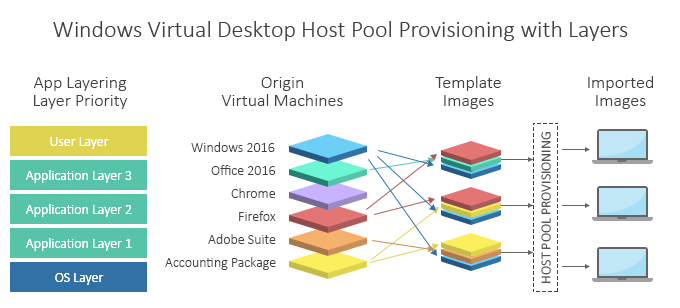Installing Black Ice products on Azure Windows Virtual Desktop.
The diagram below illustrates the Windows Virtual Desktop Host Pool Provisioning. For the Provisioning, one will need an origin Virtual Machine, which will be used to create a Template Image.
The Template Image will contain the Operating System, and all the applications which was installed on the origin Virtual Machine.
For adding multiple application layers to a Template Image, one has to create a layer virtual machine from the latest template image, install the necessary applications for the next layer, then create a new Template Image from the layer virtual machine.
Black Ice products should be installed and Activate/Registered on the origin Virtual Machine or layer virtual machine otherwise Black Ice products will deactivate as soon as the hosts are provisioned, and the desktop is delivered to the users.
Black Ice products require a special installer for Windows Virtual Desktop with a special licensing mechanism that can be requested from sales@blackice.com.