You're receiving this newsletter because you signed up at BLACKICE.COM
Having trouble reading this email? View it in your browser.




Dear Recipient,
In today's digital age, securing sensitive information is more critical than ever. That's why we're excited to share with you a powerful feature of the Black Ice TIFF Viewer Pro, which allows users to easily encrypt and secure their PDF documents.
PDF Encryption Features:
-
Robust Encryption Options:
- Benefit from the latest 256-bit AES encryption (Acrobat X or later) standards.
- Utilize 256-bit AES encryption (Acrobat 9.0 or later) for enhanced security.
- Secure PDF documents using 128-bit RC4 encryption (Acrobat 5.0 or later).
-
Comprehensive Access Control:
- Restrict unauthorized users from viewing, printing, editing, and copying content from PDF files.
-
Password Protection:
- Create password-protected PDF files.
- Users must enter a password to open or edit the document.
How to Encrypt a PDF Document:
- Navigate to “File” > “Protect with Password” option.
- On the Protect Using Password window, select the protection type of Viewing or Editing and enter the password for the document.
Viewing:
- Document can only be opened with the specified password.
Editing:
- Opening the document with the correct owner password allows complete access.
- The document can be viewed without a password.
Advanced Options:
- Set separate passwords for opening (viewing) and editing.
- Configure document editing permissions.
Require a Password to Open the Document:
- The document can only be opened with the given password.
Require a Password to Restrict the Document:
- Opening with the correct password allows editing access.
- The document can be opened for viewing without a password.
- Configure editing permissions by clicking on the Edit Permissions button.
Permissions:
- To restrict printing, editing, content copying, and screen reader device permissions.
- Enable the Restrict printing and editing of the document and its security settings option.
Printing Allowed:
- Configure printing permissions through the Printing Allowed dropdown menu.
Enhance the security of your PDF documents with the Black Ice TIFF Viewer Pro's robust encryption and access control features. Experience peace of mind knowing that your sensitive information is well-protected.
If you have any questions or need further assistance, feel free to reach out to our sales team.
Zero-Footprint TIFF and PDF Viewer
The IceViewer is an HTML5-based document viewer and editor recommended for customers who want a centralized document viewing system that can be accessed from any web-ready device without a local client install. The IceViewer is easy to integrate with existing applications and can be easily embedded into a webpage with Advance Administrator options and much more.
Please contact impactsales@blackice.com for more details.
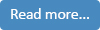
The complete list of improvements in the latest TIFF Viewer includes the following:
DATE: 09-20-2023
Version: 14.70 (revision 2301)
- New “Hamburger Menu” feature to optimize the TIFF Viewer Core and Extension for IFRAME, and for low-resolution (#16738, #16737, #16760, #16749, #16766)
- New feature to protect the PDF documents with passwords, and restrict editing and accessibility in TIFF Viewer, TIFF Viewer Core and Extension (#16458, #16700, #16699, #16758)
- New feature to specify the Quality of the PDF pages for viewing (#16765)
- Stability improvements for saving the PDF meta information (Title, Author, Subject, Keywords) when saving a PDF document with TIFF Viewer Core and Extension (#16739, #16759, #16764)
- Stability improvements for saving files with TIFF Viewer Extension; Saving local files with Save As, simply saving the file on the original location (#16762)
- Stability improvements for opening local files in the TIFF Viewer Extension; In certain cases, files open twice (#16761)
- Stability improvement for saving large PDF files while the thumbnail generation is in progress (#16768)
- Minor user interface improvements for saving PDF documents with Annotation or Interactive Form elements in the TIFF Viewer Core and Extension (#16750)
- Added the “OCR selected area to clipboard” option to the copy menu (#16751)
- The Copy Selection menu item can also copy text from PDF files (#16751)
- Stability improvement for Tiff Viewer 64-bit installers when trying to install it on Windows 32-bit (#16770)
- Updated PDF SDK DLLs to version 3.3.1.751
Free Upgrades and Priority Support
Do not forget to subscribe to future releases by purchasing maintenance. With an active maintenance subscription, you will receive all new releases for free! Priority email technical support is also included in your subscription. For more information, call us at +1 (561)-757-4107 Extension 3, or sales@blackice.com.
As a special offer, if your maintenance subscription has expired or you did not include the maintenance subscription in your original purchase, simply refer to this newsletter to renew or add maintenance retroactively!
For license information, please visit our Customer License Management Portal.
 |
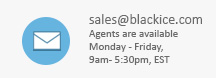 |
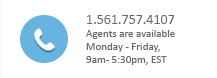 |
Black Ice Software, LLC | 950 Peninsula Corp Circle Suite 2017, Boca Raton, FL 33487 USA
www.blackice.com Telephone: 1(561)-757-4107