You're receiving this newsletter because you signed up at BLACKICE.COM
Having trouble reading this email? View it in your browser.

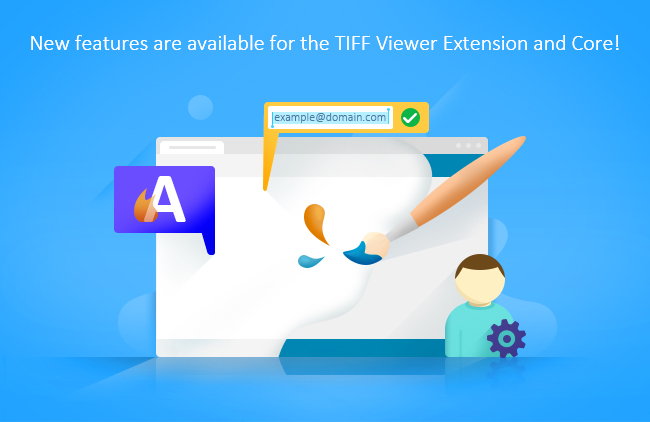


We are excited to announce the latest features and updates for our TIFF Viewer Extension and Core products, which are designed to enhance the user experience and make work more efficient and easier. Some of the key enhancements are highlighted below.
Improved User-Interface
We have polished our user interface by adding a new dropdown menu for OCR, OCR to Clipboard, OCR selected area, and OCR and Export features. This new menu helps you save time and easily convert text from your TIFF documents. Additionally, we have included brand new icons for the "Light" theme to make the user interface even more visually appealing.
Useful New Features
We have added the option for users to cancel the OCR process if needed, which can be particularly helpful for large documents. Additionally, we've introduced an exciting new feature that allows you to burn in annotations when saving a TIFF document. This means that your annotations will be permanently saved onto the document, making sharing and collaborating easier.
More Control for Administrators
We have improved the "Apply Configuration for Every User" feature for our administrators, giving them more control over the TIFF Viewer settings. This feature applies the configuration to all users, even those who are not logged into the computer. We have also added a new feature that enables you to customize the log file directory.
Enhanced Support for PDF Forms
Finally, we have improved our support for PDF Form Filling, enhancing the stability of saving PDF Forms with multi-line fields and printing PDF Forms. These updates will make working with PDF Forms even more efficient and easier.
We hope these new features will help you work more effectively and efficiently. Please don't hesitate to reach out to us if you have any questions or feedback.
Zero-Footprint TIFF and PDF Viewer
The IceViewer is an HTML5-based document viewer and editor recommended for customers who want a centralized document viewing system that can be accessed from any web-ready device without a local client install. The IceViewer is easy to integrate with existing applications and can be easily embedded into a webpage with Advance Administrator options and much more.
Please contact impactsales@blackice.com for more details.

The complete list of improvements in the latest TIFF Viewer includes the following:
DATE: 05-03-2023
Version: 14.51 (revision 2212)
- Added option to change the page size of documents (#15996)
- Faster navigation between the pages in the TIFF Viewer Extension and Core (#16428)
- New feature to display Document Information using the Ctrl + D shortcut in the TIFF Viewer Extension and Core (#16445)
- New feature to cancel the search progress in the TIFF Viewer Extension and Core (#16427)
- Improved the TIFF Viewer Chrome / Edge Extension Download feature to download the documents from the original URL (#15857, #15853)
- User Interface improvements for the Thumbnail sidebar in the TIFF Viewer Extension and Core (#16432)
- Added Page Up and Page Down keyboard shortcuts to the Thumbnail View feature in the TIFF Viewer Extension and Core (#16431)
- Stability improvements for opening documents with "#" characters in the filename with TIFF Viewer Core (#16471)
- Stability improvements for opening documents with TIFF Viewer Core, if Edge browser is not installed (#16472)
- Stability improvements for filling multi-line fields in PDF forms in the TIFF Viewer Extension and Core (#16426)
- Stability improvements for printing certain PDF documents with the TIFF Viewer Core (#16459)
- Minor usability improvements for configuring the Zoom on the Options window in the TIFF Viewer Extension and Core (#16440)
- Compatibility improvements for Line annotation line width between TIFF Viewer and TIFF Viewer Core/Extension (#15548)
- Stability improvements to update the Tiff Viewer if "View PDF documents in Tiff Viewer Core Web App" option was enabled (#16465)
- Updated Black Ice JavaScript library to version 1.00.004
DATE: 03-30-2023
Version: 14.50 (revision 2199)
- Added a new dropdown menu for OCR, OCR selected area, OCR to Clipboard, and OCR and Export feature in the TIFF Viewer Extension and Core (#16385, #16384, #16363)
- New feature: Ctrl + D shortcut now opens the Document Information in the TIFF Viewer Extension and Core (#16376)
- New feature: The Log file directory can be customized in the TIFF Viewer Extension and Core (#16369)
- New feature: Users can cancel the OCR process in the TIFF Viewer Extension and Core (#16263)
- New icons for the “Light” theme in the TIFF Viewer Extension (#16203)
- Stability improvements for double-clicking on the TIFF Viewer Core Action Center icon on the System Tray (#16417)
- Stability improvements for saving PDF Forms with multi-line fields in the TIFF Viewer Extension and Core (#16278)
- Stability improvements for reordering pages with Drag and Drop, then navigating between the pages in the TIFF Viewer Extension and Core (#15489)
- Stability improvements for the “Apply Configuration for Every User” feature in the TIFF Viewer Extension and Core (#16408)
- Stability improvements for opening single-page documents with the “Thumbnail Mode” feature enabled in the TIFF Viewer Core (#16409)
- Stability improvements for opening files with the same name over and over again in the TIFF Viewer Core (#16404)
- Stability improvements for enabling/disabling logging in the TIFF Viewer Core (#16403)
- Stability improvements for using the “Rubberband Zoom Mode” and then navigating between the pages in the TIFF Viewer Extension and Core (#16324)
- Stability improvements for displaying annotations after using the “Go To Page” feature in the TIFF Viewer Extension and Core (#16355)
- Stability improvements for hiding the Annotation Tutorial in the TIFF Viewer Extension and Core (#16326)
- Stability improvements for configuring the View Mode to Normal Mode on the options tab in the TIFF Viewer Extension (#16286)
- Stability improvements for the Fit to Width View Mode in the TIFF Viewer Extension (#16284)
- Stability improvements for the “Thumbnail Mode” feature in the TIFF Viewer Extension (#16288)
- Stability improvements for editing and saving Word documents in the Downloads folder, while the TIFF Viewer Core is running (#16380)
- Stability improvements for opening the Options window multiple times in the TIFF Viewer Core (#16367, #16407)
- Stability improvements for Cut and Paste pages with Annotations in the TIFF Viewer Extension and Core (#16315)
- Usability improvements for creating Signature annotation (#16336)
- Quality improvements for OCR documents with small size and resolution (#16121)
- Minor usability improvements for opening documents – PDF documents are no longer shown if the PDF opening is disabled in the TIFF Viewer Core (#16331)
- Minor usability improvements for using the Magnifying Glass feature in the TIFF Viewer Extension and Core (#16339)
- Minor user interface improvements for entering an incorrect password for PDF documents in the TIFF Viewer Extension and Core (#16359)
- Minor user interface improvements for the “Paste Page Before” and “Paste Page After” options in the TIFF Viewer Extension and Core (#16329)
- Minor user interface improvements for the Annotation Tutorial when creating Comment annotation in the TIFF Viewer Extension and Core (#16335)
- Windows XP and Windows Server 2003 are no longer supported (#16289)
- Updated Black Ice JavaScript library to version 1.00.003
Free Upgrades and Priority Support
Do not forget to subscribe to future releases by purchasing maintenance. With an active maintenance subscription, you will receive all new releases for free! Priority email technical support is also included in your subscription. For more information, call us at +1 (561)-757-4107 Extension 3, or sales@blackice.com.
As a special offer, if your maintenance subscription has expired or you did not include the maintenance subscription in your original purchase, simply refer to this newsletter to renew or add maintenance retroactively!
For license information, please visit our Customer License Management Portal.
 |
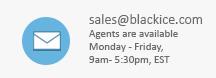 |
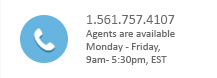 |
Black Ice Software, LLC | 950 Peninsula Corp Circle Suite 2017, Boca Raton, FL 33487 USA
www.blackice.com Telephone: 1(561)-757-4107