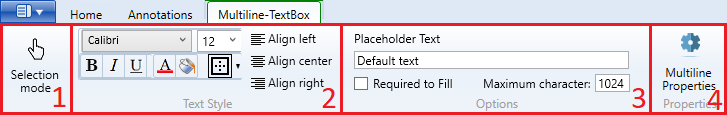
Multi-line Text allows multi-line entry in the text field. Related options become available when one or more already placed Multi-Line Text control is selected.
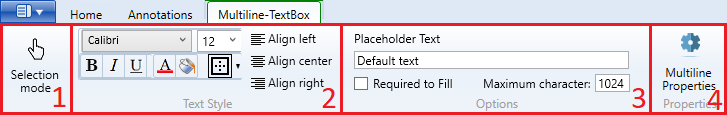
1. Selection mode: when the Selection mode button is pressed, users can select already placed controls. When selecting another control from the Home tab, the Selection mode button automatically becomes deselected.
2. Text Style group: one can customize the font family, font size, text alignment, text decoration, and border of the selected control.
3. Options group: placeholder text and maximum character count can be set here. Also controls can be set to be required to fill.
4. Properties: Opens Multiline Properties window.
To read more about Multiline-TextBox control settings, please refer to the following sections of this manual: