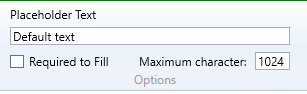
Control options are specific to control itself there can be set what is shown if nothing is written on, if it is required to fill, and what is the maximum character it can have.
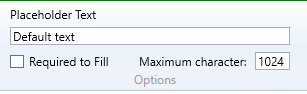
Setting placeholder text
Placeholder text is the text which appears in the Form Filler when the field is not filled. One simply has to enter in the “Placeholder Text” and it will be displayed in the control when it is not filled.
Set Control to be Required to Fill
To set any of these controls to be required to be filled, simply check Required to Fill option.
This option can be found below the placeholder text field. If it is checked, the object where it is set must be filled when it comes to filling the form which has the control on. If it is not, then it is optional to be filled.
Set maximum character
Maximum character is the maximum number of characters allowed to be written into the field.
It can be set by writing the desired value into the maximum character field.
NOTE: The value of maximum character cannot be less than 1 and greater than 1024.