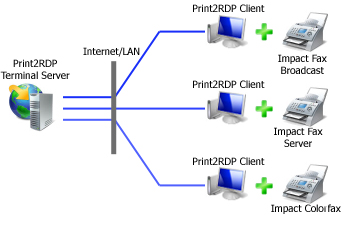Faxproducts.com -
February 3, 2011
NEW!
Print2RDP Version 5.10
Black Ice Software® announces the release of
version 5.10 of the Print2RDP with an improved default printer detection, better installation, and
better logging to troubleshoot ill behaved printers.
Customers with version 5.00 or higher can
upgrade
for free by
downloading and installing v5.10 and using
their existing serial key. Customers with version 4.9x or
lower will need to
purchase an upgrade first.
***MSI
install is available for large scale deployments***
Remote Print to Local Faxing
When Print2RDP is combined with an Impact Fax product, Terminal Server users can fax both local and remotely stored documents with 2 clicks of a mouse!
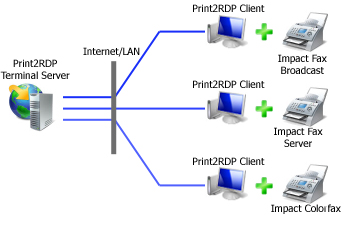
Remote Print to Local Faxing with 2 clicks!
See how it works
Easy Print?
Printers on Windows 2008 Servers?
In the RDP connection, there might be printers with the
word " - redirected" in their name. These
printers are not attached by Print2RDP. They
are attached by Microsoft's newly developed Easy
Print feature available on Windows Servers 2008 or
higher.
We often receive requests from customers to remove or turn off the
Microsoft Easy Print Feature.
By default, Windows 2008 Servers have the Terminal Services Easy Print
driver enabled. It is easiest to disable in the
Remote Desktop Connection Dialog.

Just unselect the Printers checkbox on
the Local Resources tab of the Remote Desktop Window
No Terminal
Servers? That's ok, Get Print2XP
If you are remotely connecting into a Windows XP Pro, Vista or Windows
7 use
Print2XP
to solve your RDP Printing problems. Configuration Free, Install and forget!
Click
here for more info!
|