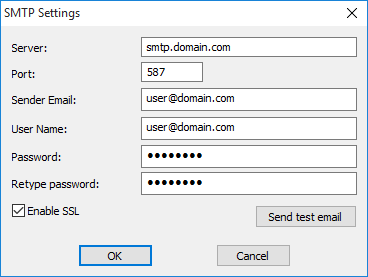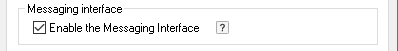
On the Email Settings dialog the user may choose whether to use the default email client for email sending for example, Outlook or Thunderbird, or to connect to an SMTP server.
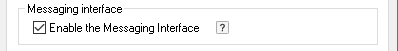
If the user chooses the Use SMTP client option, the user can configure SMTP settings under the SMTP settings section.
For configuring silent email sending, please refer to the Preconfigured Email Settings section.
For logging options, please refer to the Email Logging Settings section.
After Email Sending
If Display Email Sent Successfully Message checkbox is selected, the email confirmation message will display after successful sending the email.
If Display Error Message checkbox is selected, error message will display when email sending generates an error response.
If the Delete every file, including attachment, after the email is sent option is enabled, the Printer Driver will delete the printed document and attachments after the email is sent successfully.