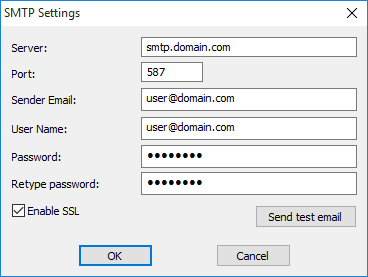
If the Use SMTP client option is selected, users can configure any SMTP server for email sending.
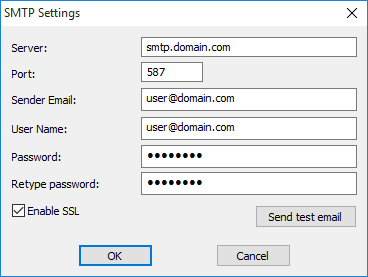
Server - Enter the SMTP server address.
Port - Enter the correct SMTP port for the mail server (25 by default).
Sender Email – The sender email address.
User Name - Username for the email account to be used for sending.
Password - Password for the email account to be used for sending.
Retype password - Re-enter password.
Enable SSL - Enable this checkbox if SSL authentication is required by the mail server.
Send test e-mail - Verifies SMTP settings by sending a test email to the account designated above.