You're receiving this newsletter because you signed up at BLACKICE.COM
Having trouble reading this email? View it in your browser.




Black Ice Software's latest TIFF Viewer and Chrome/Edge extension includes significant usability improvements and updated OCR.
New features and improvements available in the latest release can be found below:
- Added a new feature of copying and pasting multiple-page documents into Microsoft Office Word and Outlook.
- Added a feature to copy multiple-page documents from Microsoft Office Document Imaging (MODI) into the Tiff Viewer.
- Updated Tesseract OCR engine to version 5.1, which provides more accurate recognition of OCR data on documents and faster performance. In addition, the updated Tesseract OCR engine includes countless bug fixes in the Tesseract OCR engine.
- The Text annotations have been rewritten allowing for the text editing to be simplified by using the mouse and keyboard.
- Added support for reading some non-standard JPEG compressed TIFF images that use the JPEG Interchange Format for legacy applications.
- The Tiff Viewer Rubber stamps have been translated and are now available in French, German, and Spanish languages.
- Several improvements for using the Batch scanning with different compressions types.
The TIFF Viewer Chrome/Edge extension specific improvements:
- New feature for Administrators has been added to the user interface to Enable/Disable the Chrome/Edge as the default PDF viewer.
- Improvements for the Chrome/Edge extension, for printing a selected area of the page, and fixed several printing-related problems.
Zero-Footprint TIFF and PDF Viewer
The HTML5-based IceViewer is recommended for customers with the TIFF Viewer Chrome/Edge extension or IE Browser Plug-in who want a centralized document viewing system ready to be used without any local client installs. The IceViewer is easy to integrate with existing applications as well, with Advance Administrator options and the ability to embed the IceViewer into a webpage and much more.
Please contact impactsales@blackice.com for technical details.

The complete list of improvements in the latest TIFF Viewer includes the following:
DATE : 07-11-2022
Version : 13.95 (revision 1972)
- Fixed the Browser Plugin not being able to open specific JPEG files (#15305)
- Minor user interface improvements in the Chrome / Edge extension, when enabling PDF opening (#15334)
- Rubber stamps have been translated into French, German and Spanish languages (#15278)
- Added a feature of copying and pasting multiple TIFF pages from Microsoft Office Document Imaging into Tiff Viewer (#15325)
- Fixed the Search function sometimes not working with pasted pages that contained OCR data (#15341)
- Fixed Tiff Viewer asking to convert MODI, WANG and old Black Ice annotations on exit when the annotations are already converted (#15342)
- Added a feature of copying and pasting multiple pages from Tiff Viewer into Microsoft Office products (#15328)
- Changes to static license validation for subscription-based licenses (#15332)
- Stability improvement for activation and license checking on certain systems (#15304)
- Added New Window option to the Application Menu (#15331)
- Updated Document Imaging DLLs to version 13.05.943
- Updated BuRegister.dll to version 17.00.2849
- Updated eLicense.dll to version 6.33.304
DATE : 06-20-2022
Version : 13.90 (revision 1961)
- New feature was added to enable and disable PDF viewing in the Chrome extension. Administrators can Enable / Disable the Chrome / Edge policy, to download PDF files (#15198)
- Stability improvements for the Chrome / Edge extension, when printing a selected portion of the page (#15252)
- Improvements for calculating margins, when printing to physical printers in the Chrome / Edge extension (#15254)
DATE : 06-09-2022
Version : 13.85 (revision 1959)
- Fixed the Single-Page View and Multi-Page View options in Tiff Viewer Options > View not getting saved (#15236)
- Selecting a color mode on the Batch Scan dialog now automatically selects the default compression for that mode (#15250)
- Fixed incorrect page compression when saving pages that were appended to the document using Batch Scan (#15255)
DATE : 05-27-2022
Version : 13.80 (revision 1957)
- Stability improvement for printing large documents in the Chrome / Edge extension (#15207)
- Stability improvement for opening PDF documents in the Chrome / Edge extension directly from Gmail (#15219)
- Added new feature to Chrome / Edge extension to scale printout to the paper size proportionately (#15210)
- It is now possible to select the text in Text annotations using the mouse (#15178)
- Stability improvement for reading some outdated JPEG compressed TIFF images that use TIFF Tag JPEGInterchangeFormat (513) and TileOffsets (324). (#15218)
- Fixed TiffViewer sometimes showing annotations from another page after saving (#15222)
- Updated the BiAnno.dll to version 12.99.931
- Updated BiImg1.dll (BiTiff) to version to 12.99.930
DATE : 05-20-2022
Version : 13.75 (revision 1951)
- Added new feature to print only the Selected Areas in Tiff Viewer (#15086)
- Added new feature to Chrome / Edge extension printing, to scale printout to the paper size, or center printout without scaling (#15147)
- Stability improvement for copy-pasting images from Outlook (#15175)
- Stability improvement for quickly copying or pasting pages multiple times (#15173, #15174)
- Improved, updated OCR to Tesseract version 5.1.0 in the Tiff Viewer. Updated BiOCR.dll to version 12.98.926 (#14992)
Free Upgrades and Priority Support
Do not forget to subscribe to future releases by purchasing maintenance. With an active maintenance subscription, you will receive all new releases for free! Priority email technical support is also included in your subscription. For more information, call us at +1 (561)-757-4107 Extension 3, or sales@blackice.com.
As a special offer, if your maintenance subscription has expired or you did not include the maintenance subscription in your original purchase, simply refer to this newsletter to renew or add maintenance retroactively!
For license information, please visit our Customer License Management Portal.
 |
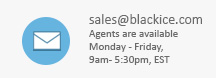 |
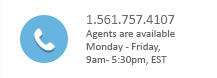 |
Black Ice Software, LLC | 950 Peninsula Corp Circle Suite 2017, Boca Raton, FL 33487 USA
www.blackice.com Telephone: 1(561)-757-4107