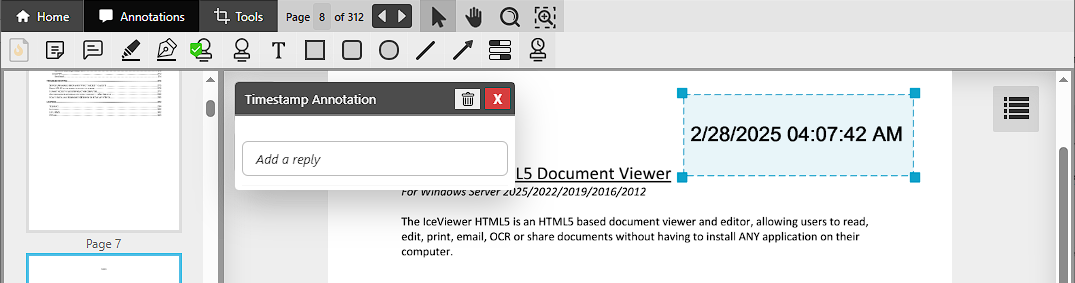
To add a Timestamp annotation to the document, click on the Timestamp icon on the top Annotation toolbar, and click on the document to place the annotation.
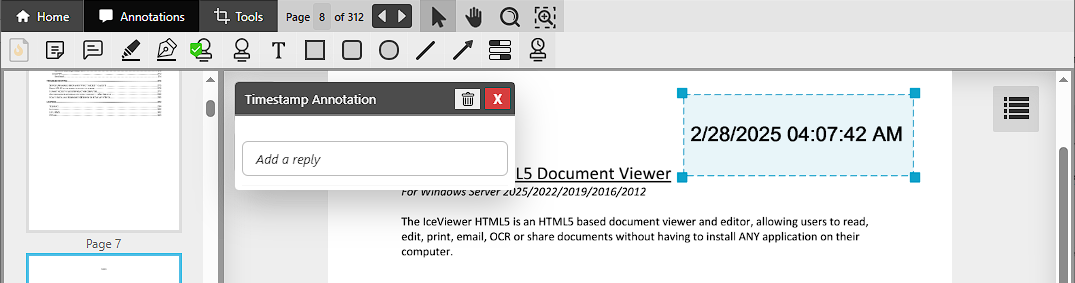
To resize the timestamp annotation, drag the blue handles surrounding the annotation to adjust its size.
To customize the format of the timestamp, please see the IceViewer HTML5 Options – Session Configurations and the Annotation Settings sections.
Annotation Replies
In IceViewer HTML5, users can add replies to every annotation type, allowing team members to provide feedback, ask questions, or offer further insights in a structured manner. To add an initial reply, please start typing into the Add a reply field and save the reply.
For more details, please visit the Annotation Replies section of the manual.