
Annotation Replies allow users to collaborate in threaded discussions directly within the document. By replying to existing annotations, team members can provide feedback, ask questions, or offer further insights in a structured manner. Annotation replies are available for every annotation type in the IceViewer HTML5.
If an annotation already has existing replies, it will be indicated by a small comment icon to the left of the annotation.
Please note, in the case of Comment, Text and Note annotations the icon is not displayed.

To view an existing discussion or add a new response, please click on the annotation.
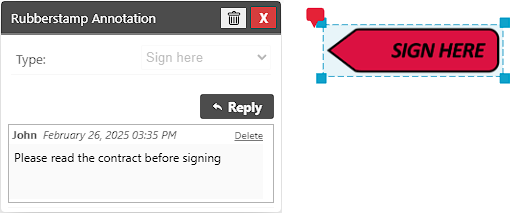
To add a reply, please click the Reply button, enter the response into the reply field, and click the OK button. To delete a reply, please click on the Delete button.
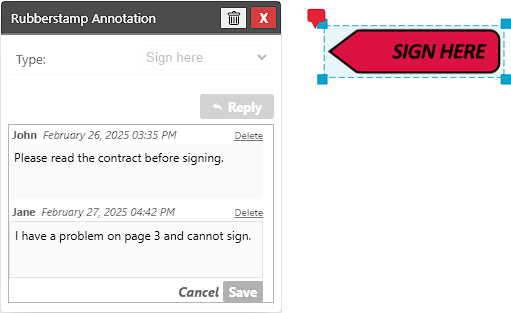
The window displays the name of the respondent and the date of the response. Replies are displayed in chronological order, from top to bottom.