You're receiving this newsletter because you signed up at BLACKICE.COM
Having trouble reading this email? View it in your browser. Not interested anymore? Click Here.

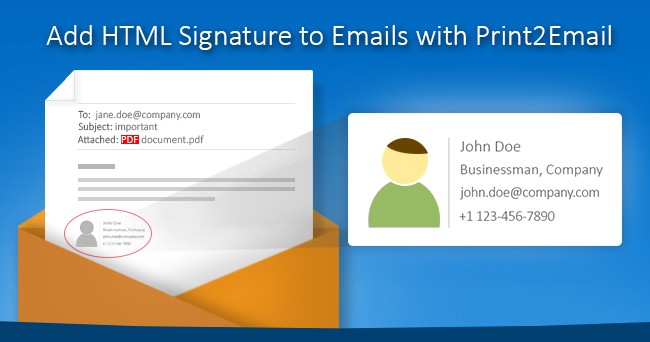


Black Ice Software has released Print2Email 10.30, which includes many new features and improvements.
The Print2Email now supports HTML or Plain text email format selection. The HTML email format allows users to send emails with a signature that includes an image, picture or logo.
Several improvements for better compatibility with Outlook 2016, Audit log, and the user interface have been implemented as well.
A new feature has been added to the content based email sending for when the “Enable Content Based Email sending” and “Send each page as separate email” options are enabled.
Now when one prints a multipage document to Print2Email, the Print2Email will extract the recipients, email subject and email body from every page, and send the pages in a separate email as an attachment. If the Print2Email finds a page without a recipient, it will merge the page(s) to the previous page until the next email recipient tag or the end of the document is found.
To specify the recipients, email subject and body in a page, one has to use special character sequences.
A new command has also been added to the content based email sending. The new command allows users to configure and send an external file as additional attachment, that is then sent with the generated email.
Print2Email 10.30 also includes several stability improvements to the MSI installers for large scale deployment with better error reporting and resolves some installation issues with Citrix servers.
The complete list of improvements in the latest Print2Email includes the following:
- New feature for Print2Email
- Added HTML signature support for email sending with Outlook client (#9712)
- Added HTML or Plain text email format selection (#9753)
- Text changes on Email Provider tab (#10082, #10083, #10084)
- Added recipient email address to the “Test email has been sent” dialog (#10051)
- User Interface changes:
- Change "Do not display email sent successfully message" to "Display email sent successfully message"
- Change "Do not display MAPI error message" to "Display MAPI Error message"
- Change "Turn off Outlook Security Alert popup window" to "Display Outlook Security Alert Window"
- Stability improvement for Print2Email, when Email Sender.exe process stuck when using Outlook on Windows 7 and Windows Server 2008 R2 (#10108)
- Stability improvement with Outlook 2016 64 bit and Outlook 2016 32 bit.
- Updated Security Manager for Microsoft Outlook to version 8.16.3271
- Updated BiAuditLog Service to version 1.03.7
- Added user validation for BiAuditLog Service (checking System and Administrator privileges) (#9997)
- Installation:
- Added the version number to title of Print2Email installers (#10037)
- Stability improvement for Print2Email installer on Citrix (#7299)
- Stability improvement for Print2Email Server MSI installer error 127 if another Black Ice product is already installed (#10109)
- Updated BuRegister.dll to version 15.26.2005
- Stability improvement for reading the license server information from the configuration file (#10045)
- Updated Printer Driver to version 15.33.2024
- Significant change in how the printer driver is configured through the INI file. The changes will affect every OEM printer driver installation or any installation that uses the MSI installer with the INI file option. The binary "Flags", "LaunchFlags", "AnnotationFlags" and "WatermarkFlags" keys are replaced with easy to use key words (#10025)
- Stability improvement for using environment variables in Header, Footer and Annotation text (#9929, #10027)
- The file format drop down lists is made larger to show all the file formats without scrolling (#10074)
- Minor user interface improvements (#9733)
- Added feature to create multi page attachments when sending email using the "Send each page as separate email" option (#10123)
- Added feature to content based email sending to attach additional files using the "Attachment" tag (#10124)
- Updated manuals
Free Upgrades and Priority Support
Do not forget to subscribe to future releases by purchasing maintenance. With an active maintenance subscription, you will receive all new releases for free! Priority email technical support is also included in your subscription. For more information, call us at +1 (561)-757-4107 Extension 3, or sales@blackice.com.
As a special offer, if your maintenance subscription has expired or you did not include the maintenance subscription in your original purchase, simply refer to this newsletter to renew or add maintenance retroactively!
For license information, please visit our Customer License Management Portal.
 |
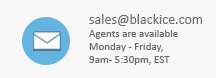 |
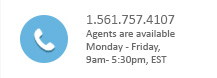 |
Black Ice Software, LLC | 950 Peninsula Corp Circle Suite 2017, Boca Raton, FL 33487 USA
www.blackice.com Telephone: 1(561)-757-4107