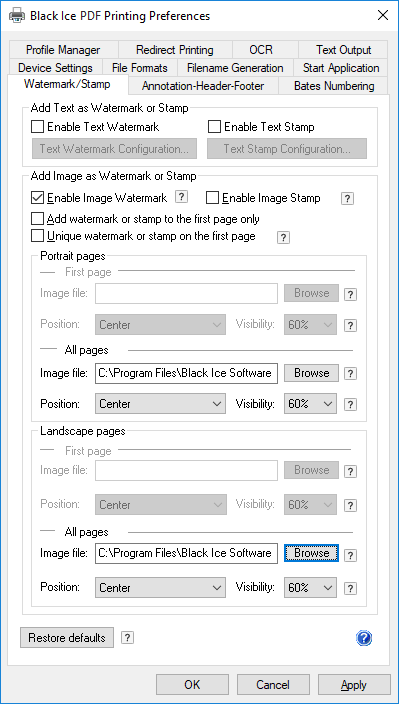
Insert a watermark on the printed document to add a company logo or to identify the document’s status. The Watermark will be placed under the printed document. Background, text and pictures will cover the watermark.
Insert a stamp on the printed document to add a company logo or to identify the document’s status. The Stamp will be place on the top of the printed document.
|
|
|