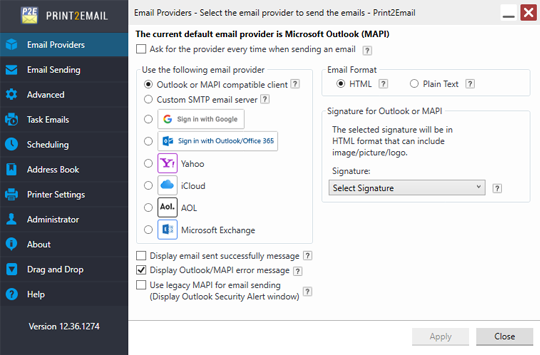Print2Email Features:

Email sending to multiple recipients

Compact PDF and Searchable Compact PDF File Format

PDF linearization for Fast Web Viewing

PDF/A for the digital preservation

Create Password Protected PDF documents

Merge multiple documents into a single PDF and single email

Drag & Drop printing for easy email sending

Compatible Office 365 Outlook, MS Office 2019 and earlier versions

Compatible Email with MS Outlook, Mozilla Thunderbird and more...

Compatible Hotmail, Gmail, Yahoo & more… with any SMTP mail servers

Compatible with Microsoft Dynamic 365

Compatible with POS (Point of Sale) application to send out sales receipt as PDF

Address Book integration for Gmail, Yahoo, Hotmail, Outlook accounts, CSV files and Active Directory

Content Based Email Sending to automate email sending

Content Based File Naming

HTML or Plain text email format selection

Text extraction. Send only text emails with no attachments

Email body formatting and attachment managing capabilities on the Email Sender window

Add Signature to your emails

Task Emails for routine tasks

Scheduled Email Sending

Send Email Broadcasts

Send Faxes via Email with popular faxing services (eFax, MyFax)

Send each page as separate email feature

Silent mode emails sending without User interaction

911 Notification and Emergency Alert Solutions

Add Image or Text based Watermark or Stamp

Annotation, Header and Footer on printed documents

Automatic File clean-up after emails are sent

Administrator features to setup Print2Email for all users with one single click!

Audit Logging to let Administrators monitor the outgoing emails

MSI installer for large scale deployment
Compatible Operating Systems:
Windows 11, Windows 10
Windows Server 2025, Windows Server 2022, Windows Server 2019, Windows Server 2016, Windows Server 2012 R2
Citrix XenApp, Citrix XenDesktop VMware Horizon + ThinApp, VMware VCenter, Microsoft RemoteApp, Microsoft Hyper-V, Hyper-V VDI
The Print2Email supports ARM processor based devices.