You're receiving this newsletter because you signed up at BLACKICE.COM
Having trouble reading this email? View it in your browser. Not interested anymore? Click Here.




Document Imaging SDK 12.90 now includes a brand new library of PDF functions for reading vector PDF file format to displaying, saving, printing, any PDF documents, including Editable PDF, and PDF Forms!
The PDF library functions are also incorporated into all of the sample applications with the advanced viewing display, and printing capability of the Document Imaging SDK library.
The C++, C#, and Annotation sample applications (includes source code) to demonstrate how to use these new PDF functions in the development environment and how to incorporate these functions into existing document imaging applications. The PDF library functions are fully integrated with the Black Ice Display class, Annotation classes, and PDF object conversion to TIFF.
The Document Imaging SDK PDF functionality is based on the popular PDFium library developed by Google and Foxit, used by Chrome and Android products.
The complete list of improvements in the latest Document Imaging includes the following:
DATE: 01-21-2022
Version: 12.90 (revision: 888)
- Annotation - Added a new Annotation C# sample application (32/64-bit) that directly uses the Document Imaging SDK DLLs and does NOT use the outdated ActiveX controls (#14822)
- Annotation - Added function to disable menu items in the right-click context menu (#14720)
- Annotation - Changed line width units from pixels to points in the Annotation C++ Sample (#14228)
- Annotation - Changed the default file extension to .ann when exporting annotations from the Annotation and Document Imaging C# and VB.NET samples (#14802)
- Annotation - The Line Width can be changed when a Rounded Rectangle annotation is selected in the Annotation and Document Imaging C# Samples (#14813)
- Annotation - The Line Width can be changed when a Shape annotation is selected in the Annotation and Document Imaging C# Samples (#14805)
- Annotation - The Annotation C# sample is now able to print all pages of multipage TIFFs (#14804)
- Annotation - The Annotation C# sample uses the original compression of the opened TIFF file as default compression when saving (#14806)
- TIFF - Added support for reading 32-bit grayscale LZW compressed TIFF images (#14812)
- PDF - Improved functions to combine the pages of a PDF file to a single image:
- The CombinePDFPagesToDIB function is now able to detect the whitespace and align the pages automatically (#14722)
- Added CombinePDFPagesToDIBEx function that lets the caller specify which pages should be rotated or returns which pages were rotated if automatic rotation is used (#14723)
- The CombinePDFPagesToDIB function now returns an error instead of crashing, if the page size exceeds 4 GB (#14751)
- Updated eLicense.dll to version 6.27.294
- Updated BuRegister.dll to version 16.76.2739
DATE: 12-06-2021
Version: 12.85 (revision: 867)
- PDF - Added functions for reading, displaying, printing any PDF documents, including Vector/Editable PDF, and PDF Forms (#14627)
- PDF - Added functions to get built-in error messages for Image and Vector PDFs (#14627)
- PDF - Added BiVPDF.dll to the Document Imaging SDK that is responsible for reading vector PDF files. The new DLL is used by the new Vector PDF functions of the BiPDF.dll (#14627)
- PDF - Added message box to the “Open PDF C++ sample” to indicate the end of the conversion (#14668)
- OCR - Stability improvement for using OCR on documents larger than 32767 by 32767 pixels (#14609)
- Document Imaging Sample - Added Vector PDF opening and saving ability to the Document Imaging C++ and C# samples (#14627)
- Document Imaging Sample - The Document Imaging C++ Sample now saves all pages when saving PDF files instead of saving the current page only (#14662, #14663)
- Document Imaging Sample - The Document Imaging C# sample is now able to print all pages of multipage PDF files (#14669)
- Document Imaging Sample - Changed the default file format on the “Save as” dialog to PDF when the opened file is a PDF file (#14661)
- Document Imaging Sample - Fixed typos in the Document Imaging C# Sample (#14667, #14676)
- Document Imaging Sample - Removed unnecessary “Do you want to save the annotation to file?” message when saving Vector PDF files (#14664)
- Document Imaging Sample - The Document Imaging C++ sample is now able to save multi-page Vector PDF files as TIFF files (#14678, #14680)
Free Upgrades and Priority Support
Do not forget to subscribe to future releases by purchasing maintenance. With an active maintenance subscription, you will receive all new releases for free! Priority email technical support is also included in your subscription. For more information, call us at +1 (561)-757-4107 Extension 3, or sales@blackice.com.
As a special offer, if your maintenance subscription has expired or you did not include the maintenance subscription in your original purchase, simply refer to this newsletter to renew or add maintenance retroactively!
For license information, please visit our Customer License Management Portal.
 |
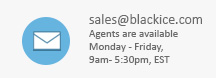 |
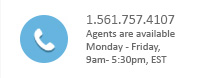 |
Black Ice Software, LLC | 950 Peninsula Corp Circle Suite 2017, Boca Raton, FL 33487 USA
www.blackice.com Telephone: 1(561)-757-4107