You're receiving this newsletter because you signed up at BLACKICE.COM
Having trouble reading this email? View it in your browser.

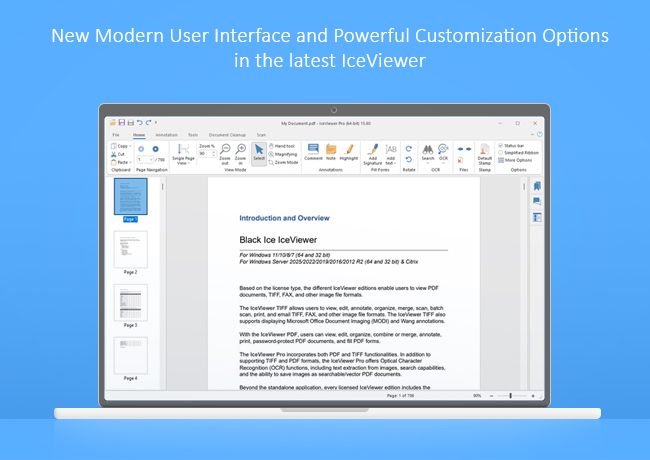


Dear [First Name],
Black Ice Software is excited to announce the release of IceViewer 16.00 – our most powerful and user-friendly version yet for viewing, annotating, and managing TIFF and PDF documents.
This release introduces a fresh, modern look, enhanced customization, and a completely redesigned Watermark feature to make your document workflows more efficient and professional.
What’s New in IceViewer 16.00
Fresh, Modern Design
New Office 2024 white theme is now the default for a clean, modern look.
The previous theme is now called “Classic,” and the old Classic 2007 theme is available as an optional setting.
Simplified Ribbon option for a streamlined interface.
Powerful Import/Export Options
Now you can save and share your perfect setup across installations!
Quick Access Toolbar – Export and import toolbar configurations (.QATUI files) for backup or deployment.
Custom Ribbon Layout – Save and load your ribbon layout (.RIBBONUI files), including custom tabs and groups.
MSI Deployment Ready – Apply your saved Quick Access Toolbar or Ribbon layout automatically during MSI installation using the CUSTOMQAT or CUSTOMRIBBON parameters.
More Font Choices for Watermarks & Annotations
Access all installed Windows TrueType fonts in addition to default fonts (Arial, Courier New, Times New Roman).
Customize font family, size, style, and color for text, notes, comments, and watermark annotations.
Live preview ensures your text looks perfect before applying.
Plus: Performance Enhancements & Bug Fixes
Enjoy smoother, faster operation with our latest optimizations.
Why Upgrade to IceViewer 16.00?
With these new features, your document workflow becomes:
Faster – Save and reuse interface setups instantly.
More Consistent – Apply identical layouts across teams.
More Professional – Create cleaner, branded annotations and watermarks.
Download the Latest Version Today
Stay ahead with the most advanced PDF & TIFF viewer from Black Ice Software.
If you have questions or need help upgrading, our team is ready to assist you.
Best regards,
The Black Ice Software Team
www.blackice.com
sales@blackice.com | +1 (561) 757-4107
The complete list of improvements in the latest IceViewer includes the following:
DATE: 08-11-2025
Version: 16.00 (revision 3435)
Desktop:
- Added new modern white Office 2024 theme ribbon design set as the default ribbon (#19957).
- Added TrueType Windows fonts to PDF for Add Text, Text, Note, and Comment annotations, beyond the default fonts (Arial, Courier New, Times New Roman) (#19769, #19768, #19770, #19771).
- Added import and export the Ribbon layout (#19941).
- Added import and export the Quick Access Toolbar (#19942).
- Added import Ribbon layout via the MSI installer (#19959).
- Added import Quick Access Toolbar via the MSI installer (#19958).
- Added switch to the Simplified Ribbon. (#19940).
- Added the CUSTOMQAT and CUSTOMRIBBON parameters to the IceViewer MSI installers (#19946, #19961).
- Usability improvement for opening IceViewer without a document (#19990).
- Added new color selection style for color annotations (#19943).
- Minor user interface improvements for IceViewer installers on higher scaling modes or high DPI screens (#19933).
- Stability improvements for Link Annotations in IceViewer (#19997, #20019).
- Stability improvements for default file extension notifications in IceViewer (#20016, #20041).
Chrome Extension:
- Added Link annotations support for TIFF and PDF documents (#18753)
- Minor user interface improvements when resizing the browser to a small resolution (#18286)
- Stability improvements for deleting Comment annotation, and refreshing Comment panel (#19514)
- Stability improvements for adding Text to PDF and TIFF documents (#19135)
- Stability improvements for saving PDF files with annotations (#18312)
- Stability improvements for installing IceViewer Core with AI Feature (Timestamp, Type Text features were disabled by default) (#20037)
- Updated Annotation SDK to version 13.21.1316.
- Updated BiVPDF SDK to version 3.2.6.0.
Stay Current with an Active Subscription
Enjoy continuous access to the latest updates, new features, and priority technical support with our subscription licensing! With an active subscription, all future releases are included at no additional cost, ensuring your software is always up-to-date and fully supported.
To subscribe or learn more about your subscription options, please contact us at +1 (561)-757-4107 Extension 3, or email sales@blackice.com.
For license details and management, please visit our Customer License Management Portal.
 |
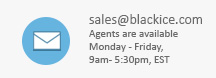 |
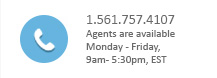 |
Black Ice Software, LLC | 950 Peninsula Corp Circle Suite 2017, Boca Raton, FL 33487 USA
www.blackice.com Telephone: 1(561)-757-4107