You're receiving this newsletter because you signed up at BLACKICE.COM
Having trouble reading this email? View it in your browser.


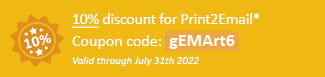

Gmail ended support for “Less Secure Apps” starting June 1st, 2022 requiring any apps using Gmail to use their more secure OAuth 2.0 industry-standard protocol for authorization. Black Ice Software added support for OAuth 2.0 with the release of Print2Email version 11.60 on January 18, 2022. If you are using Gmail with Print2Email version 11.59 or earlier please download the latest release and update the software to continue using Gmail.
By using the more secure OAuth 2.0 authorization, the Print2Email can authenticate the user directly through Google’s servers, which means that Gmail passwords are no longer stored on the computer in any form. The new OAuth 2.0 authorization in Print2Email comes with further security advantages, such as support for Two-Factor authentication for Gmail accounts.
When allowing authorization for the Print2Email to your Gmail Account please make sure that you enable the “See and download your contacts” and “Send email on your behalf” permissions.
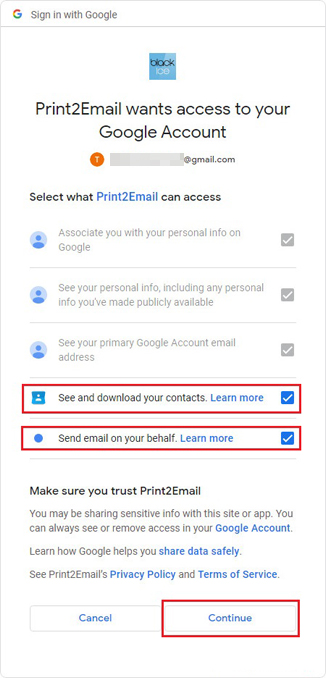
If you have any questions about your license and upgrading please contact impactsales@blackice.com.
The complete list of improvements in the latest Print2Email includes the following:
DATE: 6-17-2022
Version: 11.91 (revision: 1080)
- Added a description for the Audit Log Windows Service (#13945)
- Stability improvements and more detailed error messages when sending emails with Gmail OAuth 2.0 (#15285, #15284)
- Stability improvements and more detailed error messages when importing contacts from Gmail (#15291, #15297, #15296)
- Stability improvements when sending emails with Gmail, and the Google Account password has been changed recently (#15292)
- Improvements for sending emails with Gmail in Silent Mode (preventing displaying error messages and clarifying error messages in the log file) (#15290, #15293)
- Minor user interface improvements when the selected Email Provider is not a Custom SMTP Server (#15295)
- Updated BiAuditLog Service to version 1.06.11
DATE: 6-14-2022
Version: 11.90 (revision: 1074)
- Stability improvements for the “Use legacy MAPI for email sending” option when using Outlook 2016 or higher version (#15213)
- The About window showed incorrect license information after Print2Email was registered (#15261)
- Minor user interface improvement for the Print2Email installers (#15234, #15237)
- Made some debug log messages clearer (#15229)
- Print2Email will not close after activating or deactivating the license (#15264, #15267, #15268, #15275)
- Print2Email indicates on the user interface if it is running as Administrator (#15276)
DATE: 5-24-2022
Version: 11.85 (revision: 1066)
- Added the DESKTOPSHORTCUT parameter to the MSI installer to turn on or off the creation of the Print2Email shortcut on the User’s Desktop (#15140)
- The printer driver writes an error to the Event Log, if it is unable to start the Email Sender utility (#15150)
- Stability improvements for the Debug Logging feature for Every User. The Debug Log default directory has been changed to %ProgramData% (#15208)
- Updated Printer Driver to version 16.92.2831
DATE: 5-5-2022
Version: 11.81 (revision: 1063)
- Stability improvements for saving, and changing Gmail account settings for every user (#15130, #15136)
- Stability improvement for email sending, “Save As” and other printer features when printing from applications installed from MSIX packages on Windows 11. E.g.: Notepad, Paint (#15028)
- Updated Printer Driver to version 16.91.2817
DATE: 4-29-2022
Version: 11.80 (revision: 1059)
- Fixed “Save email settings for every user” feature not saving the settings for the Local System user correctly (affected users of shared printers) (#15118, #15119, #15120)
- Added error message to the debug log when printing to a shared Print2Email printer in Interactive Mode (#15106)
- Stability improvements for sending emails with a shared Print2Email printer with Gmail provider (#15117)
- When exporting the Print2Email configuration and not using Task Emails, Print2Email no longer generates an unnecessary empty INI file (#15121)
- User interface improvements – Removed the redundant Email Format settings from the SMTP Settings tab (#15103)
- Improved error message when trying to save an invalid SMTP email server (#15102)
Free Upgrades and Priority Support
Do not forget to subscribe to future releases by purchasing maintenance. With an active maintenance subscription, you will receive all new releases for free! Priority email technical support is also included in your subscription. For more information, call us at +1 (561)-757-4107 Extension 3, or sales@blackice.com.
As a special offer, if your maintenance subscription has expired or you did not include the maintenance subscription in your original purchase, simply refer to this newsletter to renew or add maintenance retroactively!
For license information, please visit our Customer License Management Portal.
 |
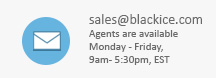 |
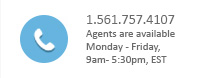 |
Black Ice Software, LLC | 950 Peninsula Corp Circle Suite 2017, Boca Raton, FL 33487 USA
www.blackice.com Telephone: 1(561)-757-4107