You're receiving this newsletter because you signed up at BLACKICE.COM
Having trouble reading this email? View it in your browser.

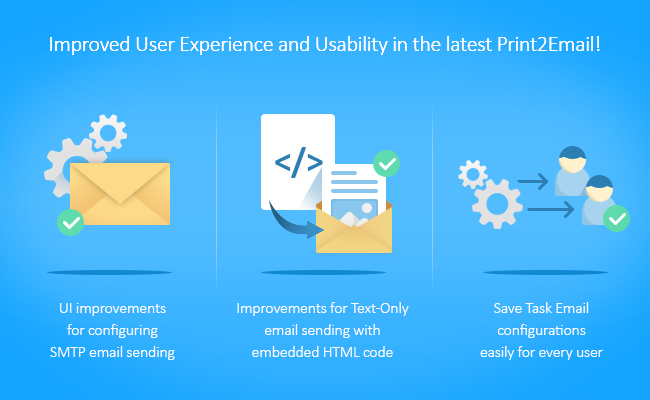


We are thrilled to announce the latest updates for Print2Email version 12.15! Our team has been hard at work, focusing on enhancing the user experience and simplifying the process of automating document processing through emails.
Simplified Email Automation:
Using Print2Email is now easier than ever! Simply open the document you wish to send, print it to the Print2Email printer driver just like any other printer, select the recipient from your address book, and click "Send." The document will be automatically converted to the selected file type and added as an attachment to your email.
Enhanced Email Providers:
In response to your feedback, we have made significant updates to the user interface for configuring custom SMTP servers for email sending. The SMTP configuration is now conveniently located in the "Email Provider" tab, where you will find popular SMTP email providers such as Outlook, Gmail, and Yahoo listed for your convenience.
Content-Based Email Sending:
Print2Email version 12.15 introduces exciting improvements for sending HTML code embedded in the email body using the "Text-Only Email" feature with Outlook or SMTP clients. Our team has completely rewritten the process for using Content-Based Email with Text-Only Email, allowing you to create complex email content with graphics, logos, and various fonts.
Visual Improvements for Text Layout:
We have worked diligently to enhance the visual presentation of text layout when sending Text-Only Emails with or without attachments through the Outlook client. Your emails will now look even more professional and polished.
Task Email Improvement:
To streamline your experience further, we have introduced a new feature that saves the Task Email settings/configuration for every user when creating the Task Email. This means you no longer need to manually configure settings when printing from different user accounts or the system account. Additionally, we have revamped the Task Email user interface, making it more intuitive and user-friendly.
Improved Debug Logging:
In our commitment to providing a seamless experience, we have added detailed debug logging to quickly identify and resolve communication or configuration problems when sending emails. This will enable you to troubleshoot any issues efficiently and get back to your important tasks in no time.
We hope these updates enhance your productivity and improve your overall experience with Print2Email version 12.15. As always, we value your feedback, so please feel free to share your thoughts or reach out to our support team for any assistance.
Thank you for being a valued part of our Print2Email community!
The complete list of improvements in the latest Print2Email includes the following:
DATE: 06-21-2023
Version: 12.15 (revision: 1177)
- Added support for Windows ARM systems (#16552)
- Added separate 64-bit Interactive and Microsoft MSI installers for the Print2Email (#15107)
- Drag and Drop window is disabled by default after the installation (#16544)
- Stability improvements for closing Print2Email, when the Drag and Drop window is not enabled (#16544)
- Stability improvements for sending test emails with an unreachable custom SMTP server (#16477, #16483)
- Stability improvements for sending HTML formatted emails with Gmail email provider using Content-Based Email Sending (#16303, #16310)
- Stability improvement for changing printer settings from Windows 11 Settings > Bluetooth & devices > Printers & scanners (#16548)
- Stability improvement for writing into the Windows event log when printing without administrative privileges (#16558)
- Stability improvement for uninstalling Print2Email with the MSI installer when the license is not valid (#16597)
- Added option to place a watermark or stamp to the top left, top right, bottom left, or bottom right corner of the pages (#16467)
- Removed page number suffix from the filename of the first printed page when printing into single-page formats (#16464)
- Improved palette handling for 8-bit color and grayscale images (#16462)
- Stability improvement for the 256-bit PDF encryption. In some cases, Adobe Reader was unable to open the encrypted document (#16373)
- Updated Printer Driver to version 17.35.3040
- Updated eLicense.dll to version 6.36.324
- Updated PDF DLLs to version 3.30.750
Free Upgrades and Priority Support
Do not forget to subscribe to future releases by purchasing maintenance. With an active maintenance subscription, you will receive all new releases for free! Priority email technical support is also included in your subscription. For more information, call us at +1 (561)-757-4107 Extension 3, or sales@blackice.com.
As a special offer, if your maintenance subscription has expired or you did not include the maintenance subscription in your original purchase, simply refer to this newsletter to renew or add maintenance retroactively!
For license information, please visit our Customer License Management Portal.
 |
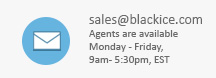 |
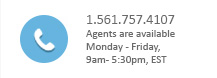 |
Black Ice Software, LLC | 950 Peninsula Corp Circle Suite 2017, Boca Raton, FL 33487 USA
www.blackice.com Telephone: 1(561)-757-4107