You're receiving this newsletter because you signed up at BLACKICE.COM
Having trouble reading this email? View it in your browser.




We are excited to share with you a new feature for the BiBatchConverter for eDiscovery customers. Now users can “Use the folder name as the filename” option to automatically merge documents. When combined with the Bates Numbering feature, this becomes an indispensable tool for eDiscovery workflows.
"Use the Folder Name as the Filename" feature will merge all the documents in a folder into a single document and then name the file based on the folder name. For example, if the folder name is “C:\Monitored\John-Doe\Case# 50-2023-DR-001815-XXXX-SB” the output filename will be “Case# 50-2023-DR-001815-XXXX-SB.PDF”.
If the file “Case# 50-2023-DR-001815-XXXX-SB.pdf” already exists in the output folder, the BiBatchConverter Service will append the newly added files from “Case# 50-2023-DR-001815-XXXX-SB” folder to the existing document.
The Bates Numbering functionality allows you to automatically apply unique identifiers to all your printed documents, making it easier than ever to track and reference important information in your eDiscovery workflows. Let's explore the benefits and capabilities of Bates Numbering with the Black Ice BiBatchConverter.
Efficient Document Tracking:
Bates numbering provides a unified and consistent way to refer to and track documents and pages using numbers rather than names. By automatically assigning Bates Numbers to each page of your printed documents, you can streamline your eDiscovery process and quickly locate specific information, even within large collections of documents.
Customizable Bates Number Formats:
The BiBatchConverter offers flexibility in creating Bates Number formats to meet users' specific requirements. You have the freedom to define a prefix for the Bates Number such as a Case Numbers, Client Name, or any other relevant information. Furthermore, you can specify the exact position of the Bates number on the page and set a starting number that will automatically increment for each printed page, ensuring a sequential and organized numbering system.
Multiple Bates Number Formats:
Different cases or projects may demand unique Bates Number formats. With the BiBatchConverter, you can create and save multiple Bates Number formats, each with its own starting number, prefix, and configuration. Simply select the appropriate format from a drop-down list, and your documents will be printed with the correct Bates Numbers.
Padding Characters for Bates Numbers:
To enhance readability and consistency, the BiBatchConverter allows users to add padding characters to your Bates Numbers. You can specify the padding character and its placement according to your preferences. By including padding characters, you ensure a uniform length for your Bates Numbers, maintaining a professional appearance in your printed documents.
For instance, you can set the Bates Number Length to a desired total number of characters in the Bates Number, excluding the prefix text. If the Bates Number is shorter than the specified length, padding characters will be added to meet the desired length. The Bates Padding Character represents the character used for padding. These settings can be customized for each Bates Number format.
By utilizing the Bates Numbering feature in the BiBatchConverter, you can significantly enhance your eDiscovery workflow, improve document organization, and expedite information retrieval. Say goodbye to manual numbering and embrace this efficient and reliable solution.
If you have any questions or require assistance in implementing Bates Numbering with the Black Ice BiBatchConverter, our dedicated support team is ready to help. Feel free to reach out to us.
The complete list of improvements in the latest BiBatchConverter includes the following:
DATE: 06-21-2023
Version: 5.85 (revision: 913)
- New feature to automatically rotate landscape pages to portrait (#16485)
- New feature to use the parent directory name when merging documents (#16576, #16580)
- New feature to open the merged document from the BiBatchConverter Desktop user interface (#16579)
- Stability improvement for converting JPEG compressed TIFF files with invalid Bits Per Sample tags (#16515)
- Minor user interface improvement on the manual registration dialog (#16545)
- Stability improvement for changing printer settings from Windows 11 Settings > Bluetooth & devices > Printers & scanners (#16548)
- Stability improvement for writing into the Windows event log when using BiBatchConverter without administrative privileges (#16558)
- Stability improvement for the counters on the Service Manager (#16605)
- Stability improvement for converting XPS files (#16606)
- Stability improvement for uninstalling BiBatchConverter with the MSI installer when the license is not valid (#16598)
- Fixed handle leak during license checking (#16602)
- Updated BiImg1.dll (BiTiff) to version 13.10.975 to fix opening JPEG compressed TIFF files with invalid Bits Per Sample tags
- Updated PDF DLLs to version 3.3.0.750
- Updated eLicense.dll to version 6.37.325
- Updated Printer Driver to version 17.41.3051
- Updated Auto-print SDK to version 17.40.524
DATE: 05-18-2023
Version: 5.80 (revision: 895)
- Removed page number suffix from the filename of the first printed page when printing into single-page formats (#16464)
- Improved palette handling for 8-bit color and grayscale images (#16462)
- Added a tooltip to improve the Service Manager User Interface, if the service is not installed (#16473)
- Added the DADESKTOPICON and SMDESKTOPICON parameters to the MSI installer (#16514)
- Stability improvement for the “Print with BiBatchConverter” feature in Windows Explorer (#16429)
- Stability improvement for the PDF encryption. In some cases, Adobe Reader was unable to open the encrypted document (#16373)
- Stability improvement for printing certain patterns (E.g. dotted hatch patterns) in PDF documents (#15936)
- Stability improvement for converting TIFF files using JPEG compression type 6 with missing JPEG tags (#16481)
- Updated Printer Driver to version 17.34.2988
DATE: 04-20-2023
Version: 5.79 (revision: 889)
- Stability improvement for the “Keep the color depth of the document” option (#16451)
- Updated Auto-print SDK to version 17.33.522
DATE: 04-13-2023 Version: 5.78 (revision: 886)
- Stability improvement for reading some non-standard JPEG compressed TIFF images that use the JPEGInterchangeFormat (513) and TileOffsets (324) TIFF tags. (#15218)
- Stability improvement for reading certain color TIFF files containing an incorrect Photometric Interpretation tag (#16208)
- Stability improvement for the printed filename, when printing MHT files with the BiBatchConverter Desktop application (#16378)
- Stability improvement for the printed filename, when printing files that contain a dot (.) character in the filename, using the BiBatchConverter Desktop application (#13827)
- Changed the name of the BiBatchConverter Service in the Task Manager (#16444)
- Updated Auto-print SDK to version 16.95.519
- Updated Document Imaging DLLs to version 13.06.957
Free Upgrades and Priority Support
Do not forget to subscribe to future releases by purchasing maintenance. With an active maintenance subscription, you will receive all new releases for free! Priority email technical support is also included in your subscription. For more information, call us at +1 (561)-757-4107 Extension 3, or sales@blackice.com.
As a special offer, if your maintenance subscription has expired or you did not include the maintenance subscription in your original purchase, simply refer to this newsletter to renew or add maintenance retroactively!
For license information, please visit our Customer License Management Portal.
 |
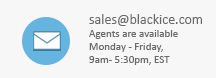 |
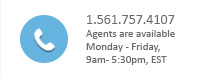 |
Black Ice Software, LLC | 950 Peninsula Corp Circle Suite 2017, Boca Raton, FL 33487 USA
www.blackice.com Telephone: 1(561)-757-4107