You're receiving this newsletter because you signed up at BLACKICE.COM
Having trouble reading this email? View it in your browser.

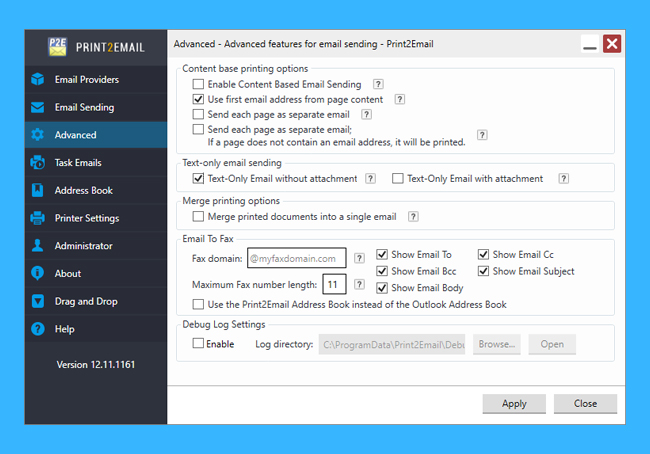
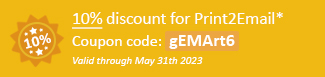

We are thrilled to announce the latest updates for Print2Email, version 12.10! Our dedicated team has been hard at work to enhance the user experience and simplify the complex process of email automation for document processing.
Streamlined Content-Based Email Sending:
For those unfamiliar with Content-Based Email, it's a straightforward process. Simply create a report using any SQL report generator, embed Content-Based commands in your reports for tasks like invoicing, shipping, or payroll runs, and save the report template. When the report is generated and printed to the Print2Email printer driver, the document's content is automatically processed without any user interaction. Email addresses, subject fields, and email bodies can be filled automatically from the document content while adding the printed document as attachments to your email.
New Enhancements:
Variable Object Integration:
We have introduced a variable object to our Content-Based email sending commands. This allows you to substitute variables from the document content into the email subject and body. You can now customize emails based on document content by inserting invoice numbers, account numbers, names, or dates into the email subject or body.
Merge Pages into a Single Attachment:
We understand the need to send multiple invoices to different email addresses, with some invoices occasionally being sent to the same recipient. To simplify this process, we have added the feature of merging pages into a single attachment and sending it as a single email when multiple pages contain the same email address in the Content-Based "To" field.
User Default Signature:
When sending emails with Outlook, Print2Email now always uses the user's default signature. This ensures consistency and professionalism in your email communications.
Bug Fixes:
In addition to the new enhancements, we have addressed a couple of issues:
Duplicated Email Body in Text-Only Emails: Previously, when printing from certain applications using Content-Based Email with the "Text-only email sending without attachment" option, the email body could become duplicated. Rest assured, this issue has been resolved.
Correct Email Address Selection: We have fixed a bug where Print2Email would occasionally choose the second email address when using Content-Based Email with the "Use the first email address from page content" option. Now, the correct email address will be selected as intended.
We are confident that these updates will greatly simplify and streamline your email automation processes, saving you time and effort.
Thank you for choosing Print2Email, and stay tuned for more exciting features and enhancements in the future!
The complete list of improvements in the latest Print2Email includes the following:
DATE: 04-21-2023
Version: 12.10 (revision: 1160)
- Stability improvement for “Send each page as a separate email” and “Text-Only email with attachment” features (#16309, #16457)
- Stability improvement for sending emails with Outlook client, and the email body is displayed as HTML code (#16455)
- Improved debug logging when sending emails (#15224)
- More descriptive error messages, when sending emails with Outlook.com email provider (#16136)
- Stability improvement for the “Force printer DPI” option when printing from applications that try to overwrite private printer settings (#16191)
- Stability improvement for the PDF encryption. In some cases Adobe Reader was unable to open the encrypted document (#16373)
- Stability improvement for reading some non-standard JPEG compressed TIFF images that use the JPEGInterchangeFormat (513) and TileOffsets (324) TIFF tags. (#15218)
- Stability improvement for reading certain color TIFF files containing an incorrect Photometric Interpretation tag (#16208)
- Made some of the licensing related error messages clearer (error 35) (#15890)
- Updated Printer Driver to version 17.33.2969
- Updated Auto-print SDK to version 16.95.519
- Updated eLicense.dll to version 6.34.310
- Updated Document Imaging DLLs to version 13.06.957
- Updated PDF DLLs to version 3.2.8.746
DATE: 02-28-2023
Version: 12.07 (revision: 1152)
- Stability improvements for sending HTML code in the email body with any predefined or custom SMTP server, such as Gmail or Outlook Online (#16245)
- Stability improvements for sending HTML code by using the Text-Only Email feature with Outlook Client (#16259)
- Stability improvements for line breaks and plain text layout when using the Text-Only Email with Attachment feature with Outlook Client (#16304)
- Improved Error Messages when sending test emails with Print2Email and the SMTP server cannot be accessed (#16273)
DATE: 02-17-2023
Version: 12.06 (revision: 1149)
- Stability improvements for sending HTML code in the email body with Microsoft Outlook Client (#16220, #16239)
- Simplified Audit Log settings, and further user interface improvements for the Administrator tab (#16215)
DATE: 02-07-2023
Version: 12.05 (revision: 1146)
- User Interface improvements for configuring a custom SMTP server for email sending (#16180, #16181)
- User interface improvements for configuring Yahoo email provider (#16188)
- Minor user interface improvements for closing Print2Email (#16183)
- Minor user interface improvements for displaying the printer name in the user interface caption (#16200)
DATE: 01-23-2023
Version: 12.00 (revision: 1142)
- Added the “merge pages into a single attachment, and send in a single email, if pages contain the same Content-Based To field email address” feature (#15912)
- Stability improvement for the “Use first email address from page content” option with certain documents. Print2Email chose the second email address on some documents. (#16144)
- Stability improvement for using Content-Based Email with the “Text-only email sending without attachment” option. The email body could become duplicated when printing from certain applications. (#16167)
- Stability improvements for printing certain patterns (E.g. dotted hatch patterns) in PDF documents (#15936)
- Stability improvements for the Custom Action DLL in the Print2Email MSI installers when another Black Ice MSI installer is already installed (Critical update) (#16141, #16170)
- Performance improvements for the “Export Print2Email configurations” option (#15688)
- Enabled the “Rotate Landscape image to Portrait” option even if the orientation is set to Portrait, because some documents may contain mixed landscape and portrait pages (#15933)
- Stability improvements for printing into the “XML with PDF Image”, “XML with BMP”, “XML with JPEG”, “XML with PNG” and “XML with GIF” file formats when group file generation is disabled (#15945)
- Improvements and more detailed error messages when the email sending fails with a custom SMTP server (#15934)
- Minor user interface improvement for the custom file naming (#15646)
- Added missing fonts information into the Debug log (.EDF file) (#15796)
- Renamed the Print2Email Special Edition installers (#15814)
- Minor user interface improvement for the Print2Email installers (#15774)
- Updated Printer Driver to version 17.31.2954
- Updated PDF DLLs to version 3.2.7.744
DATE: 10-21-2022
Version: 11.99 (revision: 1132)
- Added the product name to the Manual Registration dialog (#15707)
- Added a new feature to always use the User’s default signature, when sending emails with Outlook (#15793)
- Added a new feature to save the Task Email settings for every user when creating the Task Email (#15792)
- User Interface improvements for creating Task Emails (#15791, #15833, #15832, #15831, #15848, #15846, #15847, #15849, #15861)
- Minor user interface improvement for the Print2Email installers (#15827, #15828, #15844)
- Stability improvements for saving a Signature for every user, which does not exist for certain users (#15841)
- Updated BuRegister.dll to version 17.12.2886
DATE: 9-9-2022
Version: 11.98 (revision: 1114)
- Added feature to Content-based email sending to substitute variables in the email subject and body (#15653)
- User interface improvements for the Print2Email installers (#15690)
- Updated Printer Driver to version 17.12.2885
Free Upgrades and Priority Support
Do not forget to subscribe to future releases by purchasing maintenance. With an active maintenance subscription, you will receive all new releases for free! Priority email technical support is also included in your subscription. For more information, call us at +1 (561)-757-4107 Extension 3, or sales@blackice.com.
As a special offer, if your maintenance subscription has expired or you did not include the maintenance subscription in your original purchase, simply refer to this newsletter to renew or add maintenance retroactively!
For license information, please visit our Customer License Management Portal.
 |
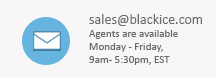 |
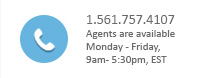 |
Black Ice Software, LLC | 950 Peninsula Corp Circle Suite 2017, Boca Raton, FL 33487 USA
www.blackice.com Telephone: 1(561)-757-4107