You're receiving this newsletter because you signed up at BLACKICE.COM
Having trouble reading this email? View it in your browser.

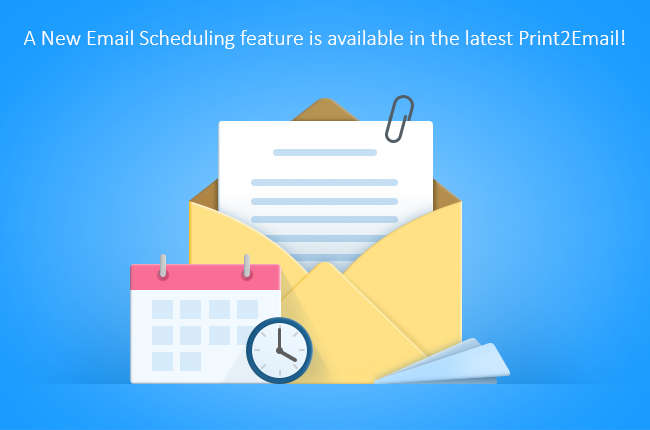
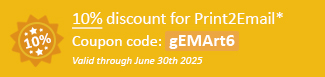

The latest release of Print2Email (v12.36) is here — and with it comes a powerful new feature designed to give you more flexibility and control over your email communication.
🕒 Email Scheduling is Now Available!
Whether you're managing high-volume tasks, working after hours, or coordinating across time zones, Print2Email now lets you schedule emails to be sent at a later time — all directly from the Print2Email interface.
How It Works:
- Schedule delivery for a specific date and time
- Emails are stored locally and sent silently at your preferred time
- If your system is offline, the email will automatically send once you’re back online
📅 Customize Your Send Times:
- Choose specific days of the week and exact times for sending
- Decide between Send Now or Schedule Send for each message
- Works seamlessly with SMTP, Gmail, Outlook.com, Yahoo, and more
Please note: This feature is not supported for Outlook/MAPI clients unless silent email sending is enabled.
📂 Stay Organized with the New Scheduled Emails Panel
Easily view and manage all scheduled emails with recipient info, subject lines, and timestamps. Cancel or edit scheduled sends with just a click.
Other Updates in v12.36:
- New “Append to existing document” option in the Merge Window
- Minor stability improvements when deleting Task Emails
- Updated Printer Driver to version 17.87.3308
🔍 Want to learn more?
Explore the online documentation for step-by-step guidance:
👉 Print2Email Help & Features Overview »
Upgrade now to Print2Email v12.36 and start scheduling your emails with confidence and control!
The Black Ice Software Team
www.blackice.com | sales@blackice.com
The complete list of improvements in the latest Print2Email includes the following:
DATE: 05-14-2025
Version: 12.36 (revision: 1270)
- New feature to let users schedule the email sending for a later time (#17635)
- Minor stability improvements when deleting Task Emails (#19395)
- Added "Append to existing document" option to the Merge Window (#19428)
- Upgraded the Print2Email MSI installers to Visual Studio 2022 (#19397)
- Updated Printer Driver to version 17.87.3308
DATE: 04-22-2025
Version: 12.35 (revision: 1256)
- Stability improvements for creating and deleting Task Emails (#19383, #19384, #19385)
DATE: 04-16-2025
Version: 12.34 (revision: 1255)
- Minor user interface improvements when the default email client is an unsupported Outlook 2024 (#19284)
DATE: 04-10-2025
Version: 12.33 (revision: 1253)
- Stability improvement for installing the driver using the MSI installers on Windows 11 24H2 systems (#19239, #19257, #19256)
- Stability improvements for closing Outlook Email Client, when sending an email with Print2Email (#19281)
- Minor user interface improvements - Showing warning message, when the default email client is an unsupported Outlook 2024 (#19284)
- Updated Printer Driver to version 17.86.3299
DATE: 03-23-2025
Version: 12.32 (revision: 1247)
- Added a new feature for Administrators, to disable/lock the Email Provider and SMTP settings for users (#18975)
- Improved OCR, Updated BiOCR.dll to version 13.17.1230, Tesseract version 5.5.0 (#18996)
- Stability improvement for printing images with transparency into PDF format (#18657)
- Added option to change the Text of Stamps and Watermarks on the Save As dialog (#18461)
- Stability improvement for the "Add Page Number to First Page Filename" INI file option (#18914)
- Stability improvement for the "Enable resampling" PDF option (#19167)
- Stability improvement for printing using fonts with long font names in PDF format (#19186)
- Stability improvement for license version checking (Error 338) when printing the first time (#19197)
- Stability improvement for Print2Email MSI uninstalling if Black Ice products are installed (#19199)
- Updated Printer Driver to version 17.85.3293
- Updated PDF DLLs to version 3.4.3.770
DATE: 11-17-2024
Version: 12.31 (revision: 1241)
- Email sender customization for a customer (#18552)
DATE: 11-07-2024
Version: 12.30 (revision: 1239)
- User Interface improvements for using the new “Outlook for Windows” (#18469)
- Added Text Watermark and Stamp list to the Save As dialog (#18087)
- Added option to place the Text Watermark or Stamp to selected pages only (#18084)
- User interface improvements for the Watermark and Stamp features (#18084)
- Minor user interface improvement for the page previews in the Printing Preferences (#18086)
- Added detection for duplicate images to decrease PDF output size (#17175)
- Improvements for the PDF output when printing from Crystal Reports (#18398)
- Updated Printer Driver to version 17.76.3239
- Updated PDF DLLs to version 3.4.1.768
Stay Current with an Active Subscription
Enjoy continuous access to the latest updates, new features, and priority technical support with our subscription licensing! With an active subscription, all future releases are included at no additional cost, ensuring your software is always up-to-date and fully supported.
To subscribe or learn more about your subscription options, please contact us at +1 (561)-757-4107 Extension 3, or email sales@blackice.com.
For license details and management, please visit our Customer License Management Portal.
 |
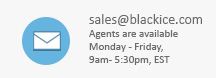 |
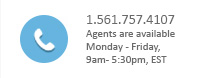 |
Black Ice Software, LLC | 950 Peninsula Corp Circle Suite 2017, Boca Raton, FL 33487 USA
www.blackice.com Telephone: 1(561)-757-4107