You're receiving this newsletter because you signed up at BLACKICE.COM
Having trouble reading this email? View it in your browser.

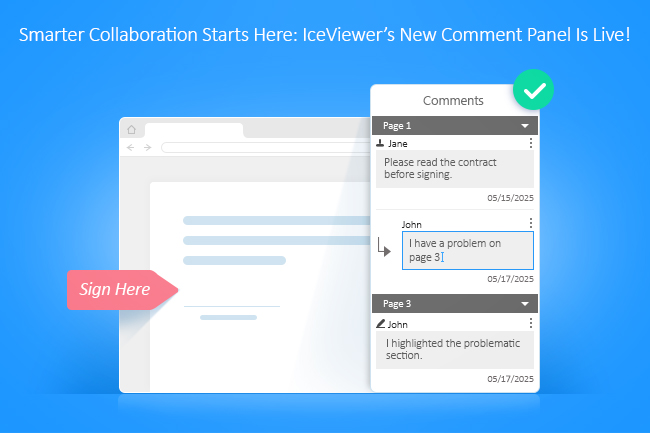


We’re thrilled to announce a powerful new update to the IceViewer Extension for Google Chrome and Microsoft Edge—introducing the brand-new Comments Panel to make your document reviews faster, clearer, and more collaborative than ever.
What’s New: The Comments Panel
Whether you’re reviewing contracts, gathering feedback, or collaborating across teams, the new centralized Comments Panel makes it effortless:
- 💬 View and manage all comments in one place
- 📌 Reply in context—no more lost feedback
- 🔄 Keep discussions organized without switching tools
From PDFs to TIFFs, streamline every review—right from your browser.
🛠 Also Included in This Update:
- Improved support for multiple user accounts (local & domain)
- JavaScript detection for added PDF security
- Enhanced performance with highlights, pencil tools, replies & rotated pages
- Better handling of large files and fillable PDF forms
Learn more about the IceViewer Extension:
Explore the Online Documentation »
The IceViewer Extension is available now for both Microsoft Edge and Google Chrome.
Experience faster reviews, better feedback, and seamless collaboration—directly in your browser.
The Black Ice Software Team
www.blackice.com | sales@blackice.com
The complete list of improvements in the latest IceViewer includes the following:
DATE: 06-03-2025
Version: 15.35 (revision 3301)
Chrome Extension:
- Added Comment Panel with Reply to comments to the IceViewer Core and Extension (#19477, #19502, #19505, #19507, #19509, #19513, #19516, #19517, #19518, #19504, #19506, #19503, #19520, #19506, #19504, #19503, #19545, #19504)
- Stability improvements for using the IceViewer Core with two user accounts with the same name (local and domain user) (#18725)
- IceViewer Core and Extension Displaying security warning, when the PDF has JavaScript features (#18858, #19511, #19512)
- Stability improvements for Timestamp, Highlight, Pencil annotations, and replies in the IceViewer Core and Extension (#18570, #18521, #18282, #18298, #19488, #19499, #19497, #19499, #19543)
- Stability improvements for editing Text annotations after rotating the PDF page in the IceViewer Core and Extension (#18296)
- Minor user interface improvements for the annotation window in IceViewer Core and Extension (#18286, #18589)
- Added "Do not show this window again" option for the Burn In feature in the IceViewer Core and Extension (#17745)
- Fixed transparency when converting MODI highlight annotations to Black Ice annotations (#19537)
- Stability improvements for rotating pages frequently in the IceViewer Extension (#17757)
- Stability improvements for printing large documents with more than 50 pages in the IceViewer Extension (#16433)
- Stability improvements for saving PDF documents with AcroForms in the IceViewer Core and Extension (#19500)
- Minor stability improvements for saving PDF documents with annotations in the IceViewer Core and Extension (#18312)
Desktop:
- Usability improvements for Zoom (#19446, #19434, #19565)
- Usability improvements for updating from the Tiff Viewer to IceViewer using MSI installers when the always opens the Getting Started Window (#19433)
- Usability improvements for updating from the Tiff Viewer or IceViewer Tiff to IceViewer Pro using MSI installers when the icon and product name have not changed (#19435, #19460, #19461)
- Added floating tools with quick actions for rectangle, line/arrow, highlight, and pencil annotations for faster and simpler editing (#19418, #19419, #19421, #19422, #19424).
- Set the default Twain Data Source manager to 1.9 in the 32-bit version of IceViewer (#19553)
- Fixed transparency when converting MODI highlight annotations to Black Ice annotations (#19537)
- Updated eLicense.dll to version 6.35.314
- Updated Annotation SDK to version 13.20.1270
Stay Current with an Active Subscription
Enjoy continuous access to the latest updates, new features, and priority technical support with our subscription licensing! With an active subscription, all future releases are included at no additional cost, ensuring your software is always up-to-date and fully supported.
To subscribe or learn more about your subscription options, please contact us at +1 (561)-757-4107 Extension 3, or email sales@blackice.com.
For license details and management, please visit our Customer License Management Portal.
 |
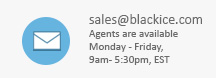 |
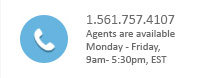 |
Black Ice Software, LLC | 950 Peninsula Corp Circle Suite 2017, Boca Raton, FL 33487 USA
www.blackice.com Telephone: 1(561)-757-4107