You're receiving this newsletter because you signed up at BLACKICE.COM
Having trouble reading this email? View it in your browser.

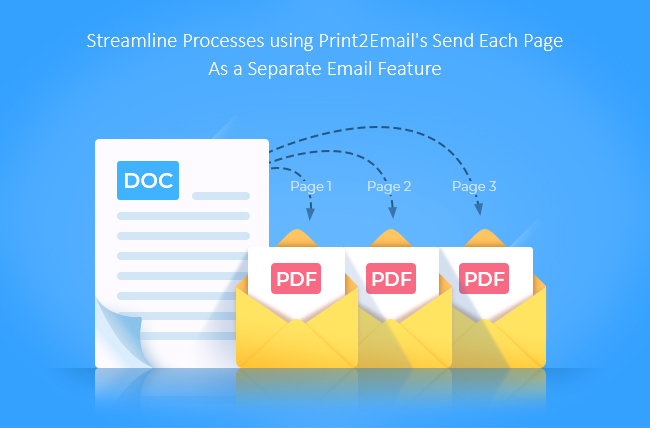
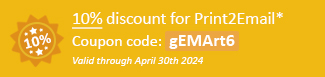

Dear [NAME],
We're thrilled to introduce an advanced feature of Print2Email that will streamline your document distribution process like never before. With the capability to send multi-page documents as separate emails, you can now tailor your communication precisely, ensuring each recipient receives the relevant content they need.
1. Sending Each Page as a Separate Email
Gone are the days of cumbersome document distribution! With Print2Email, you can now send each page of your printed document in separate emails. Here's how it works:
- Option 1: Content-Based Email Sending: Enable the "Send each page as separate email" option in conjunction with the "Enable Content Based Email Sending" feature. Print2Email will extract recipients, email subjects, and email bodies from every page, sending each page as a separate email attachment.
- Option 2: First Email Address from Page Content: Alternatively, you can enable the "Send each page as separate email" option alongside the "Use first email address from page content" feature. This method allows for different recipients on different pages, with Print2Email recognizing email addresses and sending pages accordingly.
2. Enhanced Efficiency
Print2Email brings even greater efficiency to your workflow. If a page lacks a recipient, Print2Email can either intelligently merge it with the previous page until the next email recipient tag is identified or redirect the print job to a physical printer, see below for more information about redirect printing.
3. Practical Applications
- Invoicing: Sending a 7-page bulk invoice with three distinct client email addresses embedded:
- Pages 1-4 are sent to client1@domain.com
- Pages 5-6 are sent to client2@domain.com
- Page 7 is sent to client3@domain.com
- Reports: Sending a 7-page report for different departments:
- Pages 1-2 are sent to department1@domain.com
- Page 3 is sent to department2@domain.com
- Pages 4-7 are sent to department3@domain.com
- Invoicing: Sending a 7-page bulk invoice with 6 email addresses and one page without and email:
- Each page with an email address will be emailed out automatically.
- The page without an email address can be printed to a physical printer for mailing.
4. Print2Email's Advanced Features for Precision Printing
- Redirect Printing: For pages without an email address, Print2Email can also redirect them to a designated printer. Simply enable the "Enable redirect printing" option in the Print2Email printer driver settings.
- Content-Based Email Sending: Utilize advance printing technology, the Print2Email can pull email addresses from the printed document. When using designated characters for the email sending, the Print2Email can even remove the email address from the Printed document before sending.
Get Started with the Print2Email Today!
Streamline your document management and communication processes with Print2Email's advanced features. Whether you're sending invoices, reports, or personalized communications, Print2Email ensures precision and efficiency every step of the way.
For more information, refer to our comprehensive manual or reach out to our support team for assistance.
Happy Printing!
The complete list of improvements in the latest Print2Email includes the following:
DATE: 04-11-2024
Version: 12.22 (revision: 1225)
- Stability improvement for the Print2Email MSI uninstallation when installed Print2Email files have been locked (#17283)
- Renamed "Searchable Compact PDF" file format to "Searchable PDF" (#17205)
- Stability improvement for the Save As window on some systems (#17186)
- Stability improvements for detecting the Microsoft Outlook New (Beta) when sending emails (#17284)
- Minor stability improvement to not show any error message, when canceling the email sending with Microsoft Outlook (#17371)
- More accurate page size calculations, fix for a thin white border appearing on the bottom on certain pages (#17207)
- Stability improvement for the Merge Document Window when printing from AutoCAD (#17167)
- Updated Printer Driver to version 17.61.3137
Free Upgrades and Priority Support
Do not forget to subscribe to future releases by purchasing maintenance. With an active maintenance subscription, you will receive all new releases for free! Priority email technical support is also included in your subscription. For more information, call us at +1 (561)-757-4107 Extension 3, or sales@blackice.com.
As a special offer, if your maintenance subscription has expired or you did not include the maintenance subscription in your original purchase, simply refer to this newsletter to renew or add maintenance retroactively!
For license information, please visit our Customer License Management Portal.
 |
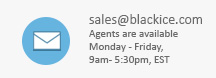 |
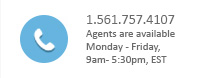 |
Black Ice Software, LLC | 950 Peninsula Corp Circle Suite 2017, Boca Raton, FL 33487 USA
www.blackice.com Telephone: 1(561)-757-4107