You're receiving this newsletter because you signed up at BLACKICE.COM
Having trouble reading this email? View it in your browser.

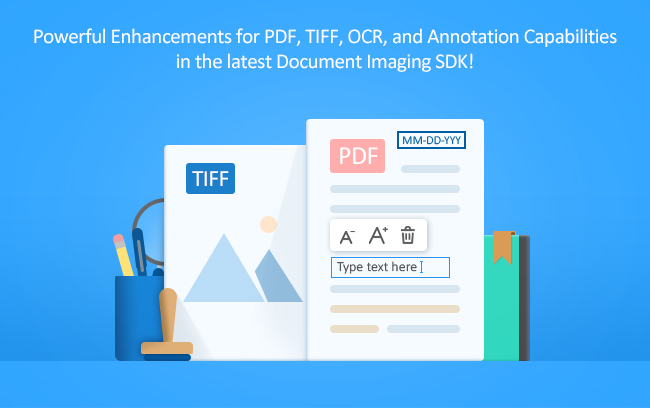
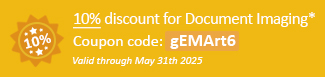

Supercharge Your Application’s Document Capabilities with the Latest Black Ice Document Imaging SDK
The latest release introduces powerful enhancements to help you build smarter, faster, and more collaborative document workflows.
Enjoy improved PDF editing, enhanced annotation tools, higher OCR accuracy, and broader TIFF compatibility—all designed to simplify development and boost end-user productivity.
🔧 What’s New in Version 13.20.1259
✅ Annotation System – Major Overhaul & New Features
- Annotation Object Handles: Access and manage annotation elements more efficiently with new object handles
- Event Handler Callbacks: Gain full control over annotation changes using customizable callback functions
- New Annotation Types:
- Type Text annotations for editable inline text
- Timestamp annotations for dynamic date/time markers
- Improved Drawing & Rendering:
- Anti-aliased rendering for arrows, lines, circles, and stamps
- Enhanced pencil annotation precision, shape drawing, and comment visibility on high DPI screens
- Extended Annotation Interactions:
- Replies now supported on all annotation types, including Note and Comment
- New Comment Panel UI for easier collaboration
- Resizing, rotating, and selection behavior improved across devices and high-DPI environments
- Grouped “Sign Here” stamps: ✔ Accepted, ❌ Rejected, Initial Here, and more
🆕 PDF Support Enhancements
- Read and extract PDF bookmarks for improved navigation
- Rotate and copy editable/vector PDF pages across documents
🖼️ TIFF & Image Support
- Improved loading for 16-bit grayscale TIFFs using Big Endian byte order
🔍 OCR Engine Update
- Upgraded to Tesseract 5.5.0 and Leptonica 1.85.1, boosting OCR performance and accuracy
🛠️ Performance & Compatibility
- Enhanced DLL loading reliability for deployments where OCX files are stored separately
- Installer updated to InstallShield 2022 R2 for smoother installations and compatibility with modern environments
📘 Resources & Documentation
Dive deeper into the online documentation or explore the Document Imaging SDK product page to view features, licensing, and integration details.
📞 Need Help?
Have questions or need assistance with your deployment? Contact our support team or request a demo to see how the Document Imaging SDK can elevate your application.
Stay tuned for more updates—and thank you for choosing Black Ice Software for your document processing needs.
– The Black Ice Software Development Team
The complete list of improvements in the latest Document Imaging includes the following:
DATE: 04-16-2025
Version: 13.20 (revision: 1264)
- Annotation - Added - The annotation object now returns a handle for the object for easy referencing and managing annotation objects. (#19126)
- Annotation - Added event handler call-back functions to better manage events when annotations are changed. (#19128)
- Annotation - Improved stability, annotations will deselect correctly when using a deselecting function without HDC. (#17955)
- Annotation - Added "type text" annotation type. (#18245)
- Annotation - Added "timestamp" annotation type. (#18177)
- Annotation - The "Sign here" stamp width and height properties are not correct compared to the other rubber stamps. (#18034)
- Annotation - Improved drawing quality of colored stamp annotations (#17027)
- Annotation - Improved drawing quality of Pencil (Freehand) annotation drawings (#16683)
- Annotation - Improvements in resizing annotations on tablets. (#17081)
- Annotation - Stability improvement for rotating Stamp annotations. (#16950)
- Annotation - Improved drawing with the pencil. (#17218, #17270, #17271)
- Annotation - The shape of the arrow objects is shown while creating the object (#17080, #17248)
- Annotation - The title of the comment window is shown correctly on high DPI screens (#17137)
- Annotation - Stability improvement for selecting annotations after rotating the page (#17257)
- Annotation - Using the "shift" key while placing Shapes keeps the fixed ratio (#17079, #17417)
- Annotation - Changing line width and line type does not take effect on the last placed annotation (#17276, #17513)
- Annotation - Added anti-aliasing for circle, arrow shape, polygon, line, rounded rectangle (#17329)
- Annotation - Fixed error when converting Wang text annotation to BI annotation (#17347)
- Annotation - Fixed arrow size based on line width (#17391)
- Annotation - Improved line and arrow selection (#17393, #17416, #17634)
- Annotation - Removed breakpoint selection from pencil annotation (#17469)
- Annotation - Added proportional scaling of Pencil, Rubberstamp, Stamp, and Timestamp annotations (#17468, #17703)
- Annotation - Fixed pencil annotation drawing when the annotation is moved (#17540)
- Annotation - Fixed the color of the temporary object for line, arrow, and shape annotations (#17546, #17545)
- Annotation - Fixed background color when moving annotations (#17636)
- Annotation - Fixed the drawing of the selection rectangles (#17542)
- Annotation - Improved pencil annotation selection (#17303)
- Annotation - Added right-click option to delete annotation (#17604)
- Annotation - Added border to the text annotation while typing (#17600)
- Annotation - The text annotation is automatically resized if the text does not fit into the annotation (#17366)
- Annotation - Removed the ability to move or resize Redact and Highlight annotations (#17679, #17692, #17723)
- Annotation - Removed the ability to resize Comment annotations (#17683)
- Annotation - Reworked right-click options menu (#17702, #17716)
- Annotation - Added right-click options menu for the Comment annotation (#17711)
- Annotation - Added properties dialog for the Comment annotation (#17700)
- Annotation - The Highlight and Redact/Whiteout annotations can contain multiple rectangles (#17680)
- Annotation - Minor improvements for selecting text in the text annotation (#17718, #17720)
- Annotation - Fixed annotation placement (#17666, #17724, #17726)
- Annotation - Improved text rendering for annotations (#17760, #17787)
- Annotation - Modernized the selection of the annotations (#17384)
- Annotation - Added the ability to move multiple annotations (#17901, #17946)
- Annotation - Added replies to the Comment and the Note annotation (#17401, #17996, #18012, #18040, #18041, #18044, #18047, #18048, #18049, #18052)
- Annotation - Added replies to every annotation (#18051)
- Annotation - Created sign here stamp group and its stamps - Sign Here, Witness, Initial Here, (Accepted), (Rejected). (#17893, #17891, #17892, #17894, #17895)
- Annotation - Fixed Save dialog showing up when a Comment or Note annotation was clicked. (#18013)
- Annotation - Stability improvement for rotating metafile annotations on an already rotated page. (#17966)
- Annotation - Fixed stamps having extra resizing rectangles (#18000)
- Annotation - Added Comment Panel implementation (#18209)
- Annotation - Added anti-aliasing for rubber stamps (#17706)
- PDF - Added support for reading bookmarks of PDF documents (#17578)
- PDF - Added function to rotate (Editable/Vector) PDF pages (#19087)
- PDF - Added function to copy (Editable/Vector) PDF pages from one PDF document to another (#19088)
- TIFF - Stability improvement for loading 16-bit grayscale images from TIFF files with Big Endian byte order (#16960)
- OCR - Updated Tesseract to version 5.5.0
- OCR - Updated Leptonica to version 1.85.1
- Stability improvement for loading the DLLs if the OCX files are not in the same directory as the executable (#19026)
- Upgraded the installers (InstallShield) to version 2022 R2
DATE: 06-19-2024
Version: 13.16 (revision: 1064)
- Added Mouse wheel scrolling support to the BiDisp ActiveX control (#17821)
Free Upgrades and Priority Support
Do not forget to subscribe to future releases by purchasing maintenance. With an active maintenance subscription, you will receive all new releases for free! Priority email technical support is also included in your subscription. For more information, call us at +1 (561)-757-4107 Extension 3, or sales@blackice.com.
As a special offer, if your maintenance subscription has expired or you did not include the maintenance subscription in your original purchase, simply refer to this newsletter to renew or add maintenance retroactively!
For license information, please visit our Customer License Management Portal.
 |
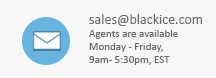 |
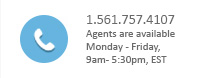 |
Black Ice Software, LLC | 950 Peninsula Corp Circle Suite 2017, Boca Raton, FL 33487 USA
www.blackice.com Telephone: 1(561)-757-4107