You're receiving this newsletter because you signed up at BLACKICE.COM
Having trouble reading this email? View it in your browser. Not interested anymore? Click Here.




Black Ice Software would like to announce the switch to subscription-based licensing for the Tiff Viewer Standard License effective March 1st, 2022! After this date Perpetual licensing for the Tiff Viewer will no longer be available.
The disadvantages of perpetual licensing included higher upfront costs, it counts towards CAPEX, and maintaining licenses and support is more difficult.
With the ever-evolving business landscape, perpetual licensing can make it harder to budget for a project as this will be accounted for as a CAPEX expense, whereas many businesses have transitioned to OPEX budgeting. For system administrators; license maintenance and maintaining technical support for third-party applications require significant overhead costs and added inconvenience of maintaining and keeping track of licenses.
Advantages of subscription-based licensing include the lower upfront cost, Licensing flexibility, and accounting benefits!
Licensing can be terminated when projects are completed and software purchases can be accounted for using OPEX.
Subscription-based licensing also includes technical support, transferable licenses, and upgrades.
Customers with existing perpetual licenses for the Tiff Viewer can maintain their license as long as the customer maintains a valid support contract. If you have an existing license that you wish to maintain the perpetual license model with you may upgrade today to reinstate maintenance valid until March 1, 2022. After this date, once the maintenance/support has lapsed for the Tiff Viewer customers will need to move to a subscription-based licensing if they need any assistance with the software.
Complete MODI Replacement!
With Microsoft Office Document Imaging (MODI) reaching End of Life, it is no longer consider to be HIPAA compliant. The Black Ice Tiff Viewer is capable of viewing, editing and printing scanned/faxed TIFF images and other image types, resulting in an ideal substitute for MODI. When paired with the Black Ice Printer Drivers users can convert any file format to Tiff, PDF and more. The evaluation copy of both solutions is fully functional for 15 days with free priority technical support during your evaluation. Once the demo period is over you may contact our sales team for information on how to obtain a license.
The complete list of improvements in the latest TIFF Viewer includes the following:
DATE: 02-10-2022
Version : 13.45 (revision 1887)
- Restarting Tiff Viewer with administrator privilege when re-activating in case of a licensing error (#14776)
- Added the feature of adding and editing Black Ice Annotations for any PDF files opened in the Tiff Viewer (#14904)
- Added feature for Administrators to allow or block users to change user-specific features in the Tiff Viewer (#14893)
- Added feature for Administrators to allow or block users to change user-specific features in the Chrome/Edge extension (#14884)
- Added feature for Administrators to allow or block users to change user-specific features in the Explorer Browser Plugin (#14893)
- Stability improvements for opening PDF documents in the Chrome/Edge extension from a "blob" URL (#14892)
- Restarting Tiff Viewer with administrator privilege when re-activating in case of a licensing error (#14776)
DATE : 01-24-2022
Version : 13.40 (revision 1882)
- Added support for reading 32 bit grayscale LZW compressed TIFF images (#14812)
- The Chrome Extension does not try to open PDF files if the Tiff Viewer was registered with a Standard or Legacy license (#14719, #14835, #14836)
- Updated BiImg1.dll (BiTiff) to version 12.90.888
DATE: 01-21-2022
Version : 13.37 (revision 1880)
- Added INI option to disable the Layers feature on the Annotation tab (#14826)
DATE: 01-21-2022
Version : 13.36 (revision 1878)
- Tiff Viewer now jumps back to the modified page after undo (#14340)
- Minor user interface improvements for the Options dialog, the Annotation tab and the default context menu for images (#14220, #14277, #14494, #14506)
- Stability improvements for exiting Tiff Viewer (#14649)
- Minor user interface improvement for the Tiff Viewer installers (#14792, #14793)
- Minor user interface improvement for the manual registration (#14782)
- Updated BuRegister.dll to version 16.80.2748
DATE: 01-05-2022
Version : 13.35 (revision 1874)
- Fixed confusing error message after trying license activation with an invalid serial number (#14741)
- Made error message clearer in case of a connection error during updating the Tiff Viewer (Error 19) (#14748)
- Fixed warning message not appearing before subscription expiration (#14749)
- Fixed licensing related error messages in the Tiff Viewer installers (#14764, #14765)
- Minor user interface improvements for the Tiff Viewer 64-bit installer (#14777)
- Updated eLicense.dll to version 6.27.294
- Updated BuRegister.dll to version 16.76.2742
DATE: 12-23-2021
Version : 13.33 (revision 1869)
- Stability improvements for detecting the Microsoft Edge in the Tiff Viewer installers (#14705)
- Fixed ascii tag saving issue with the Tiff tag information dialog (#14707)
- Added option to disable file assocations for the .tif, .tiff and .fax file extensions to the Tiff Viewer MSI installer (#14721)
- Added options to disable loading and saving annotations manually (#14720)
- Added architecture information (bitness) to the title and the about box in the 32-bit Tiff Viewer (#14731)
- Stability improvement for the Browser Plugin being uninstalled when updating from an older version using the MSI installer (#14732)
- Updated the BiAnno.dll version to 12.86.869
DATE: 12-06-2021
Version : 13.32 (revision 1861)
- Added digital signature for the Black Ice Tiff Viewer Chrome Extension files (Configure Extension.exe, PdfSharp.dll, Svg.dll) (#14617)
- Added options to insert scanned pages before or after the currently selected page on the Batch Scan dialog (#14560)
- Stability improvements for using the Google Chrome / Microsoft Edge extension via RDP remote session (#14687)
- Minor user interface improvements when changing the Chrome/Edge extension on the Options window (#14628)
- Minor user interface improvements for the Tiff Viewer uninstallers (#14580)
- Added .NET Framework 4.6 version checking for the Google Chrome / Microsoft Edge extension to the Tiff Viewer installers (#14196)
- Updated BuRegister.dll to version 16.76.2731
Free Upgrades and Priority Support
Do not forget to subscribe to future releases by purchasing maintenance. With an active maintenance subscription, you will receive all new releases for free! Priority email technical support is also included in your subscription. For more information, call us at +1 (561)-757-4107 Extension 3, or sales@blackice.com.
As a special offer, if your maintenance subscription has expired or you did not include the maintenance subscription in your original purchase, simply refer to this newsletter to renew or add maintenance retroactively!
For license information, please visit our Customer License Management Portal.
 |
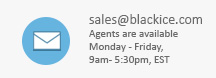 |
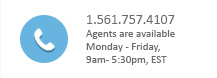 |
Black Ice Software, LLC | 950 Peninsula Corp Circle Suite 2017, Boca Raton, FL 33487 USA
www.blackice.com Telephone: 1(561)-757-4107