You're receiving this newsletter because you signed up at BLACKICE.COM
Having trouble reading this email? View it in your browser. Not interested anymore? Click Here.

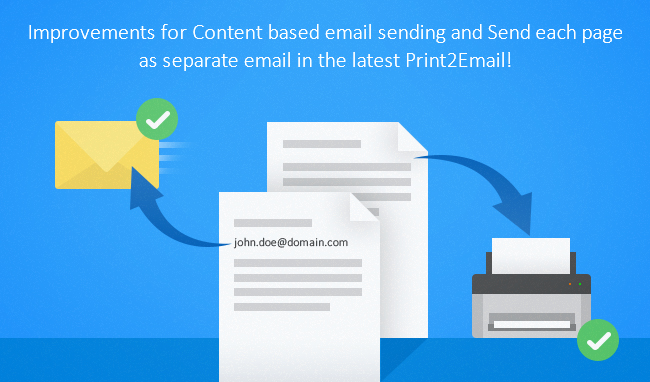


If a page does not contain an email address, it will be printed” options for SMTP mail servers and Microsoft Outlook Office 365 which can be combined with redirect printing to physical printers.
The Print2Email content based email sending has many use cases for businesses. Please find two common example use cases below:
Example A:
The Print2Email can be used for printing checks for employees using content based email sending and printing. When processing check stubs for employees, some employees receive a check stub via email and some employees receive a physical check. The check processing application prints a single multipage document with each page designed to be either emailed or physically printed. The Print2Email will split each page into individual documents, if a check stub has an email address on the page, it will be automatically emailed out. If there is no email address on the page, the Print2Email redirects the check to a physical printer. With a single click payroll check processing can be completed in a few minutes instead of hours manually.
Example B:
The Print2Email can be used for sending invoices to different companies in a batch with a single click. This can fit into three automation methods. In this example one client may have 5 invoices while another client may have three invoices that need to be sent as a multipage PDF file. One can accomplish this task in a single click by using the “Use first email address from page content” feature. The Print2Email will generate a single multipage PDF file attachment for each client based on where it locates an email. In the above example pages 1-5 would be combined and attached for client one while page 6-8 would be combined and attached for client two.
A second method for this use case is sending invoices for different companies in a batch, but this time each invoice needs to be sent as a single page PDF file attachment. One can accomplish this task by using the “Send each page as separate email” feature. Each Invoice must have an email address and does not require embedded content base commands. This will split a batch of 10 invoices into ten separate emails each to be sent out.
The third method of automation for this use case is a billing company who represent several firms and sending out invoice in the name of firms. Each email sent out in the name of the firm has to have a specific email signature for each firm. The solution for this is to create a Task Email for each company who is the sender for the invoice/bill with the firm’s email signature. This can then be combined with the content base emails sending option to send out invoices/bills for each client in a single click.
Added new option for Administrators to Enable or Disable the Drag and Drop window for all users.
The complete list of improvements in the latest Print2Email includes the following:
DATE : 02-02-2021
Version : 11.25 (revision: 910)
- Added Subscription contract information to the Print2Email About tab (#13612)
- Added the “Deactivate License” feature to the Print2Email (#13581)
- Updated manuals
DATE : 01-26-2021
Version : 11.21 (revision: 903)
- Added option to content based email sending that lets one redirect pages that do not contain an email address to another printer (#13552)
- Stability improvements for sending emails with accented (Unicode) characters in the Subject, or Display Name (#13576)
- Stability improvements for formatting text on the SMTP email sender with keyboard shortcuts such as (Ctrl + B for bold, Ctrl + U for underline, Ctrl + I for italic) (#13585)
- Minor user interface improvement for the “Exact filename from the registry” and “Exact filename from the INI file” filename generation options (#13579)
- Updated Printer Driver to version 16.40.2621
- Updated manuals
Free Upgrades and Priority Support
Do not forget to subscribe to future releases by purchasing maintenance. With an active maintenance subscription, you will receive all new releases for free! Priority email technical support is also included in your subscription. For more information, call us at +1 (561)-757-4107 Extension 3, or sales@blackice.com.
As a special offer, if your maintenance subscription has expired or you did not include the maintenance subscription in your original purchase, simply refer to this newsletter to renew or add maintenance retroactively!
For license information, please visit our Customer License Management Portal.
 |
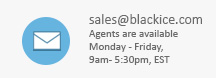 |
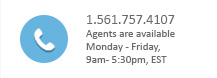 |
Black Ice Software, LLC | 950 Peninsula Corp Circle Suite 2017, Boca Raton, FL 33487 USA
www.blackice.com Telephone: 1(561)-757-4107