
The PDF Printer Driver automatically registers as Demo during installation. If the user receives a registration error during installation, refer to section Manually registering the PDF Demo.
The following section describes how to activate the printer driver as full (release) version.
To activate the full version of the printer driver using a serial number received during the purchase, open the Printer Manager from the Desktop, or from the Start menu (Make sure the Printer Manager is running as Administrator):
On Windows 11/10/7
Open Start > Black Ice Printer Manager > right click on the Black Ice Printer Manager application, and select Run as Administrator.

On Windows 8/8.1/Windows Tablets
Open the Start screen by clicking on the Start icon on the left menu (or touching the capacitive Windows button on the Windows Tablet) >
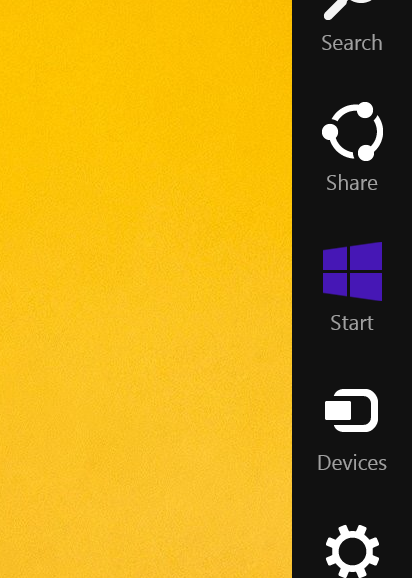
Right click (or Hold down on Windows Tablets) on the Printer Manager’s tile until the bottom menu appears (If the Printer Manager’s tile is not in the Start Screen, pull the screen up to see the Apps list by name, and Hold down Printer Manager’s tile until the bottom menu appears >
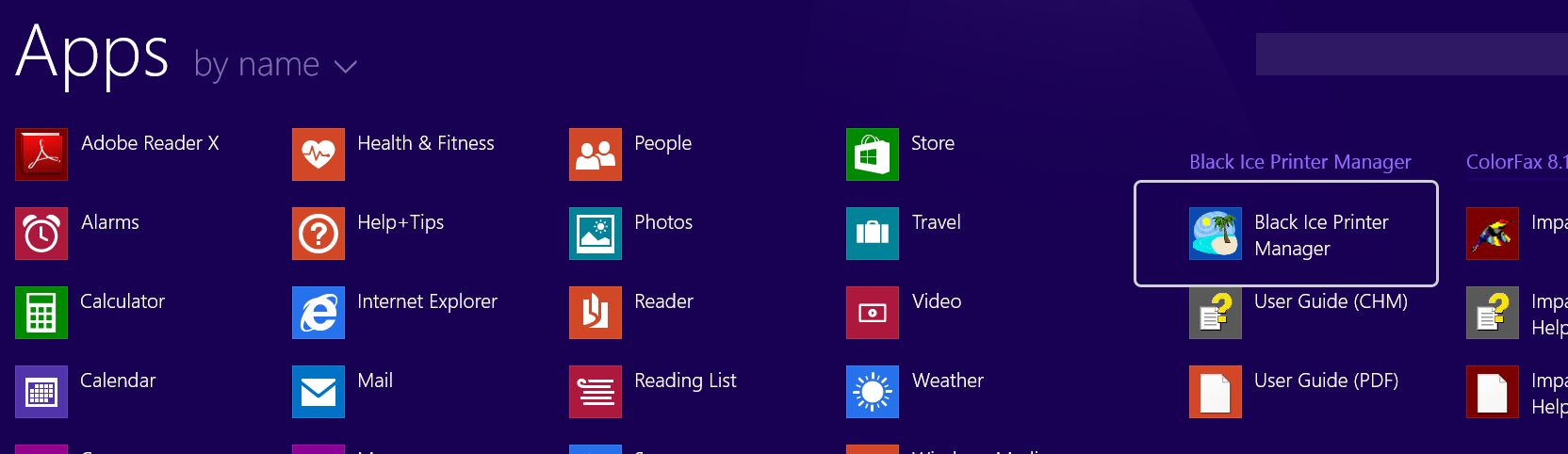
Select Run as Administrator from the bottom menu.
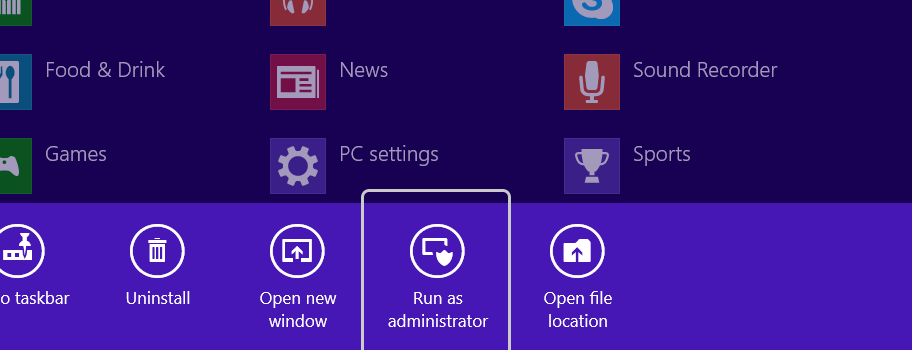
When started run Printer Manager as Administrator, continue with the step below:
Select the Printer Driver to register from the Available Printer Drivers list, and click on the Register button on the bottom-left.
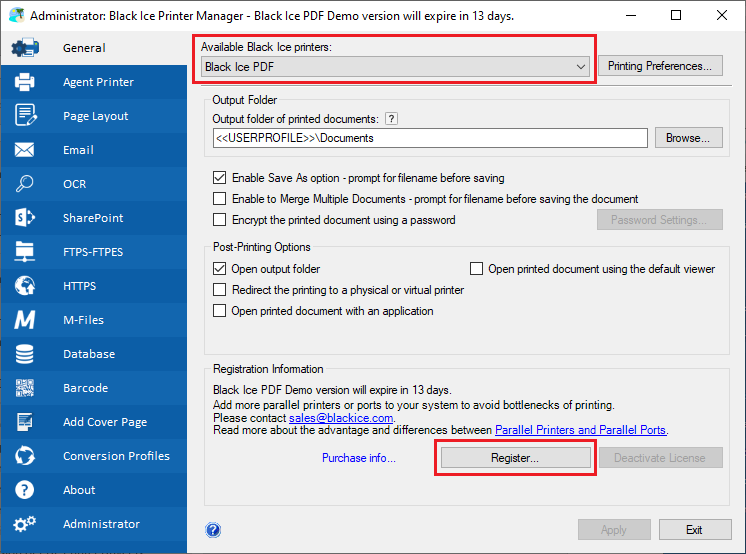
Enter the serial number received during purchase and click OK to register.
Currently two types of licenses are available for Printer Driver:
· Static license
· Transferable license
What is the difference between the transferable license, and regular (static) licenses?
The regular (static) Printer Driver license is tied to a computer, therefore even if you bought a new computer you will not be able to reinstall and register Printer Driver on this new computer, since your license is already used up.
On the other hand the transferable license validates the license periodically, and it is not tied to a computer, therefore if you would like to move your already registered Printer Driver to a new computer, you can do it very easily by following the steps described in the Moving transferable license to another computer section. For more information about the transferable licenses, please refer to the Registering the Printer Driver with transferable license section.
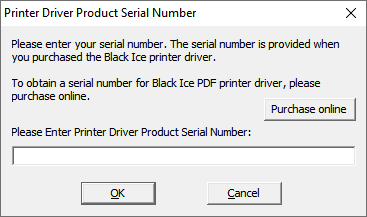
If registration is successful, the following window appears:
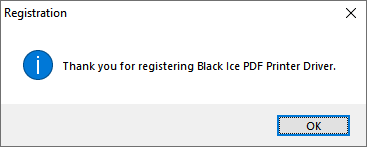
If registration fails, refer to section Manually registering the PDF Full version.
To check the Printer Driver registration status please refer to section Checking the version number and the registration status.