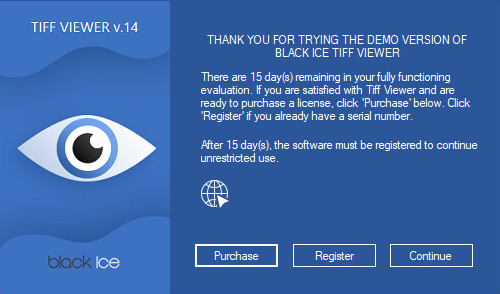
The Tiff Viewer Demo automatically registers the Demo during the installation. If a registration error occurs during installation, please refer to the Manually registering the Tiff Viewer Server Demo section. Once the demo is registered, the full functionality of the release version can be used for 15 days.
If a license is not obtained for the full version, after the demo period is over, the Tiff Viewer will switch to the restricted free version. However, the full functionality of the Tiff Viewer can be restored at any time by purchasing and registering the software with the purchased (release) license of the Tiff Viewer.
The first time the Tiff Viewer is started after being installed the following screen appears:
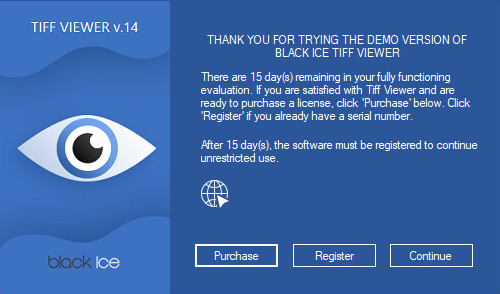
Note: Please make sure the TIFF Viewer application is running as administrator.
To use the fully functioning evaluation, click Continue.
In order to purchase the software, click Purchase, and the Online Store will automatically launch, where any number of required licenses can be purchased.
Currently two types of licenses are available for Tiff Viewer:
· Static license
· Transferable license
What is the difference between the transferable license, and regular (static) licenses?
The regular (static) Tiff Viewer license is tied to a computer, therefore even if you bought a new computer you will not be able to reinstall and register the Tiff Viewer on this new computer, since your license has already been used.
On the other hand the transferable license validates the license periodically, and it is not tied to a computer, therefore if you would like to move your already registered Tiff Viewer to a new computer, you can do it very easily by following the steps described in the Moving transferable license to another computer section. For more information about the transferable licenses, please refer to the Registering the Tiff Viewer with transferable license section.
A Tiff Viewer serial number is provided after purchasing. To register Tiff Viewer during the demo period or to resume full functionality from the free version once the demo has expired, click Register (administrator privileges required). The following dialog appears:
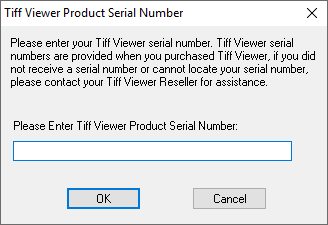
Enter the serial number in the text field and press OK. The serial number is in the body of the email containing the download instructions for Tiff Viewer.
NOTE: An active Internet connection is required in order to license the software. The serial number contains dashes that are part of the number.
If the serial number is mistyped or incorrect, the following message appears. Click OK to enter the serial number again:
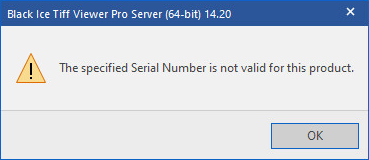
After the serial number is entered, press OK. The software will register over the Internet connection via Port 443 (HTTPS) to query the Black Ice license server and verify that a valid serial number was entered.
The Black Ice Tiff Viewer’s older versions (version 11.09 or lower) try to register through the port 80. If port 80 is blocked or not available, one can register using the alternate ports of 3500 or 15000.
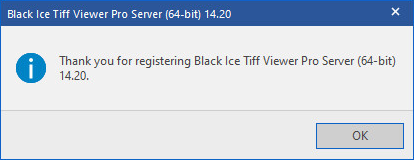
If registration fails, refer to section Manually registering the TIFF Viewer Server Release.