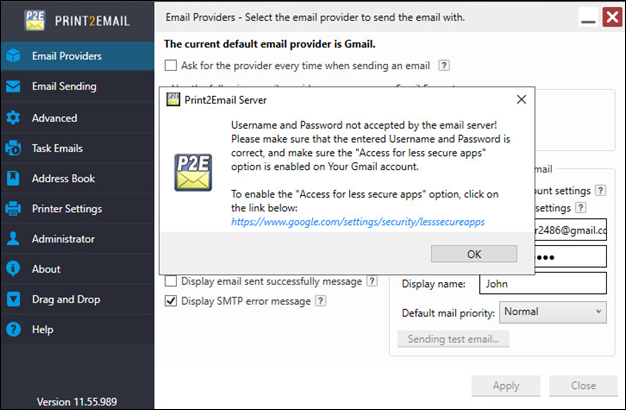
Google no longer supports legacy User name and Password authentications.
Customers who receive the following error message when trying to send emails with the Print2Email:
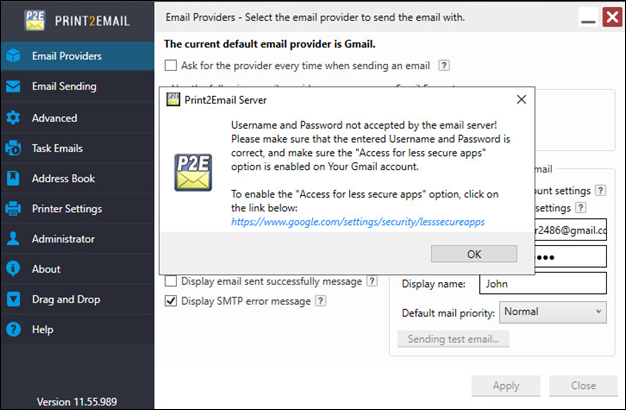
To avoid the error message “Username and Password not accepted by the email server!” we recommend upgrading Print2Email to the latest version that supports Google OAuth 2.0 authentication. Print2Email version 11.60 or newer versions, allowing users to continue sending emails with Gmail and Print2Email using OAuth 20 authentication. For more information about how to configure Gmail with the latest Print2Email, please refer to the Using Print2Email with Gmail section.
As of 6/1/2022 Google no longer supports legacy (Username and Password) authentication when sending emails with Gmail. Due to Google’s security changes, the feature to allow “Access for less secure apps” is no longer available in Google.
As a result, customers using Print2Email version 11.59 and lower are no longer able to send emails with their Gmail accounts.