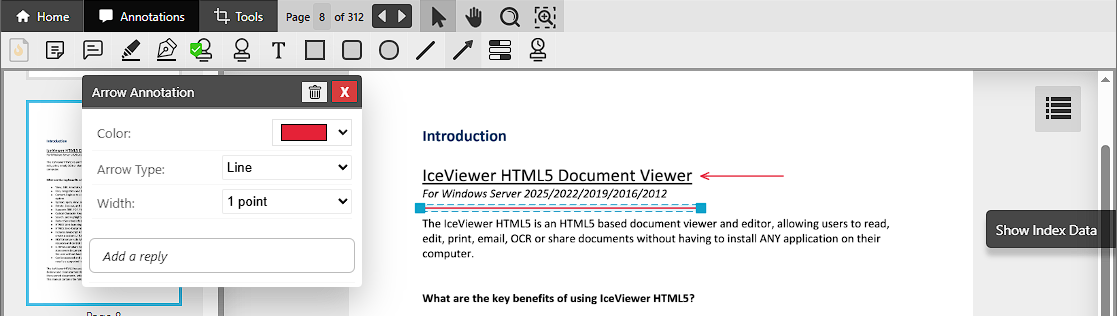
To add a Line or Arrow annotation to the document, click on the Line or Arrow icon on the top Annotation toolbar, and draw the annotation onto the page by clicking and dragging the cursor.
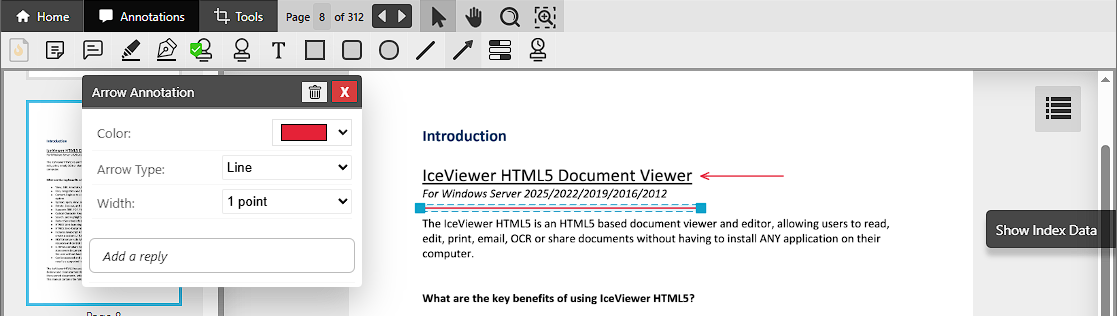
In the Arrow Annotation window, the user can configure the color, the arrow type and the width of the line or the arrow annotation.
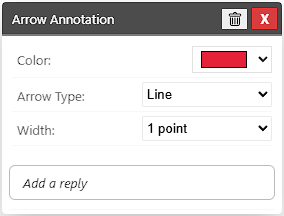
Annotation Replies
In IceViewer HTML5, users can add replies to every annotation type, allowing team members to provide feedback, ask questions, or offer further insights in a structured manner. To add an initial reply, please start typing into the Add a reply field and save the reply.
For more details, please visit the Annotation Replies section of the manual.