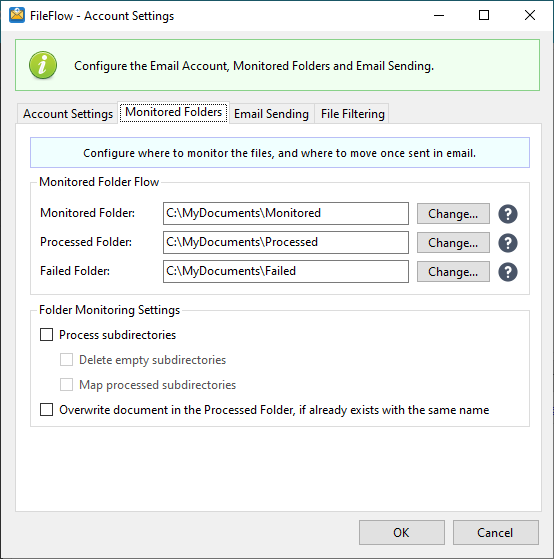
On the Monitored Folders tab, the user can configure the directories the FileFlow Service will monitor and other directory-related settings.
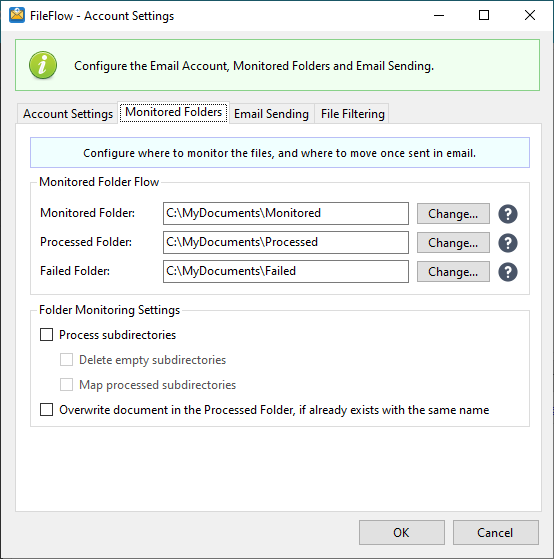
Monitored Folder Flow
Monitored Folder - Select the directory which contains the documents that need to be sent in email.
Processed Folder – Succesfully processed documents will be moved to this directory.
Failed Folder - Files that cannot be processed will be moved to this directory.
Folder Monitoring Settings
Process subdirectories - If selected, the FileFlow Service sends generates emails from the subdirectories of the monitored folder.
Delete empty subdirectories - If selected, the FileFlow deletes the empty subdirectories of the specified input directory.
Map processed subdirectories - This option mirrors the subdirectories and folder structure from the original monitored directories. This feature can be very useful if the user has several subdirectories and categorized, structured folders. If the Map processed subdirectories option is disabled, the FileFlow Service will convert every document without directories into the Processed folder.
Overwrite document in the Processed Folder, if already exists with the same name – If checked, the FileFlow Service overwrites the file in the Processed folder, if a file already exists with the same name.
To read more about how to monitor more than one directory, please see How to monitor multiple directories.