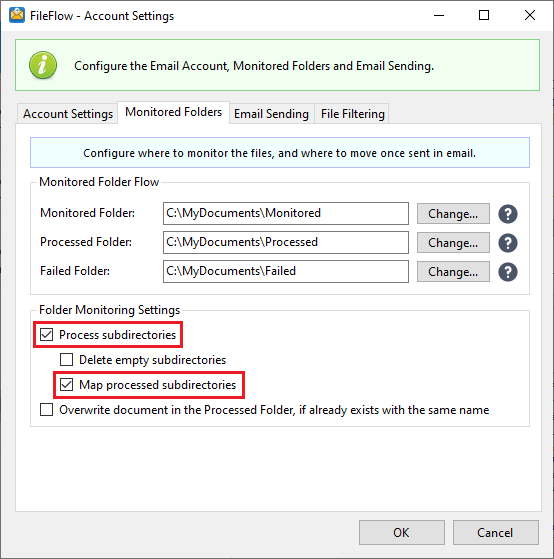
To enable the monitoring of multiple directories, please check the Process Subdirectory checkbox on the Account Settings window > Monitored Folders.
To mirror the folder structure of the monitored directory and keep the converted documents organized, users can also enable the Map Processed Subdirectories option. To read more about options on the Monitored Folders tab, please refer to the Monitored Folders section of the manual.
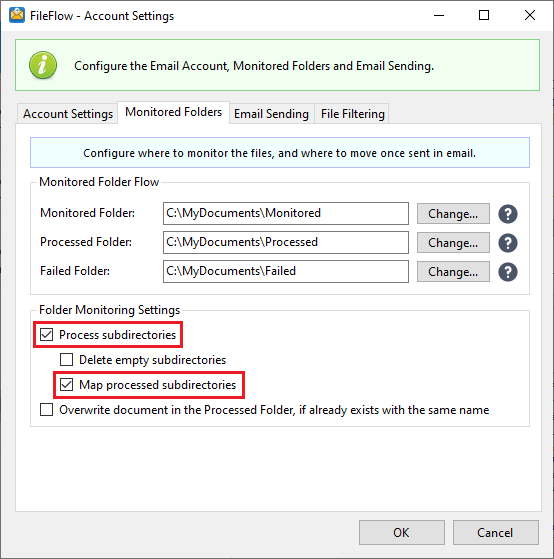
The next step is to create the appropriate subdirectories in the Monitored folder. The FileFlow Service will monitor every subdirectory in the monitored folder.
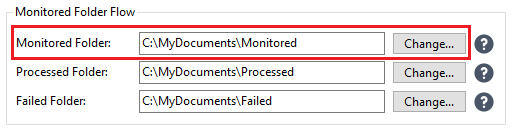
If every configuration and directory is set, please click on the Start Email Sending button to start the FileFlow Service.
For example:
User-created subdirectories in the Monitored folder:
C:\MyDocuments\Monitored\Invoices
C:\MyDocuments\Monitored\Contracts
The FileFlow will move the processed files into the appropriate folder of the Processed folder. The original files in the subdirectories of the Monitored folder will be moved to the mirrored subdirectories of the Processed folder.
Subdirectories in the Processed folder:
C:\MyDocuments\Processed\Invoices
C:\MyDocuments\Processed\Contracts