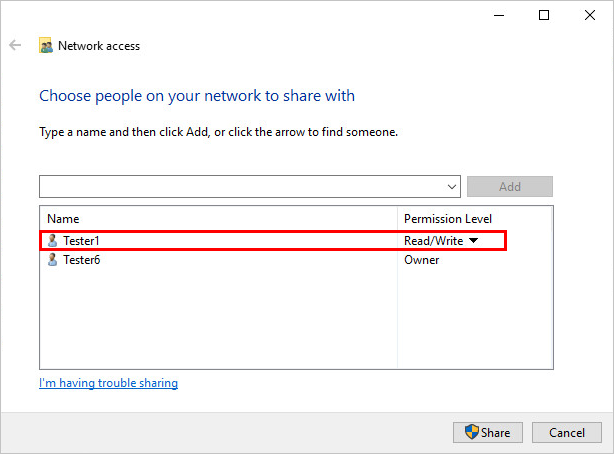
When sharing the directory over the network, add read/write access to the Domain User, who will access the directory from the computer where the FileFlow Service is executed. The FileFlow Service can run under a domain or local Administrator account or under the User account. To run the FileFlow Service under a domain user account, please refer to the Using a Domain User for Shared Network Directory Monitoring section for further instructions.
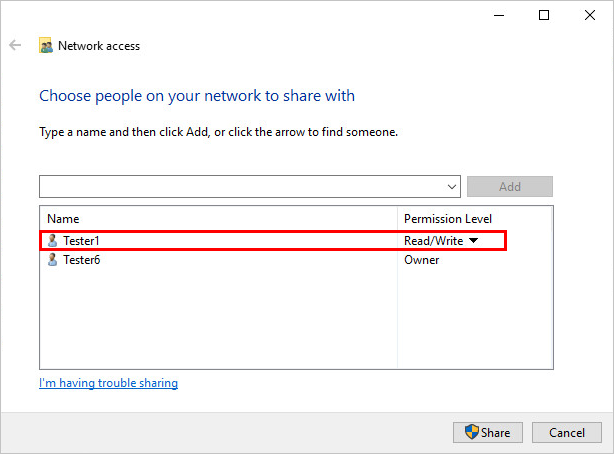
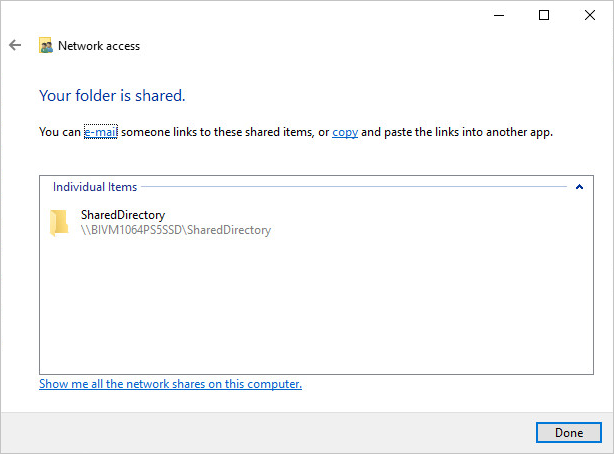
Once the directory is shared on the network, login to the computer, where the FileFlow is installed.
Open Windows File Explorer, and access the Computer on the network, by entering the Computer Name, for example: \\BIVM1064PS5SSD\SharedDirectory
When the File Explorer is prompt for the credentials, enter the Domain User login who has read/write access to the shared directory and check the Remember my Credentials checkbox.
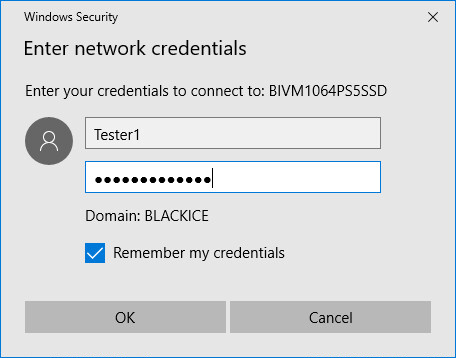
Right-click on the shared directory, and click on Map network drive option.
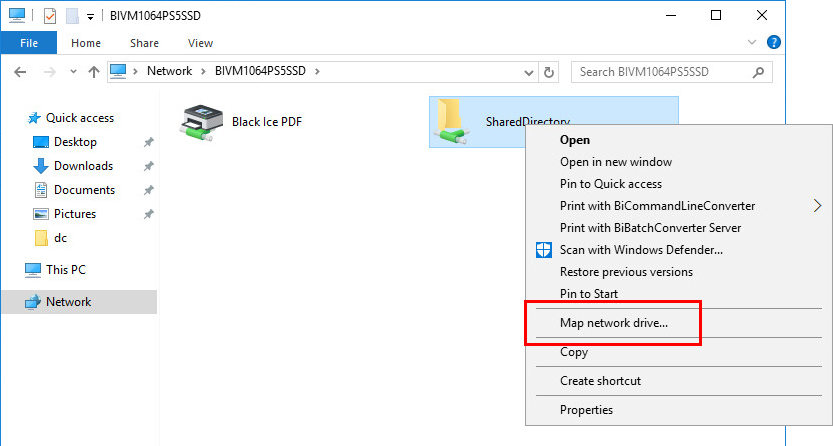
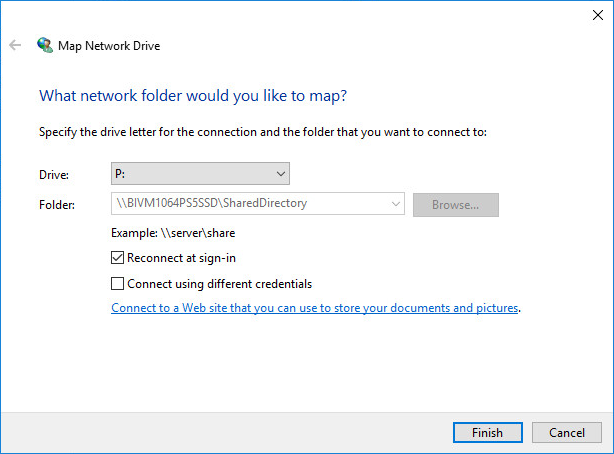
Enter the Network Drive (for example: P:\) to the Monitored folder.
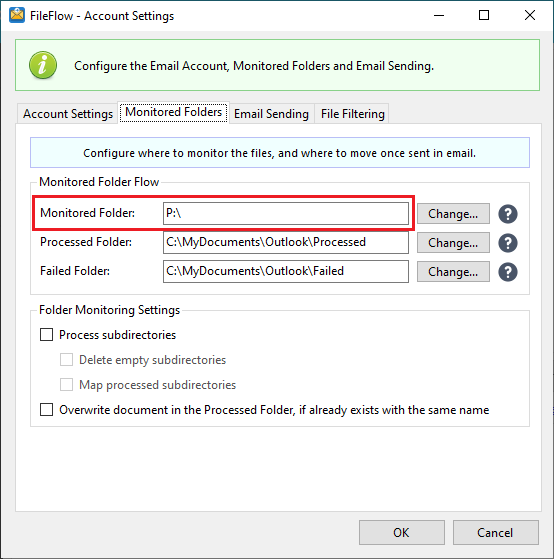
Start the email sending/monitoring by clicking on the Start email sending button on the main window of the FileFlow.