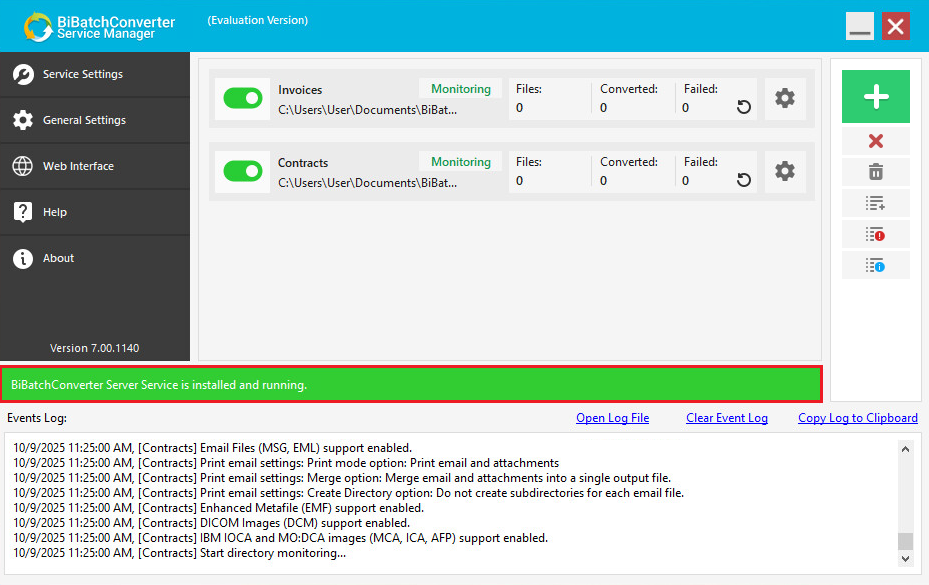
Before starting the conversion, please make sure the BiBatchConverter Service is running. A green ribbon on the BiBatchConverter Service Manager user interface indicates if the service is running.
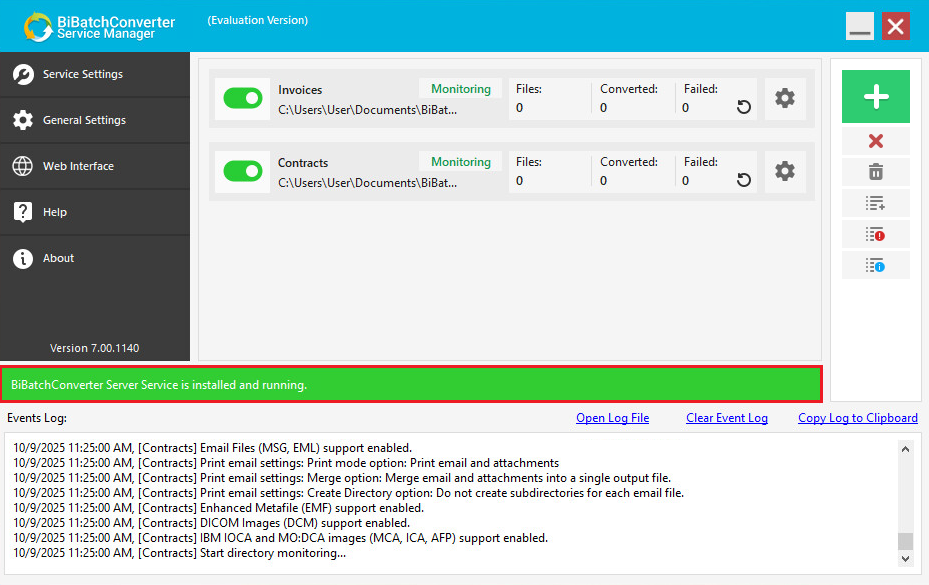
If the service is not running, please select the Service Settings option on the BiBatchConverter Server Service Manager user interface and click on the Start Service button.
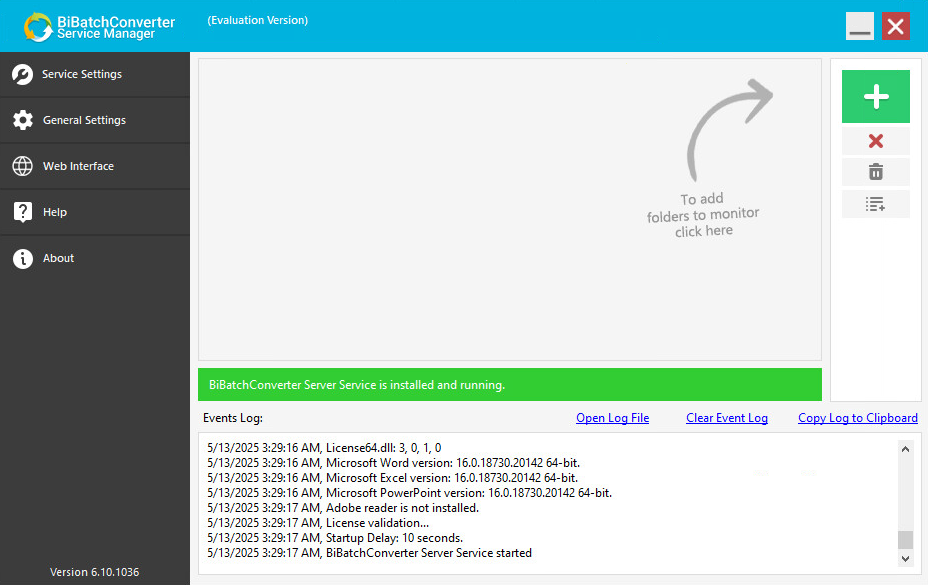
The BiBatchConverter Server Service will then start monitoring the input directory and processing the files.
To ensure that folder monitoring and conversion are active, verify that the desired tasks are running in the BiBatchConverter Server Service Manager user interface.
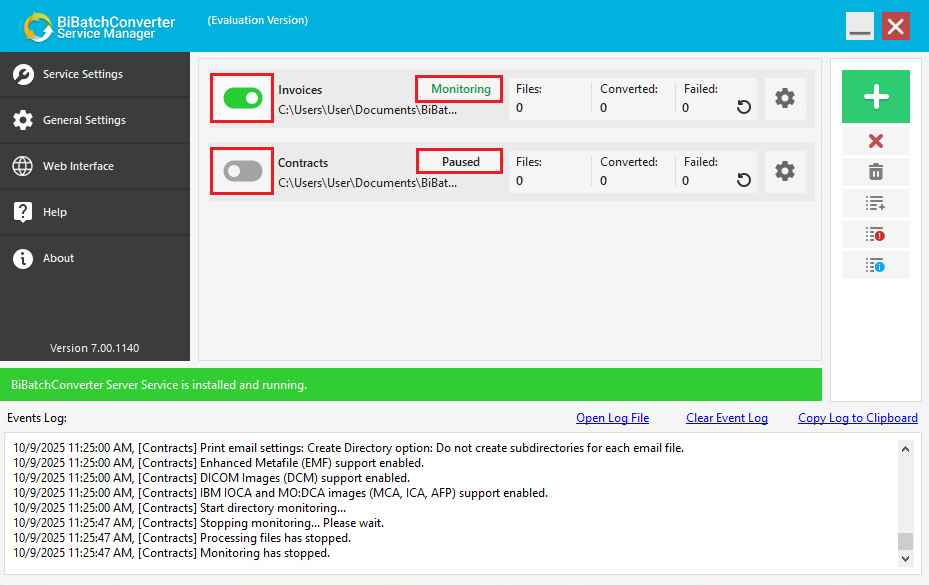
For detailed instructions on configuring the BiBatchConverter Server Service, please refer to the Document Conversion Configuration section. To fine-tune the conversion preferences, refer to the Fine tuning the BiBatchConverter Server Service section.