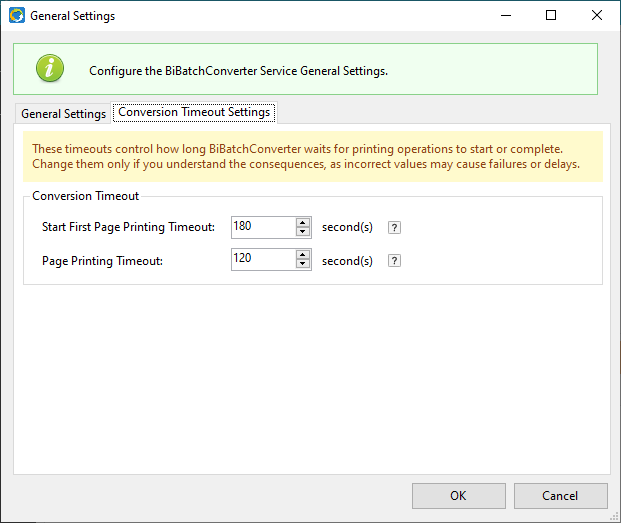
The General Settings covers general configuration options for the BiBatchConverter Service, including multi-threaded printing, disk space monitoring, logging, and conversion timeout settings. To open the General Settings window, click General Settings in the main BiBatchConverter Service Manager interface.
General Settings tab
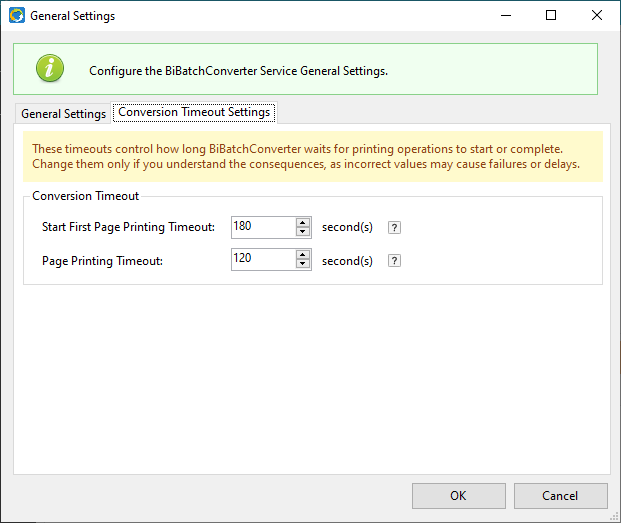
Multi-printer Settings
To improve performance and increase conversion speed, multiple printer drivers (threads) can be used simultaneously.
The number of used printer drivers (threads) is: Select how many printer threads should be used for conversion.
The number of maximum available printers is limited by the available CPUs on the system and by the purchased license for the BiBatchConverter Server. BiBatchConverter Server licenses can be purchased for a specific number of printers. During the evaluation period, a maximum of 3 printer drivers (threads) will be utilized.
To read more about installing more printer drivers (threads), please refer to the Adding printer drivers to BiBatchConverter Server Service section of the manual.
Disk Space
Options under the Disk Space section enable automatic checks to ensure sufficient disk space is available during conversion. The following options are available:
Check the SYSTEM drive disk space when converting
When enabled, conversion will stop if free space on the system drive drops below the specified threshold. By default, 1024 MB is set.
Check the Output/Converted Folder drive disk space when converting
When enabled, conversion will stop if the output folder drive has less than the specified space available. By default, 100 MB is set.
Logging
A new log file is generated each day to maintain organized and manageable logging. The user can specify the directory where the BiBatchConverter Server Service log files are stored.
Log Directory: Defines the path for saving log information. Click Browse to change the directory.
The log file names will be generated according to the system date. By default, log files are stored in:
C:\ProgramData\Black Ice BiBatchConverter\Logs
For example, if the user uses the BiBatchConverter on May 12, 2025, the BiBatchConverter creates the following log file into the specified directory:
C:\ProgramData\Black Ice BiBatchConverter\Logs\BiBatchConverter Server Service_5_12_2025.log
The log file date format is system-specific. For Example:
USA: BiBatchConverter Server Service_05_12_2025.log
UK: BiBatchConverter Server Service_12_05_2025.log
China: BiBatchConverter Server Service_2025_05_12.log
NOTE: In order to change system date time format, navigate to Control Panel > Region > Formats tab and change short date format.
Conversion Timeout Settings tab
Options on the General Settings > Conversion Timeout Settings tab defines how long the BiBatchConverter Service waits for printing operations to start and complete.
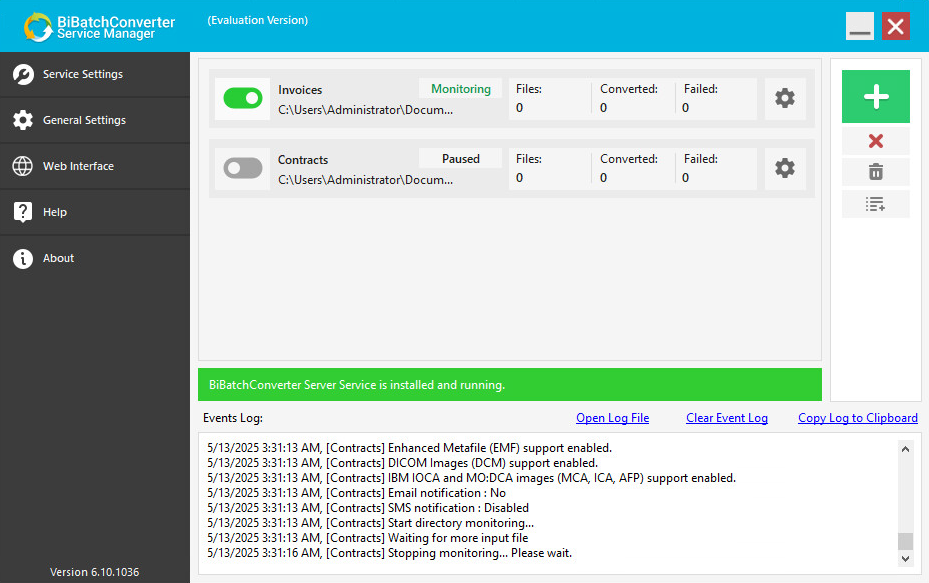
Start First Page Printing Timeout
Specifies the number of seconds the BiBatchConverter Server Service waits for the printing application to begin processing the document. On slower systems, applications may take longer to start. The default value is 180 seconds.
Page Printing Timeout
Specifies the number of seconds the service waits for each individual page to complete printing. The default value is 120 seconds.
Retries when timeout occurs
Specifies how many times the BiBatchConverter Service will attempt to convert the document if a timeout occurs during processing. This option allows the BiBatchConverter Service to retry conversions that fail due to temporary delays or system slowdowns. The value can be set between 1 and 30. The default value is 3 retries.
|
NOTE: Adjust these values only if familiar with how they affect the printing process. Incorrect timeout settings may lead to conversion delays or failures. |
Conversion History Settings
The Conversion History feature allows users to review details of past file conversions, including errors, results, duration for easy conversion tracking and analysis.
To enable conversion history, please check the Enable Conversion History checkbox.
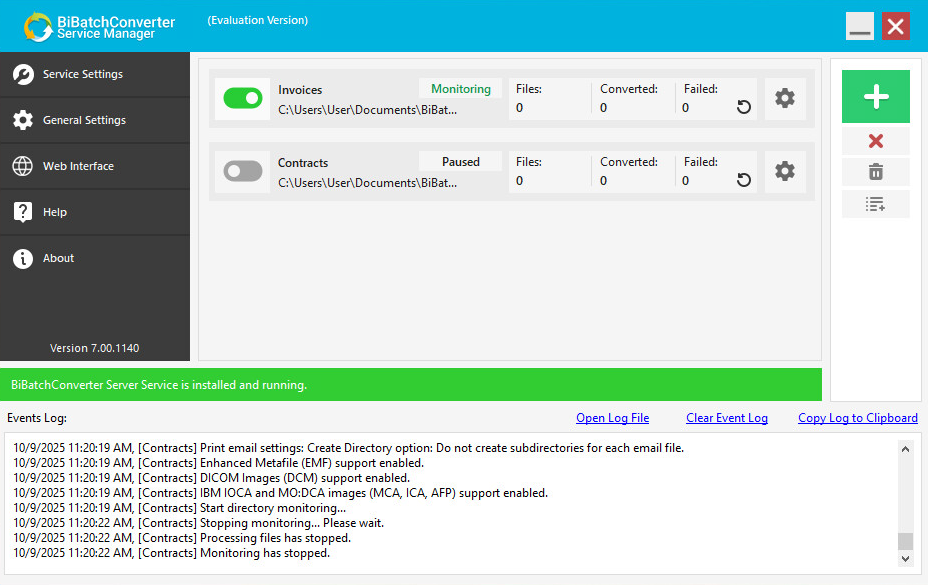
History Location
Users can specify the location where the conversion history file will be saved.
Keep conversions in history for [ ] days
The Keep conversions in history for [ ] days option automatically removes older entries after the specified number of days.
For more information, please see the Conversion History Feature — Tracking Converted Files and Errors section of the manual.