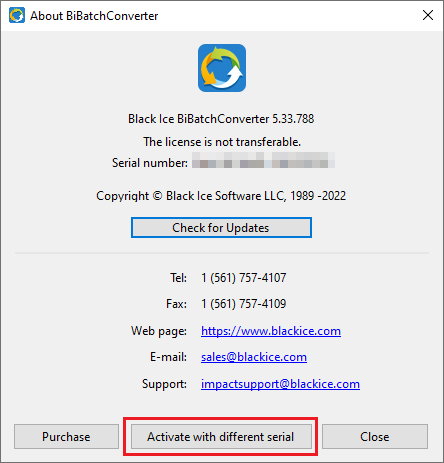
The BiBatchConverter Server Service can convert documents with multiple numbers of printers simultaneously.
The number of maximum available printers is limited by the available CPUs on the system and by the purchased license for the BiBatchConverter Server. BiBatchConverter Server licenses can be purchased for a specific number of printers.
To increase the maximum number of printers, please perform the following steps:
1. Contact sales@blackice.com with your serial number, to increase the maximum number of printers on the serial number.
2. Once the maximum number of printers is increased, register the BiBatchConverter with the same serial number again.
To register the BiBatchConverter Server again, go to About > Activate with different serial.
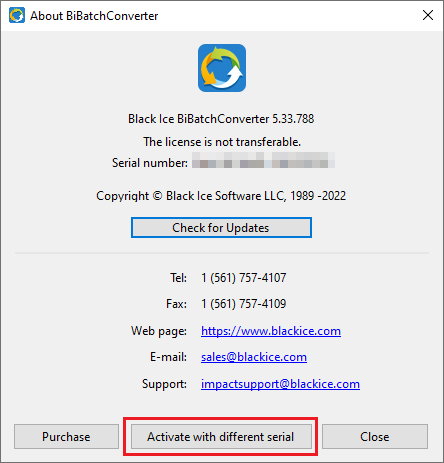
3. Enter the serial number, and press the OK button.

4. Once the registration was successful, go to BiBatchConverter Server Service Manager > General Settings.
In the dropdown list of the The number of used printer drivers (threads), the new maximum number of the available printers appears.
For example, if the serial number originally allowed one printer, although the serial number is now increased to allow using 3 printers, in the dropdown list of the The number of used printer drivers (threads), number 3 appears and can be selected.
Change the The number of used printer drivers (threads) to the required number. For example, if the The number of used printer drivers (threads) is set to 3, the BiBatchConverter Server Service will use 3 printers for document conversion.
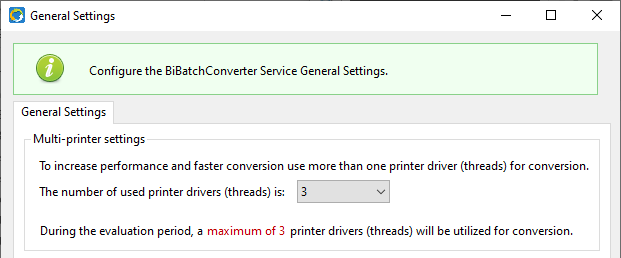
5. Press OK to save the changes. The following window appears.
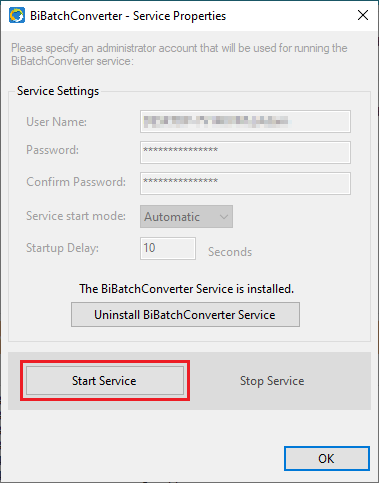
When changing the number of printer drivers (threads) the BiBatchConverter Server Service needs to be restarted. Click the Yes button to restart the service.