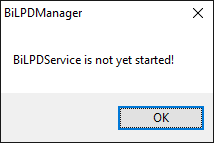
In certain cases, customers reported that the BiLPDManager displays a message on startup about the BILPDService is not yet started. This problem can be caused either the BILPDService was not installed properly during the installation, or if the service was unable to start.
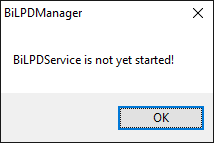
1. To check if the BILPDService is installed properly go to Administrative Tools > Services and see if BILPDService is in the list. If BILPDService appears in the list, right click on it and select Properties.
2. If BILPDService is not in the list, please refer to the Installing BILPDService manually section.
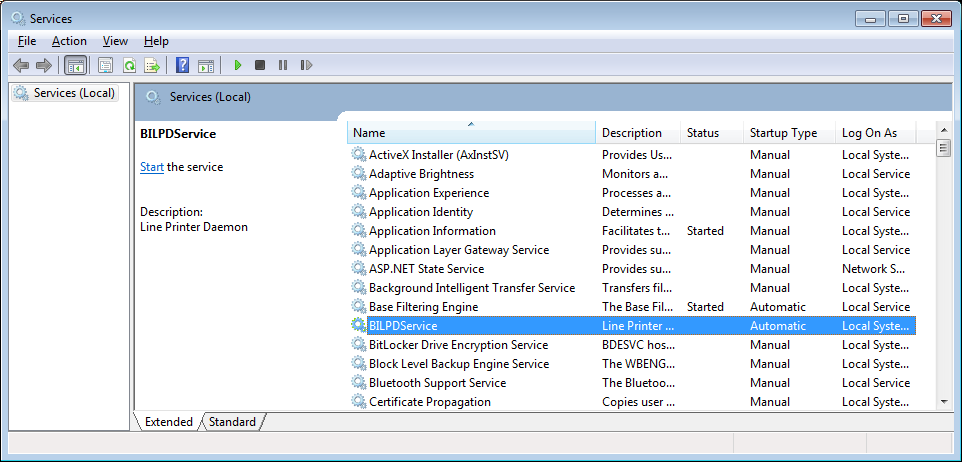
3. In Properties, go to Log On tab, select the “This account” option and enter an account with Administrative privileges. When finished, click on Apply and OK to close the window.
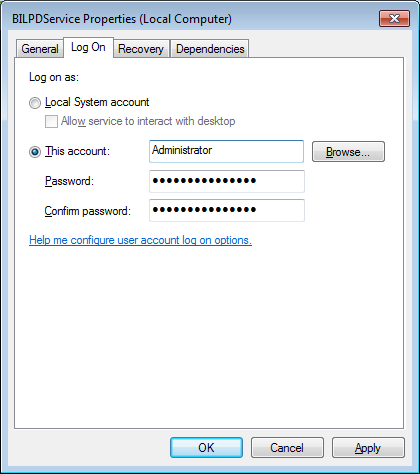
4. Click on the Start the service option to try the start the service. If the service started successfully, the Status column next to the BILPDService changed to “Started”.
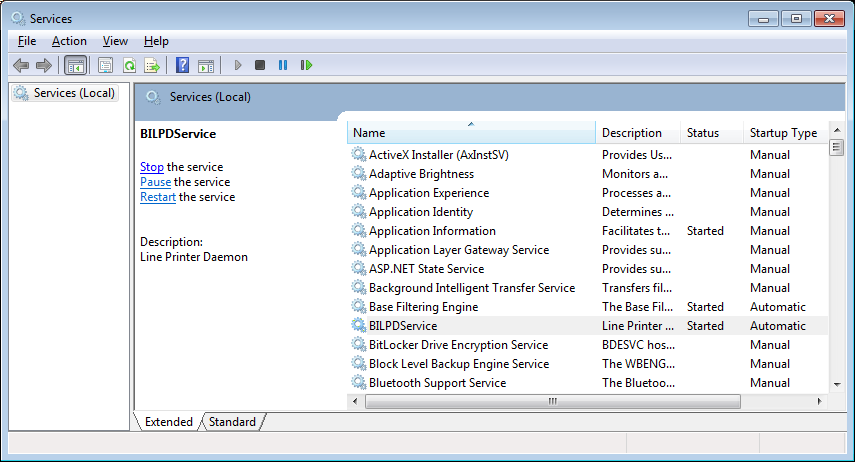
5. Close Services window and try to start BiLPDManager again.