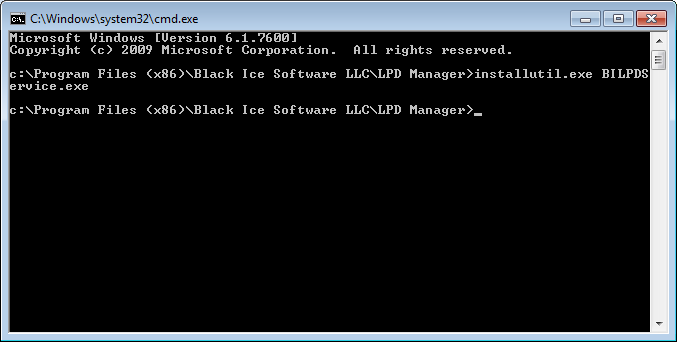
If the Service is not appears in the Administrative Tools > Services, it means the installer was unable to install the service on the computer. In this case, Administrator can install it manually by starting a Command Line prompt as Administrator, navigate to the <BILPManager Installation Folder> and type the following command:
Installutil.exe BILPDService.exe
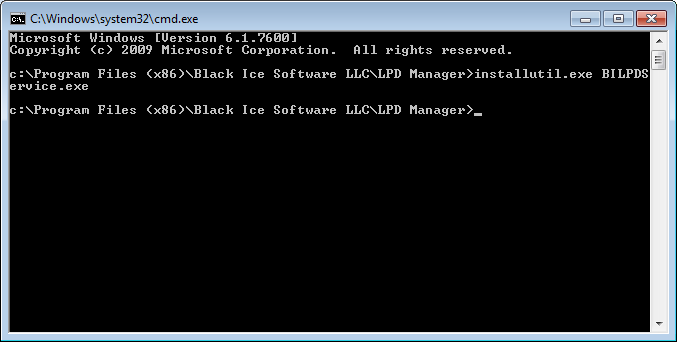
In some cases on restricted environments, the built-in installutil.exe was unable to install the service due to not enough permission. In this case, please find the installUtil.exe on the computer installed in Windows\Microsoft.NET folder and copy to the BiLPDManager install folder (overwrite the original file in the BiLPDManager install folder). By default, the installUtil.exe is located in the following Microsoft.NET folders;
c:\Windows\Microsoft.NET\Framework\v2.0.50727\InstallUtil.exe
c:\Windows\Microsoft.NET\Framework64\v2.0.50727\InstallUtil.exe
Once the service is installed properly, please refer to the Starting BILPDService manually section.
Note: For manually uninstalling the service, use the –u parameter in command line, for example:
Installutil.exe –u BILPDService.exe