You're receiving this newsletter because you signed up at BLACKICE.COM
Having trouble reading this email? View it in your browser. Not interested anymore? Click Here.

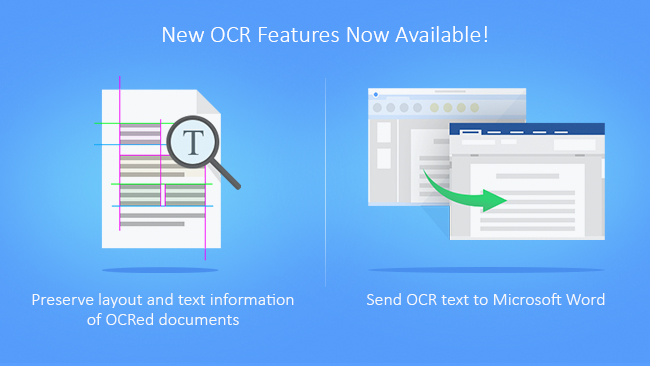


Black Ice Software is proud to announce a completely rewritten Optical Character Recognition (OCR) now available in the TIFF Viewer version 12.85.
With the recent addition of Microsoft Office Document Imaging (MODI) annotation, Wang annotation, and now improved OCR the Tiff Viewer is a true complete replacement for MODI.
Black Ice Software added many new Tiff Viewer OCR related options for preconfiguring the Tiff Viewer. Some of these options included how the Tiff Viewer will save OCR data generated from the image. A list of available save options can be found below:
- Added feature for Saving the OCR data in a separate HTML file
- Added feature for Saving the OCR data in a separate Text file
- Added feature to Save OCR data to Tiff tag
- Added feature for Do not save OCR data
One of the most common use cases for OCR is to select an area on the document and press Ctrl-c to OCR and copy the text to the clipboard, and then paste the OCR text into your preferred application. This copy & paste functionality is widely used in the Medical industry to add information to an EMR or EHR application. The OCR process can produces an HTML file format which is capable of preserving the document formatting like font size and positioning when sending the data to the default browser or Microsoft Word.
The OCR feature navigation has also been simplified and made super intuitive with new menu items and keyboard shortcuts.
Below is a list of new/updated menu items to:
- OCR current page
- OCR all pages
- OCR selected area
- OCR selected area to Clipboard
- OCR page range
- Show OCR result for current page
- Show OCR result for all pages
- Send OCR data to MS Word
- Send OCR data to Browser (coming soon)
Finally we added an OCR icon to the thumbnail view of Tiff documents. Just like in Microsoft’s MODI, by clicking on the thumbnail OCR icon the Tiff Viewer now opens the OCR text data in the default viewer.
Complete MODI Replacement!
With Microsoft Office Document Imaging (MODI) reaching End of Life, it is no longer consider to be HIPAA compliant. The Black Ice Tiff Viewer is capable of viewing, editing and printing scanned/faxed TIFF images and other image types, resulting in an ideal substitute for MODI. When paired with the Black Ice Printer Drivers users can convert any file format to Tiff, PDF and more. The evaluation copy of both solutions is fully functional for 15 days with free priority technical support during your evaluation. Once the demo period is over you may contact our sales team for information on how to obtain a license.
The complete list of improvements in the latest TIFF Viewer includes the following:
DATE : 01-13-2021
Version : 12.85 (revision 1564)
- Added option to save the OCR data as HTML or Text format (#13382)
- Added option to save output OCR data to separate file (#13382, #13478)
- Added the Tiff Viewer Chrome/Edge Browser Extension installation options to the Tiff Viewer MSI installer user interface (#13484)
- Stability improvement when printing to a remote printer (#13489)
- Installing the Chrome/Edge Browser Extension by default when installing using the MSI installer in silent mode (#13494)
- Added feature, menu item to Send OCR text to MS Word (#13492)
- Updated Manuals
DATE : 12-21-2020
Version : 12.83 (revision 1551)
- Added warning when closing files that contained WANG, MODI or old binary Black Ice annotations (#13424)
- Added warning before overwriting existing OCR data (#13402)
- Added warning before discarding unsaved OCR data (#13399, #13407)
- Added feature to delete OCR data by right clicking on the thumbnail view OCR icon (#13418)
- Added long file name support for OCR output files (#13423)
- Stability improvement for saving annotations into TIFF tags (#13396)
- Stability improvement for opening files from directories containing files with long file names (#13431)
- Improved OCR output directory checking (#13426)
- Stability improvement for using Undo after page deletion (#13446)
- Updated BiAnno.dll to version 12.80.792
- Updated Manuals
DATE : 12-14-2020
Version : 12.81 (revision 1528)
- Added support for opening TIFF files if the website requires authentication using the Chrome, Edge extension (#13305)
- Removing old WANG, Microsoft Office Document Imaging and Binary Black Ice annotation TIFF tags (Tag IDs: 32768, 32931, 32932, 32934, 37686) when saving annotations (#13357)
- Stability improvement for detecting changes on files opened in read-only mode (#13389)
- Stability improvement for using OCR with Eastern languages (#13379)
- Added support for environment variables in the OCR output directory (#13356)
- Minor user interface improvements (#13393, #13385, #13401, #13397)
- Updated Manuals
Free Upgrades and Priority Support
Do not forget to subscribe to future releases by purchasing maintenance. With an active maintenance subscription, you will receive all new releases for free! Priority email technical support is also included in your subscription. For more information, call us at +1 (561)-757-4107 Extension 3, or sales@blackice.com.
As a special offer, if your maintenance subscription has expired or you did not include the maintenance subscription in your original purchase, simply refer to this newsletter to renew or add maintenance retroactively!
For license information, please visit our Customer License Management Portal.
 |
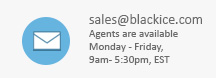 |
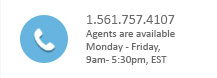 |
Black Ice Software, LLC | 950 Peninsula Corp Circle Suite 2017, Boca Raton, FL 33487 USA
www.blackice.com Telephone: 1(561)-757-4107