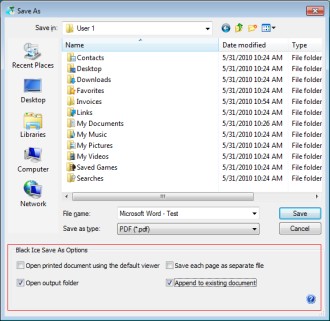Black Ice Software - September 21, 2010
NEW! Enable "Save As" Option
Black Ice Software® Announces Version 13 of the Monochrome, ColorPlus and PDF Printer Drivers with “Save As” pre-printing option.
When the ‘Enable Save As' option’ is selected, the Save As Dialog will be displayed each time before printing the file. The Black Ice Save As Dialog is very similar to the regular Windows Save As Dialog, except it contains additional Black Ice options.
While the regular Windows Save As Dialog is displayed when the Save As option has been chosen from the file menu, the Black Ice Save As Dialog is displayed when the document is printed to a Black Ice printer which has the ‘Enable Save As' option selected:
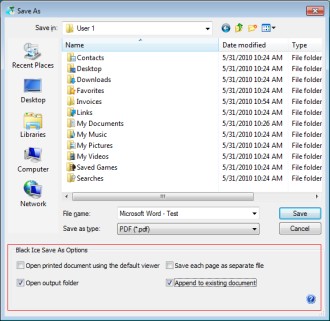
Open printed document using the default viewer
- When enabled, the generated output document will be
opened in the default program for that file type.
Open output folder - If this option is enabled, the designated output directory will open in Windows Explorer after the print job is completed.
Save each page as separate file - When
this option is checked, the driver will save every
printed page in a separate file.
Append to existing document - When this
option is selected, the printer driver will append the
output to the selected file.
How to enable/disable Save As option?Save As option can be
configured in 3 different ways like most printer driver options:
Printing preferences:
Save As option can be set at the FileName Generation tab of the printing preferences using the
Enable Save As Option checkbox.
In case of non-OEM printer drivers this option can
also be set in the Black Ice Printer Manager.
Using BlackIceDEVMODE.dll
BlackIceDEVMODE.ocx:
There are 3 new functions for setting the
save as option programmatically:
- IsSaveAsOptionEnabled: it gets the current state of the Save As Option.
- EnableSaveAsOption: This function enables the Save As Option.
- DisableSaveAsOption: It disables the displaying
of the Save As Dialog at printing.
For more information about these functions please refer to the printer driver resource toolkit documentation.
Through printer driver’s INI file:
The default setting of Save As Option can be set in the printer driver’s INI file in the Flags key under the
Default Settings section:
; BLF_ENABLESAVEAS 0x80000000 Enable 'Save As'
; BLF_MULTIIMAGE 0x00000020
; BLF_ENABLETIFFDLL 0x00004000
; BLF_ENABLEJPEGDLL 0x00008000
; ----------
; 0x8000C020 = 2147532832
Flags=2147532832
|